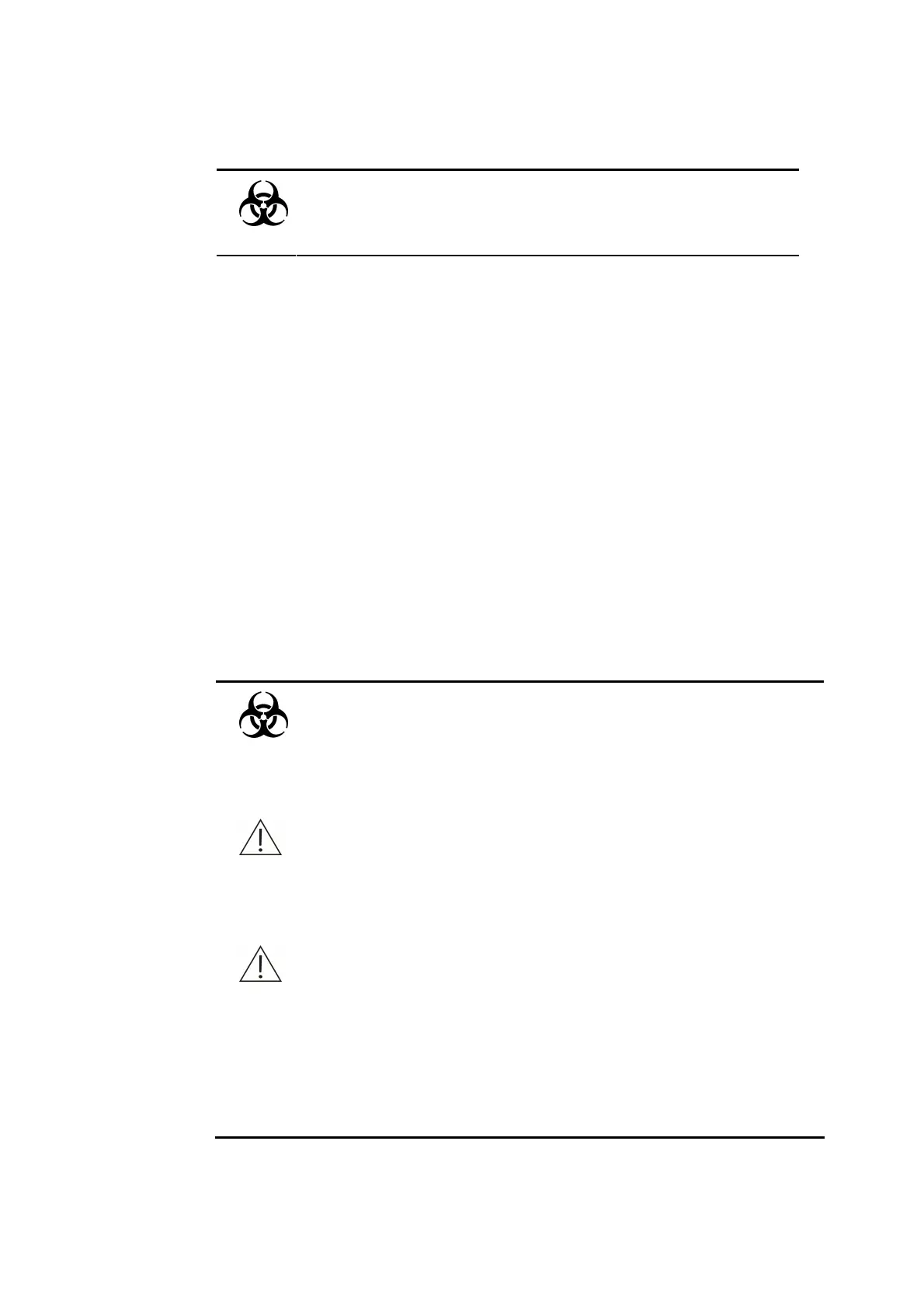7-6 7 Service and Maitenance
7.2.7 Checking/Cleaning Mixing Bar
BIOHAZARD
In case your skin contacts the sample, control or calibrator, follow
laboratory safety procedure and consult a doctor.
1 On the Daily Maint. page, select System Reset and then click
Execute to clean the mixer.
2 During the cleaning process, check whether the mixer rotates
correctly and water surge in the wash pool of mixer works normally.
If not, check corresponding tubing and ensure the water tank
supplies water correctly with normal pressure.
7.2.8 Checking Printer/Printing Paper
Check if the power and status indicators on the printer are illuminated correctly, and if
sufficient paper is prepared.
7.2.9 Checking ISE Unit (Optional)
7.2.9.1 Daily Cleaning
BIOHAZARD
Wear gloves and lab coat and, if necessary, goggles.
Wash In case of contact with eyes, rinse immediately with plenty of
water and seek medical advice.
CAUTION
Please use Mindray-recommended consumables.Other consumables
may decrease the system performance.
For more information about the wash solution, please refer to its
instruction manual.
NOTE
The maintenance is necessary to be performed when the ISE unit
(optional) is connected.
You should perform the maintenance once a day after all the samples
are analyzed. Besides, if the samples of a day requested for the ISE
tests are 50 or more, you should perform the maintenance after 50
samples are analyzed.
If you give the electrodes some time to stabilize after cleaning, you will
experience slightly better performance.
