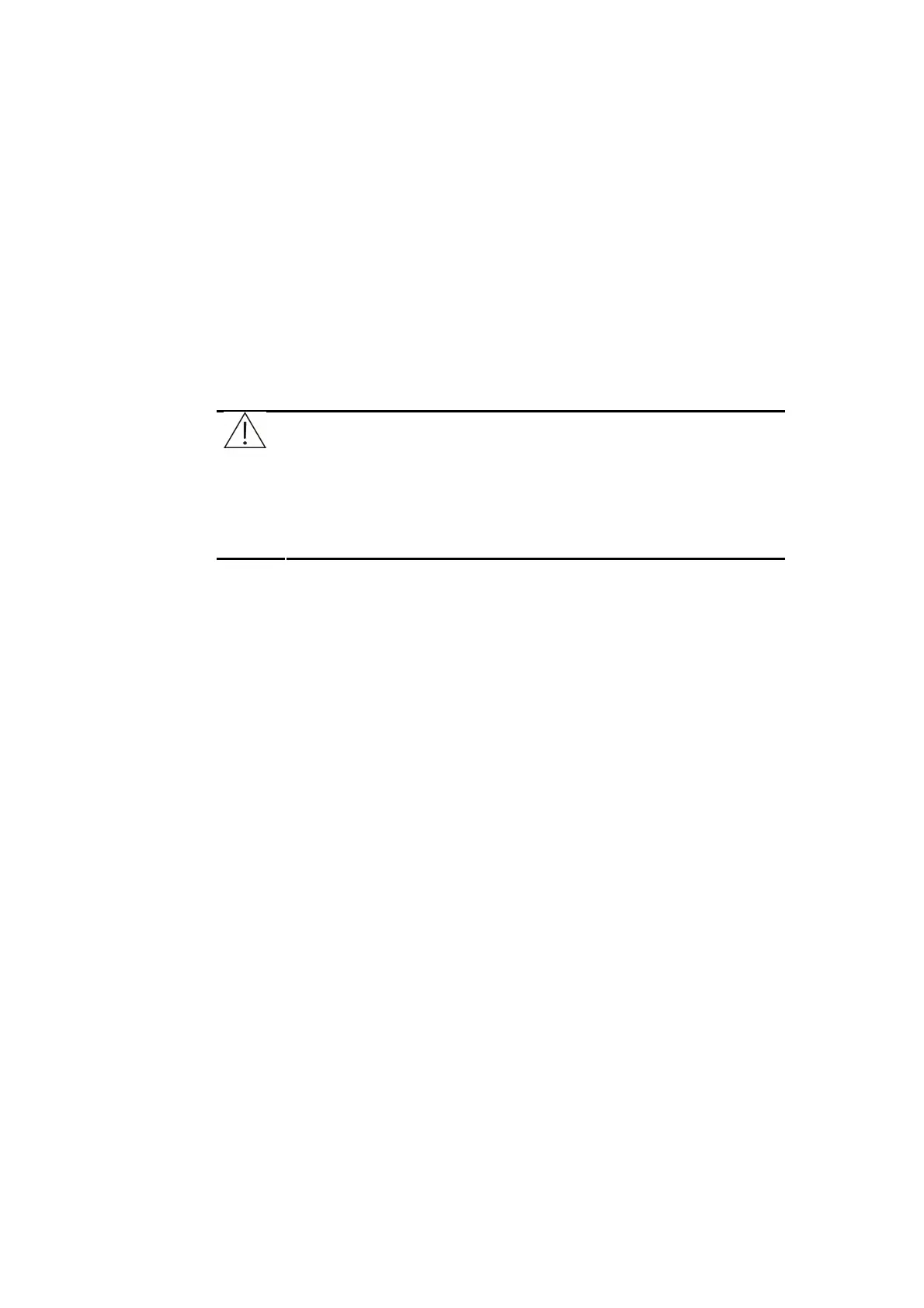8-4 8 Test and Maintenance Software
8.2.1 Main Unit
The Main Unit screen includes the following commands:
Download Parameters: Download parameters for all of units.
Mechanical reset: Select this command to reset the mechanical parts of subunits.
Enable modifying parameters: Select this command to enable modifying the
parameters of all units.
Disable modifying parameters: Select this command to disable modifying the
parameters of all units.
Shake Hands With Machine: Select this command to communicate with the main
unit.
NOTE
Enable modify parameters and Disable modify parameters can
be used only when the parameter write protection of the main
board is disabled.The main board will be at the status of parameter
write protection in normal situation. Please refer to 8.3.1 for details
about how to cancel parameter write protection.
Send original command: Select this command to send the instruction to the main
unit directly. Please note that this function can be performed only by debug users.
8.2.2 Mixing Unit
Click Mixing Unit on the higher-left area and then you can see the fuction buttons of the
mixing unit.
Mixing bar to the top of wash pool——Move the mixing bar to the position above
the wash pool
Mixing bar into wash pool——Move the mixing bar into the wash pool to wash
Mixing bar to the top of reaction tray—— move the mixing bar to the position
above the reaction tray
Mixing bar into reaction tray——Move the mixing bar down into the reaction tray
Mixing bar stirs for given time——Turn on the motor and the mixing bar stirs for
given time
Mixing unit reset——Execute mechanical resetting to the mixing unit. The mixing
bar moves to the top of the reaction tray from the current position and then back to
the wash pool to wash.
