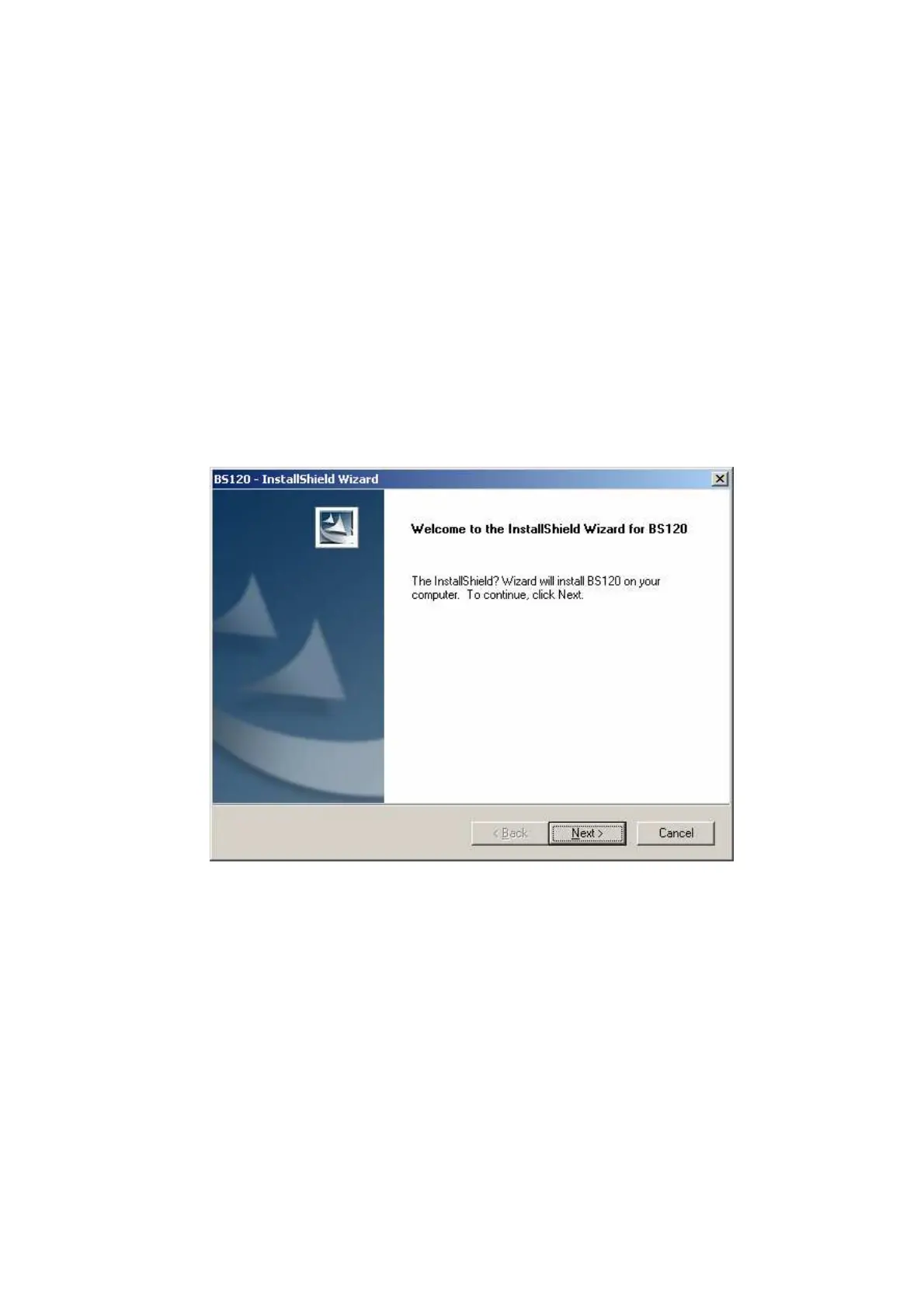3 Installation 3-7
3.3.3 Operating Software Installation
Installation preparation
Configuration:
Operating System: Windows XP Home, Windows Vista Business.
Memory: above 1G;
Graphic Card: above 16 colors;
Resolution: 1024*768
Installation procedure: (Take BS-120 as an example)
1)Double-click the Setup.exe file to start the installation. Select the installation
language.
2)Click Next.
3)Click Change… to modify the installation directory or click Next to enter the next
screen.