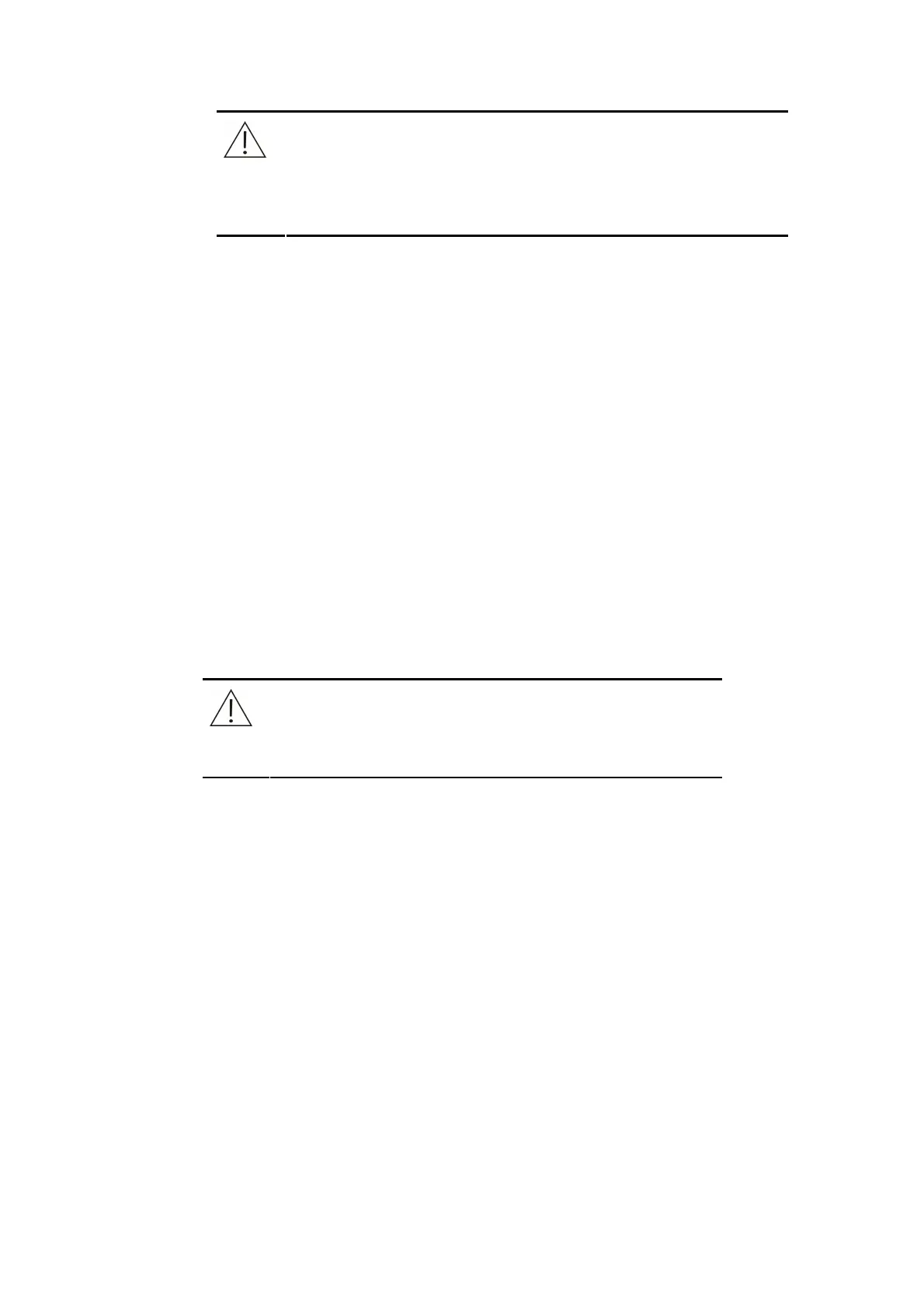3 Installation 3-14
NOTE
If the Factor is set, be sure not to set calibration rules at the
Calibration screen. Otherwise, the analyzer will run the calibration
test to obtain calibration parameters rather than calculate them with
the Factor.
3.3.6 Test
Check the photometric system to ensure that it works properly before performing
the tests. Refer to 4.6.4.4 Checking Performance of Photemeter to get the
operation step.
When the instrument is stalled for the first time, execute mechnical resetting for
several times, the liquid path can be primed with wash solution (Maintenance→
Alignment→System).
Before starting the test, be sure to load the conresponding reagent, sample,
calibrator and control to their assigned positions on the sample/reagent disk.
Remember to remove the cap of reagent bottle. If the users set the function of
enhanced wash, the enhanced wash solution must be placed on the No.35 of
sample/reagent disk, and if the users request auto-prediluted test, the distilled
water must be placed on the No.36 of sample/reagent disk so as to use it as
diluent.
Calibration
Run calibration when necessary.
NOTE
You need to run calibration test again when the
measurement conditions such as reagent lot, test
parameters, light source and so on are changed.
To request calibrations, click Calibration Calibration Request.
After requesting calibrations, you should load corresponding calibrators to their
assigned positions on the sample disk.
To run calibrations, click Start.
To view the calibration results, click Calibration Results.
Samples
To request samples, click Sample Request.
Note: STAT samples are requested in the same way as routine ones except that
STAT on the Sample Request screen should be selected when requesting.
After requesting, you should load corresponding samples to their assigned
positions on the sample disk.
To run samples, click Start.
To view the sample results, click Results.