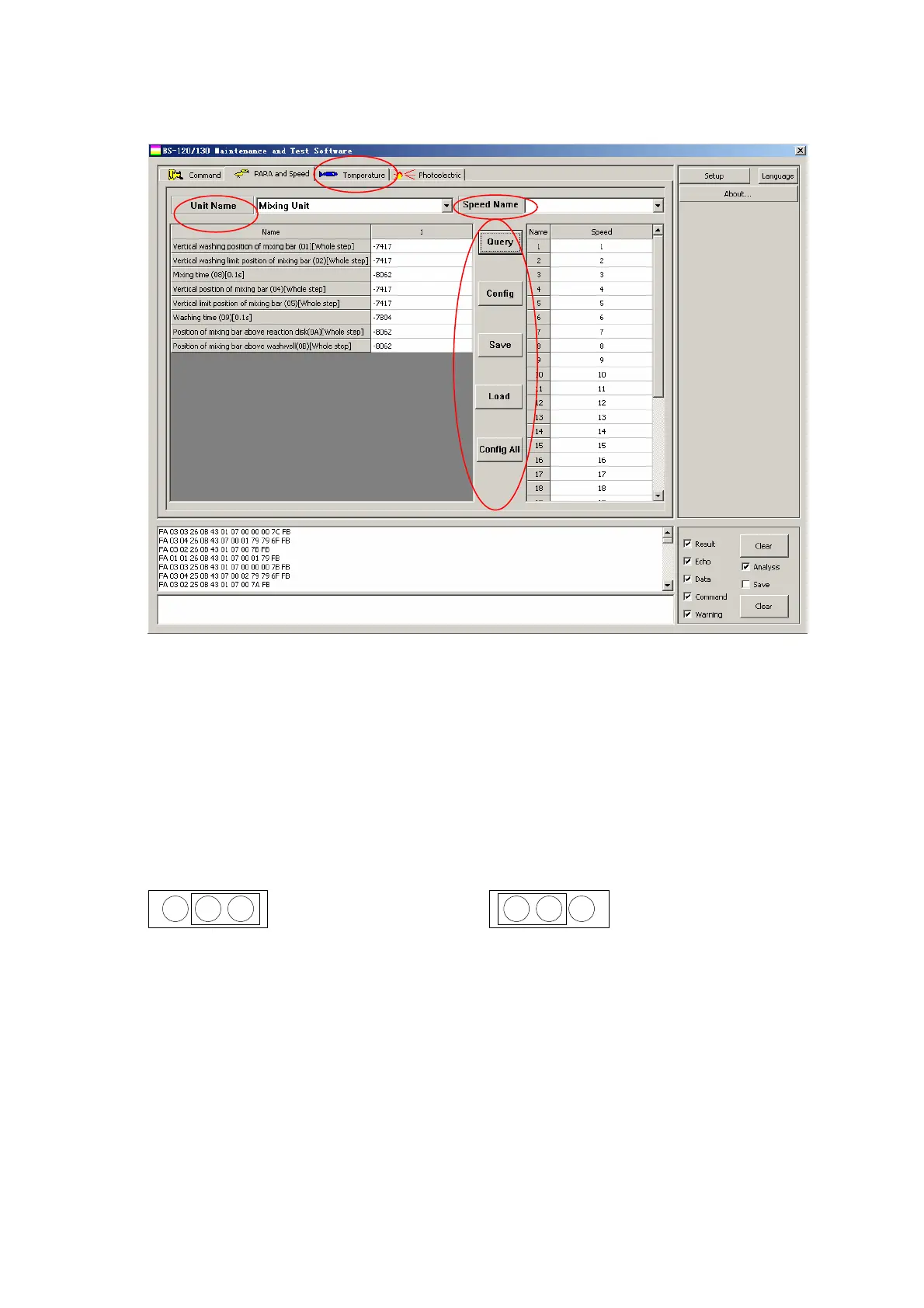8 Test and Maintenance Software
8-13
Figure 8-11 Parameter Configuration Interface
8.3.1 The Precondition for Parameter Configuration
Enable the parameter modification before configuring the parameters.
To save the modification, follow the instruction below:
Connect socket J15 on main board as shown in Figure 8-12. The parameter modification
function is then enabled.The default connection is shown in figure 8-12 (a). It is in
parameter write protection.
Figure 8-12 Connection Mode of the J15 Socket on Main Board
VDD GND
VDD GND
(a)parameter write protection (b)parameter modification enabled
Select Enable modifying parameters on Command-Main Unit of the test and
maintenance software and then configure the parameters and save the modification.
After configuration, restore the main board to the status of parameter write protection.