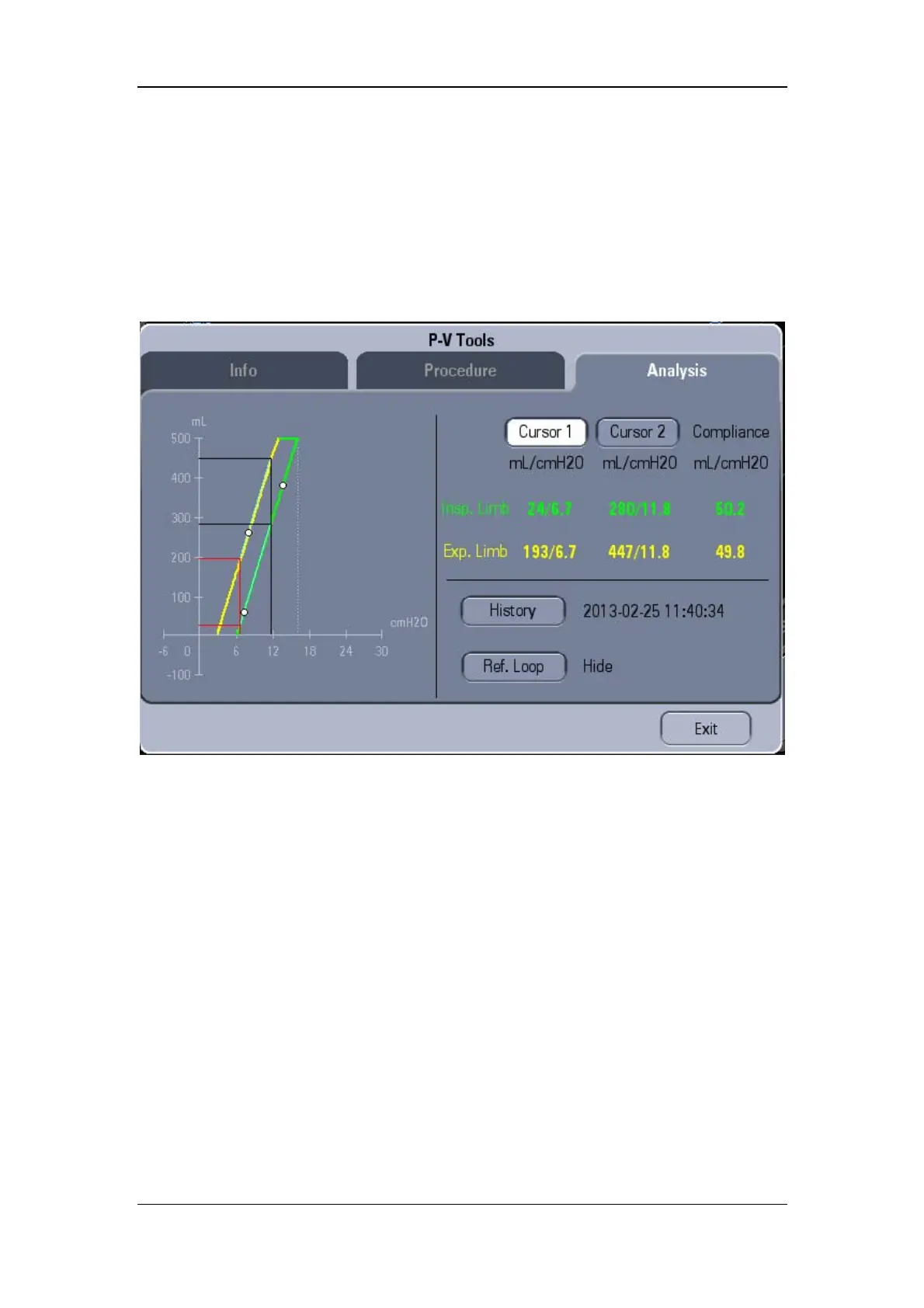8-8
6. After the measurement is completed, the system enters Analysis screen. Characteristic
points are displayed automatically on the P-V loop. You can set the desired positions of
[Cursor 1] and [Cursor 2]. When you select [Cursor 1] or [Cursor 2], the selected
cursor turns red. You can move the position of the cursor via the control knob to
determine the characteristic points. The system also displays the volume value and
pressure value of the inspiration and expiration branches corresponding to the cursor
position and displays the compliance of these branches, as shown below.
7. Select [History] to select the desired loop in the accessed list. The system only displays
the history loop you are viewing.
8. Select [Ref. Loop] to select the desired loop in the accessed list. The system displays the
reference loop you are viewing and the current loop as well.