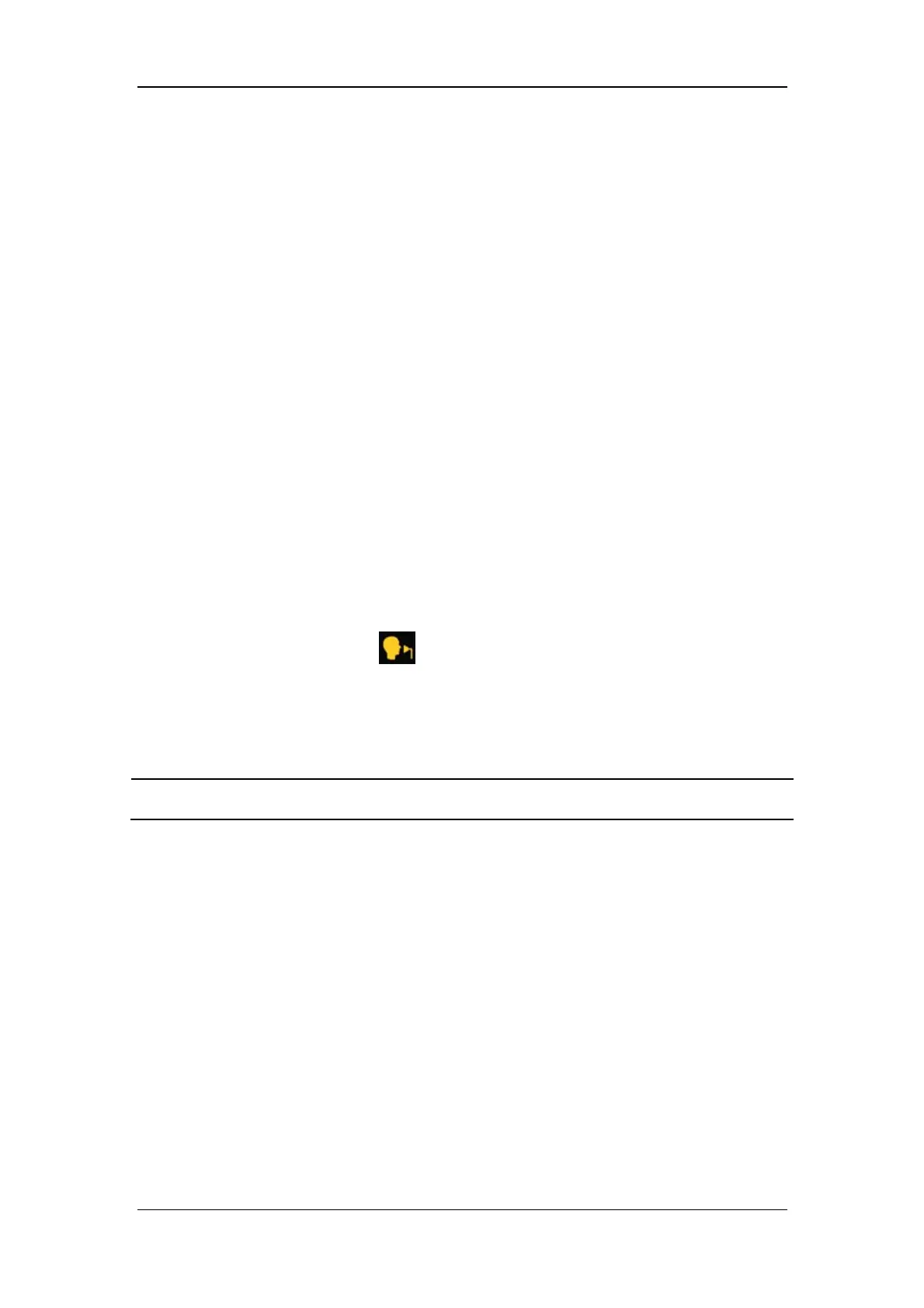6-5
6.6.2 NIV (non-invasive ventilation)
NIV, whose full name is non-invasive ventilation, means to ventilate the patient by using a
nasal mask or breathing face mask instead of by endotracheal intubation or tracheostomy.
In NIV, all ventilation modes for adult patients and pressure related ventilation modes for
pediatric patients are enabled. The disabled ventilation modes in NIV appear grey.
The calculated leakage is compensated up to 200% of the set tidal volume but not more than
2 L maximum in NIV mode.
6.6.3 Set Ventilation Type
To set up ventilation type:
1 If the ventilator is not in Standby, push the Standby key and select [Ok] from the pop-up
dialog box to enter Standby.
2. Select [Same Patient] or [New Patient] on the standby screen as required.
3. Set [Vent Type] to [Invasive] or [NIV] in the opened menu and then select [Ok].
4. Select [Start Ventilation] on the standby screen. If [NIV] is selected, the mark for
current mode+ mask icon
+NIV is displayed in the upper left corner of the screen,
indicating that non-invasive ventilation is set up successfully.
NOTE
NIV can be selected only in Standby.