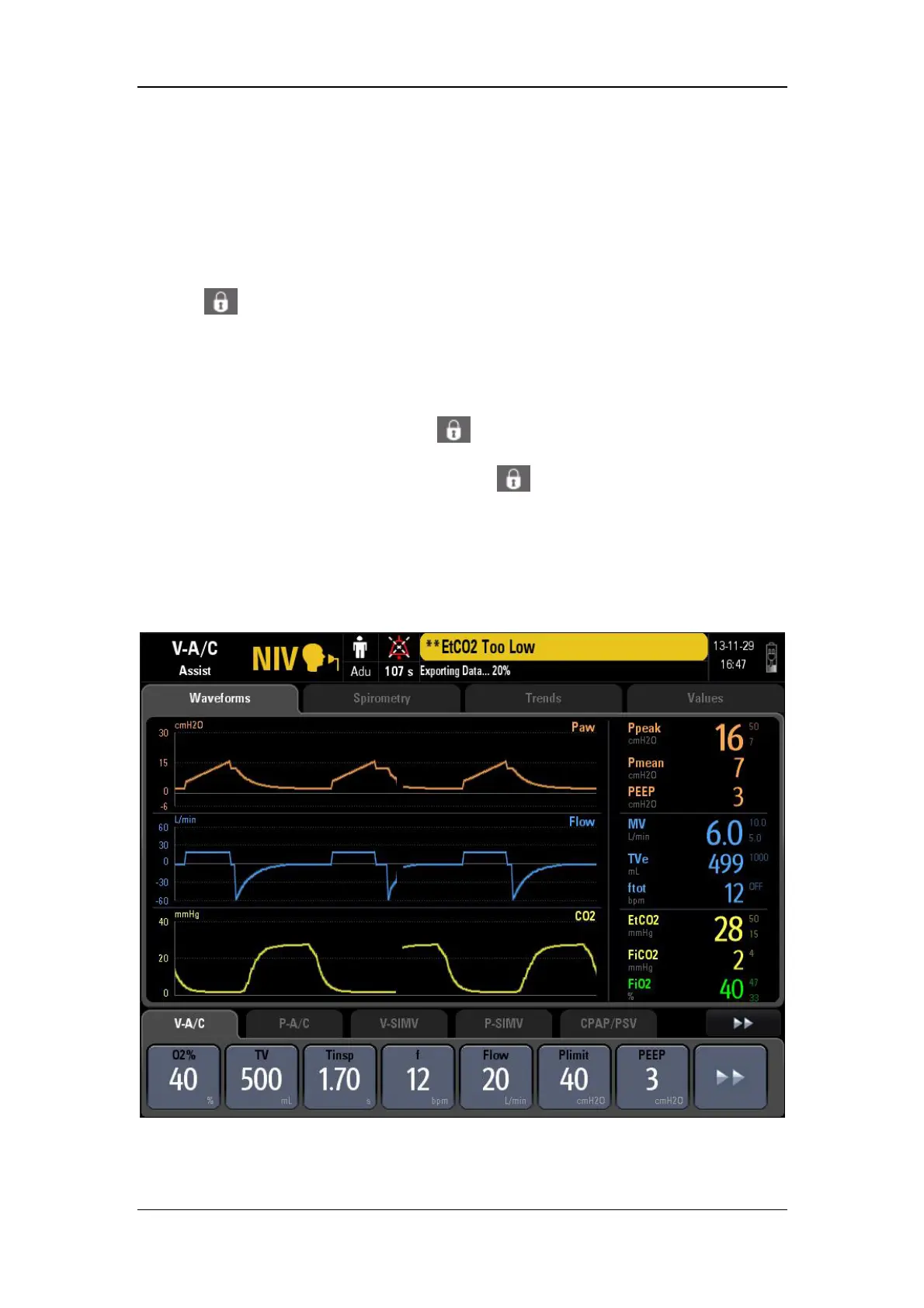4-6
13. O2↑key/suction
In non-standby status, push to start O2↑function and the LED in the upper left corner
of this key is lit. The screen shows the remaining O2↑ time. When O2↑is active, push
this key again to stop O2↑. During O2↑, removing the breathing hoses enters suction
screen.
14.
When pushed, the LED in the upper left corner of this key is lit and the ventilator enters
locked status. The prompt message field displays [Panel Locked. Push the Lock key to
unlock the panel]. During this period, only the Alarm Reset key, Alarm Silence key,
Manual Breath key, O2↑key, and key are enabled while the touchscreen and
other fixed hard keys are disabled. Push the
key again to unlock.
4.2 Waveforms Screen
Select [Waveforms] to access the waveforms screen as shown below.