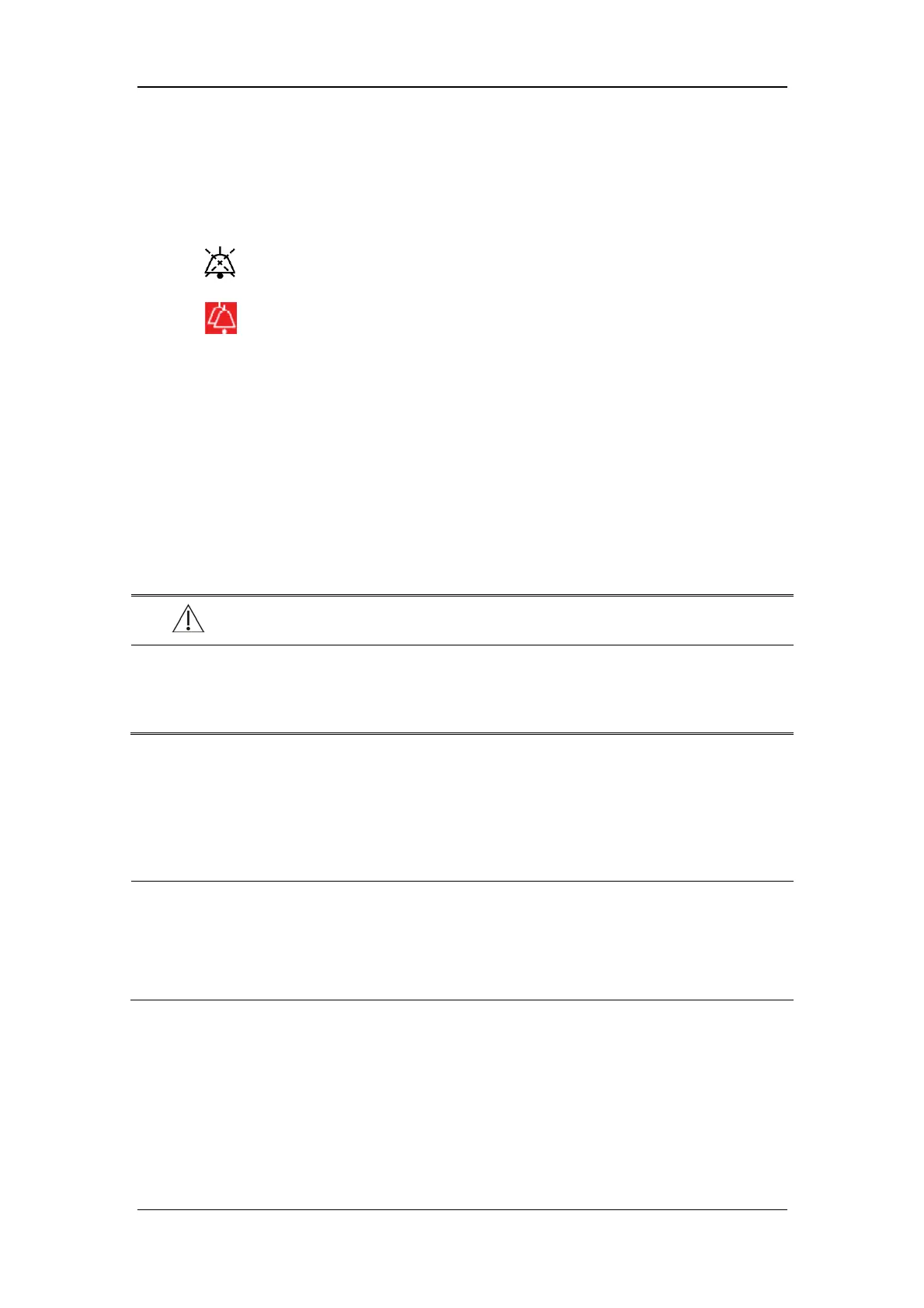9-4
9.4.5 Alarm Status Symbol
Apart from the aforementioned alarm indicators, the ventilator still uses the following
symbols telling the alarm status:
: indicates alarm silenced.
: indicates multiple alarm messages. The alarm message uses a different
background color to match the alarm level. Red background means that the highest level
of the multiple alarm messages is high while yellow background means that the highest
level of the multiple alarm messages is medium.
9.5 Set Alarm Volume
Push the Alarm Setup key. Select [Alarm Limits] and then [Alarm Volume]. Select the
appropriate value ranging from 1 to 10. The value 1 is for the lowest and 10 for the loudest.
WARNING
Do not rely exclusively on the audible alarm system when using the ventilator.
Adjustment of alarm volume to a low level may result in a hazard to the patient.
Always keep the patient under close surveillance.
9.6 Set Alarm Limits
NOTE
An alarm is triggered when the parameter value is higher than the high limit or
lower than the low limit.
When using the ventilator, always keep an eye to whether the alarm limits of a
specific parameter are set to the appropriate values.
Push the Alarm Setup key and select [Alarm Limits]. You can set the alarm limits for Paw,
MV, ftot, TVe, FiCO2, or EtCO2. Among these parameters, the low alarm limits for some
parameters are factory-preset and are not user adjustable.