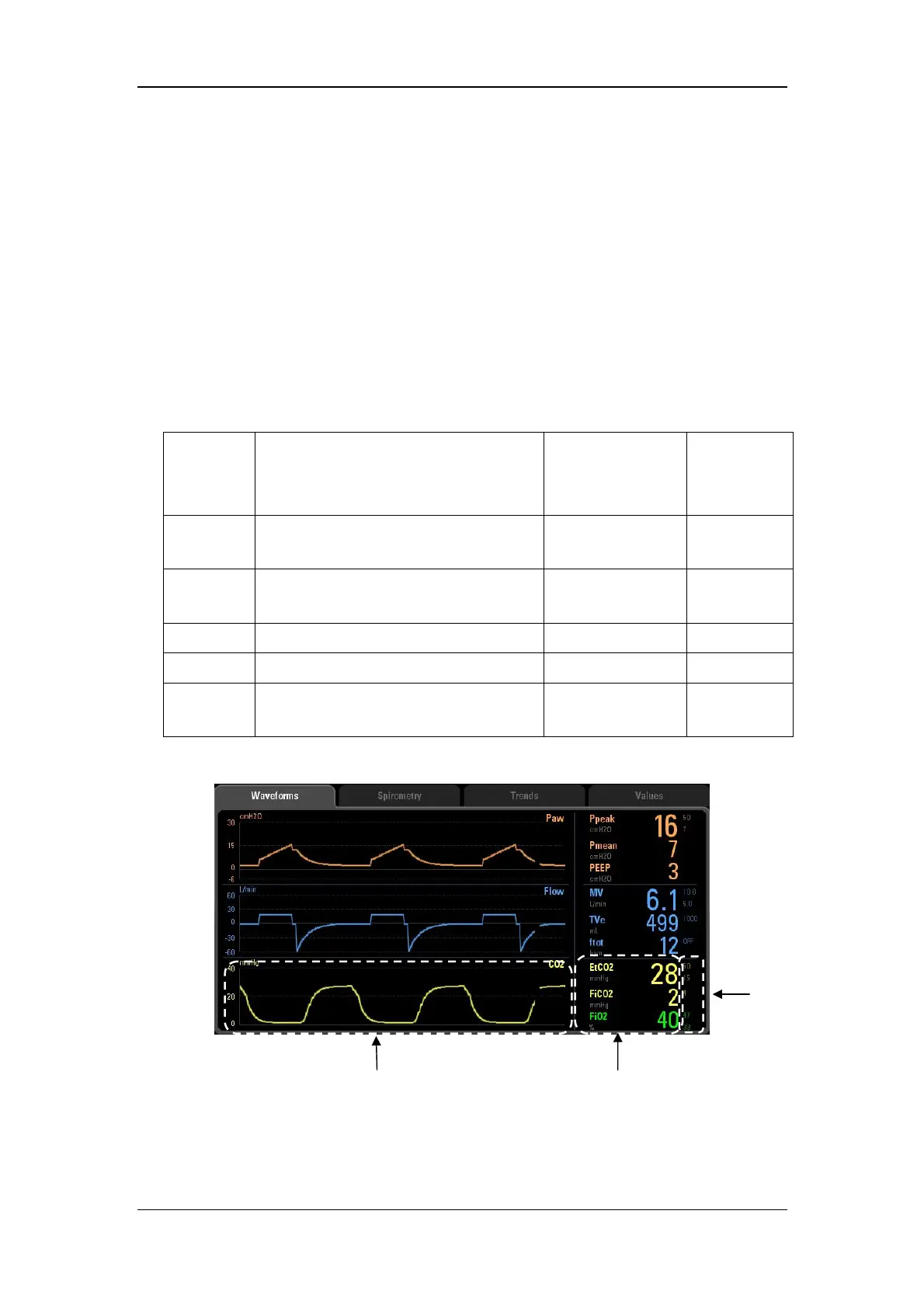5-2
5.1.4 Colors
To change the colors of waveforms, waveform related parameters, waveform related
spirometry loops, and waveform related alarm limits:
1. Push the Menu key. Select [Display] and then [Color].
2. Select the desired color. The colors of waveforms, waveform related parameters,
waveform related spirometry loops also change. Dark color of the selected color is
suggested for the color of waveform related alarm limits.
The following table lists the waveforms, waveform related parameters, waveform related
spirometry loops and waveform related alarm limits.
Waveform Waveform related parameters Waveform
related
spirometry loop
Waveform
related
alarm limits
Paw Ppeak, Pmean, Pplat, PEEP, NIF, PEEPi,
P0.1
P-V loop, F-P loop Ppeak
Flow MV, MVleak, MVspn, TVe, TVi, TVspn,
ftot, fmand, fspn, Vtrap
F-V loop MV, TVe,
ftot
Volume / / /
/ FiO2 / FiO2
CO2 EtCO2, FiCO2 / EtCO2,
FiCO2
Waveform
Parameter
Alarm limits