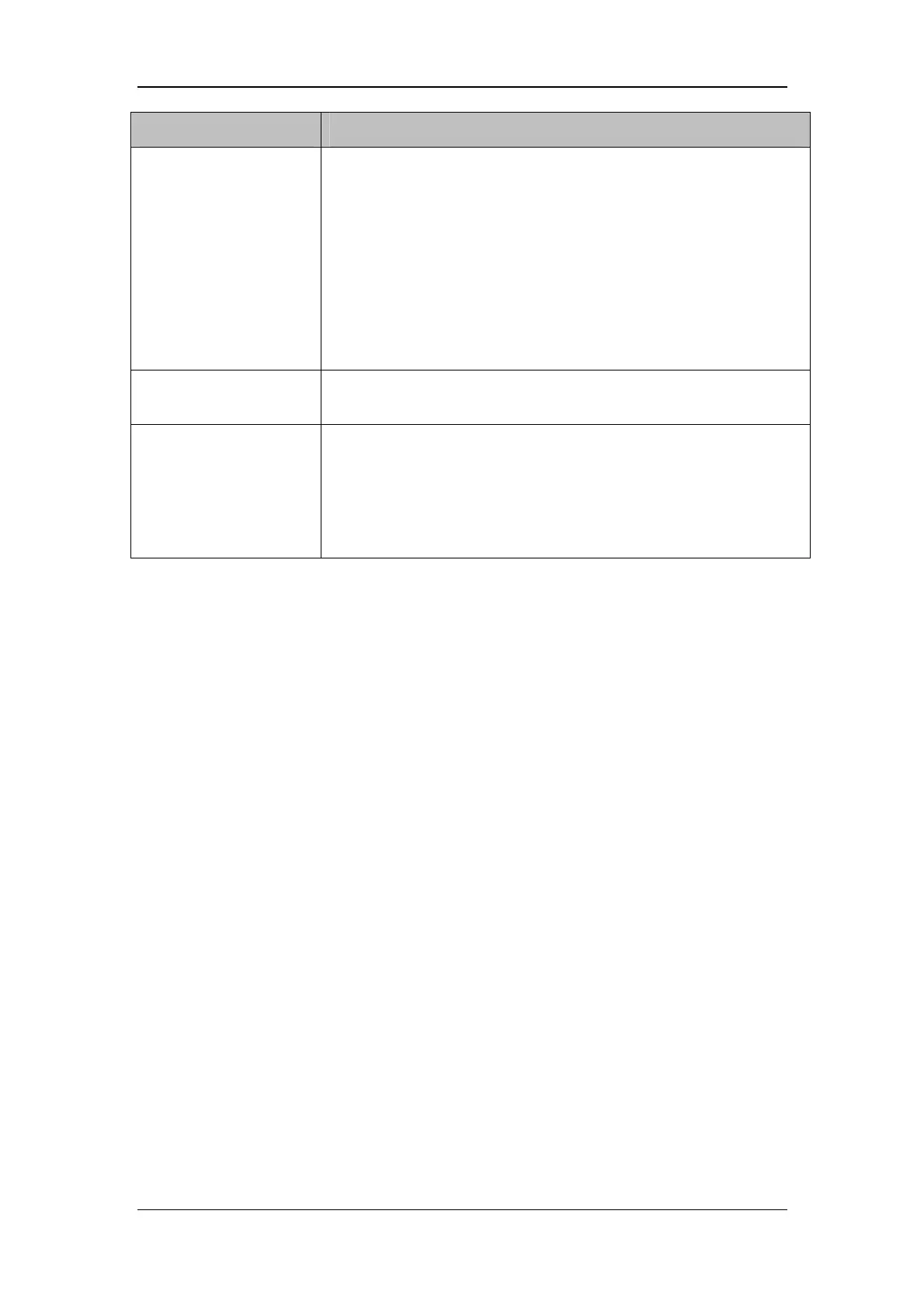11-3
Minimum frequency Maintenance
Annually or as necessary Calibrate the inspiration valve and expiratory flow sensor.
Calibrate the pressure sensor and expiration valve.
Calibrate the CO2 module.
Check the check valves, including supply gas check valves,
spontaneously inspiratory check valve, and expiratory check valve.
Check the mechanical pressure relief valve.
Check the supply gas seals.
Check the alarm duration of the backup alarm system (buzzer).
Every six years or as
necessary
Replace the battery of the clock module.
As necessary Replace the O2 sensor if it is damaged (in typical use, the sensor
performance meets the technical requirements at least within one year).
Replace the expiratory flow sensor if it is damaged.
Replace the expiration valve if it is damaged.
Calibrate the touch screen if its function is degraded.
11.3 Pressure and Flow Zeroing
Zero pressure and flow when the monitored pressure or flow value has a great deviation.
Zeroing can be performed in both standby and ventilation mode.
Follow these steps to zero pressure and flow:
1. Push the Menu key. Select [Calibrate] and select [Zero]. Select [Paw and Flow Zero
Cal.] on the right side to start Paw and flow zeroing. The message [Zeroing] is
displayed.
2. After a successful zeroing, the screen shows [Zeroing Completed!]. Otherwise, the
message [Zeroing Failure! Please try again.] is displayed. In this case, you need to do
the zeroing again.