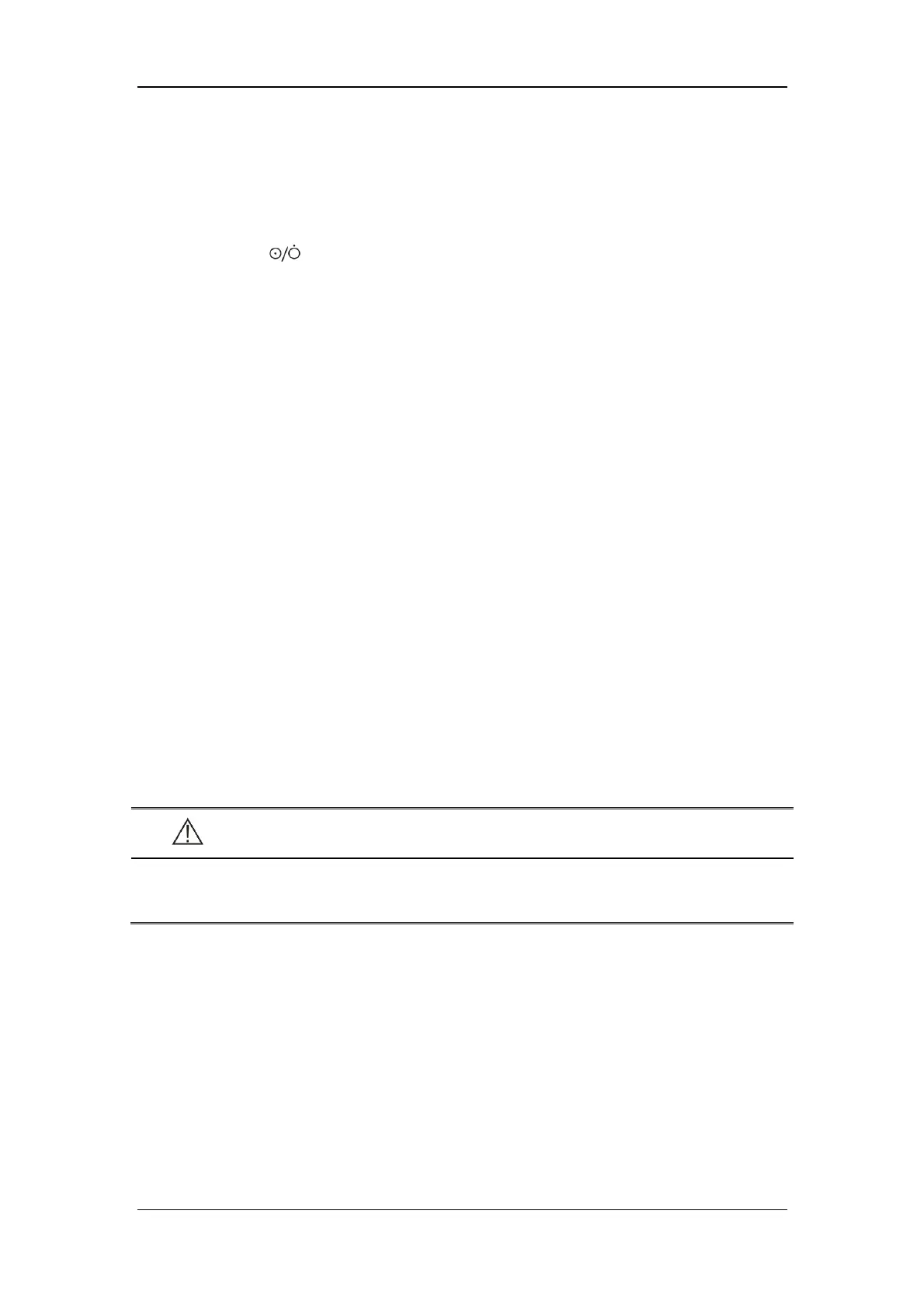6-2
6.2.2.2 Air Pipeline Test
1. Connect an air supply or air compressor gas supply.
2. Connect the test splint lung.
3. Push the
key to start the ventilator.
4. Select adult ventilation mode and make the ventilator start ventilation. Make sure that
the ventilator ventilates properly.
5. Disconnect the air pipeline supply or air compressor gas supply.
6. The high level alarm [Air Supply Pressure Low] is triggered with the decrease in air
pressure.
6.3 Power on Self-test
Power on self-tests include:
CPU self-test
Memory (RAM and ROM) selft test
Watchdog self-test
Analog/Digital (A/D) converter self-test
Temperature sensor self-test
Buzzer self-test
6.4 System Check
WARNING
To ensure optimum performance of the ventilator, re-do system check each time
when accessories or components like hose, humidifier, and filter are replaced.
Push the Standby key. Standby screen appears after your confirmation. The standby screen
displays the last system check time. Select [Syst. Check]. Connect air and oxygen supplies
and block the patient wye as prompted. Select [Ok] to start system check item by item.