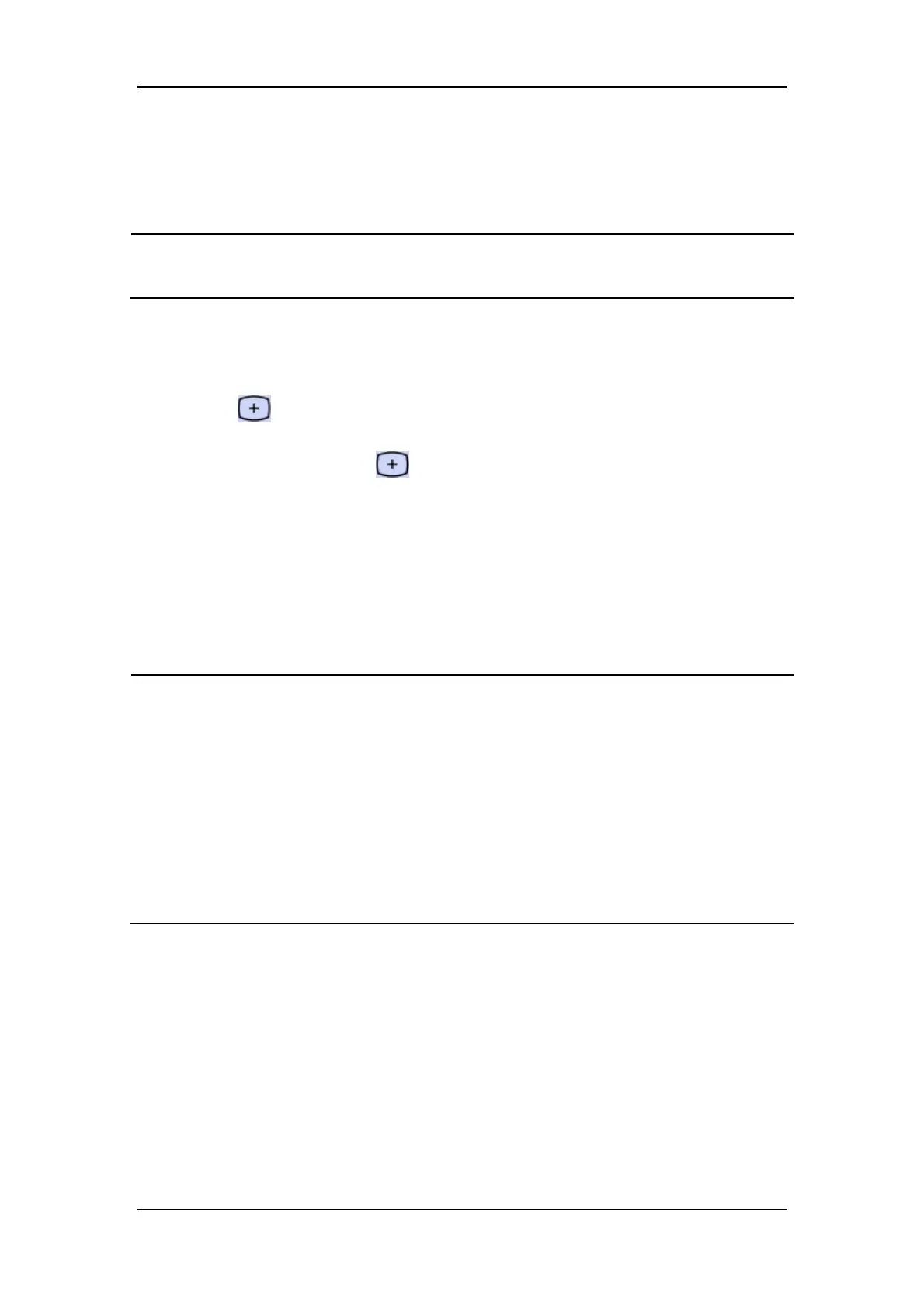11-7
11.7 Touch Screen Calibration
NOTE
Make sure that the system is Standby. If not, push the Standby key to enter
standby screen.
1. Push the Menu key. Select [Calibrate] and select [Touchscreen]. Select [Calibrate] on
the right side.
2. The
mark will appear in different locations of the screen.
3. Click the central point of
one by one.
4. After the calibration, the message [Screen Calibration Completed!] is displayed.
Select [Ok] to complete calibration.
11.8 Battery Maintenance
NOTE
Use batteries at least once every month to extend their life. Charge the batteries
before they are depleted.
Inspect and replace batteries regularly. Battery life depends on how frequent and
how long it is used. For a properly maintained and stored lithium battery, its life
expectancy is approximately 3 years. For more aggressive use models, life
expectancy can be shortened. We recommend replacing lithium batteries every 3
years.
In case of battery failure, contact us or have your service personnel replace it. Do
not replace the battery without permission.
The ventilator is designed to operate on battery power whenever AC power becomes
interrupted. When the ventilator is connected to the AC power source, the batteries are
charged regardless of whether or not the ventilator is currently on. In case of power failure,
the ventilator will automatically be powered by the internal batteries. When AC power source
is restored within the specified time, power supply is switched from battery to AC
automatically to ensure continuous system use.