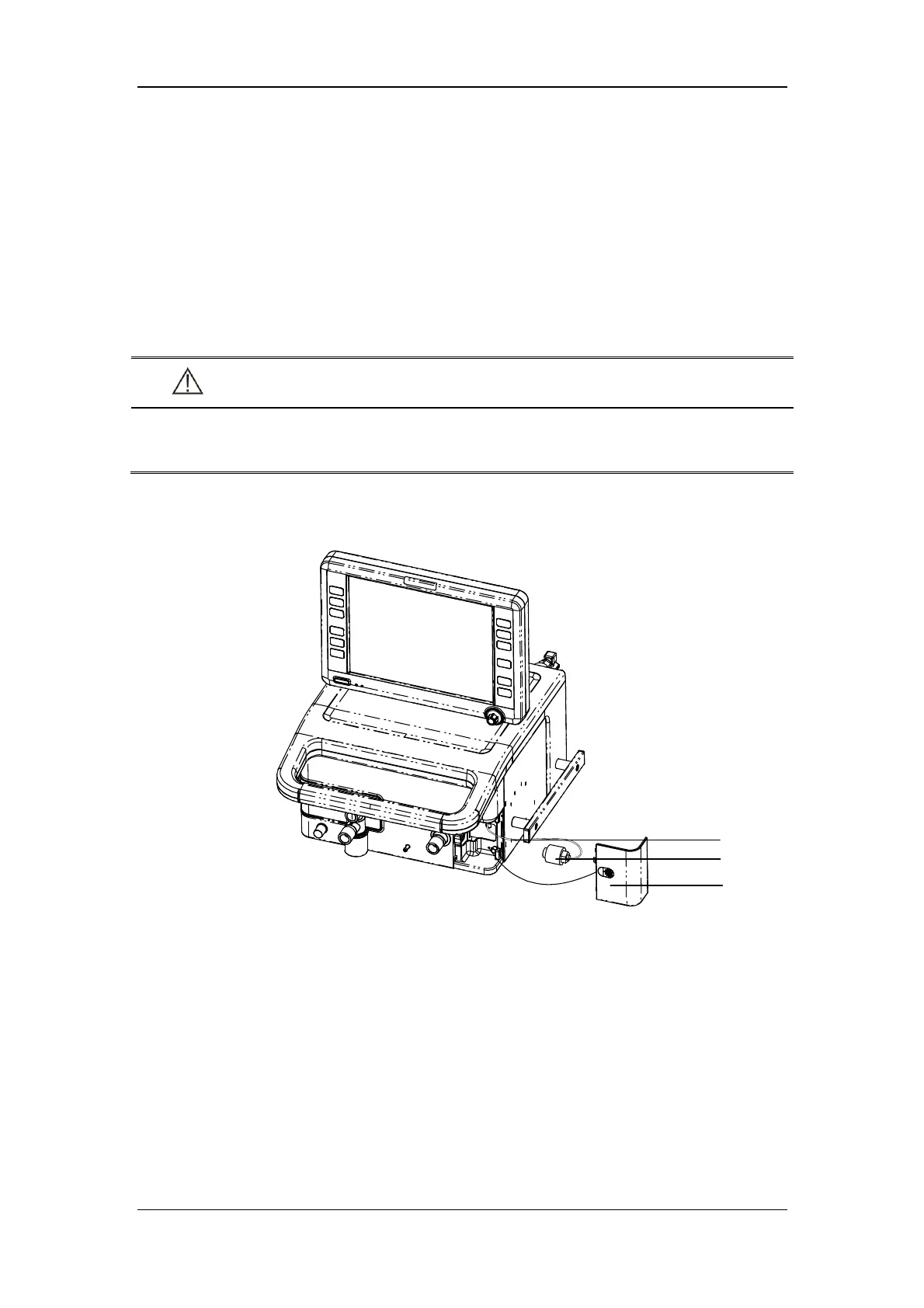10-12
To install the humidifier:
1. Loosen the knob for fixing block. Put the fixing blocking onto the pendant beam.
2. Tighten the knob for fixing block.
3. Align the humidifier sliding wheel with the humidifier bracket fixed seat and slide in the
humidifier.
4. Tighten the screws.
5. Install the breathing hoses. For details, refer to steps 3 through 7 in 10.2.6.1.
WARNING
When installing the humidifier, make sure that the humidifier connector shall be
lower than the ventilator’s breathing connectors and the patient.
10.2.7 O2 Sensor
A. O2 sensor door B. O2 sensor C. O2 sensor connection line
To disassemble the O2 sensor:
1. Remove the O2 sensor door.
2. Remove the O2 sensor connection line.
3. Rotate the O2 sensor counter-clockwise to remove it.
To install the O2 sensor:
1. Rotate the O2 sensor clockwise to install it.
2. Connect the O2 connection line.
3. Close the O2 sensor door.
A
C
B