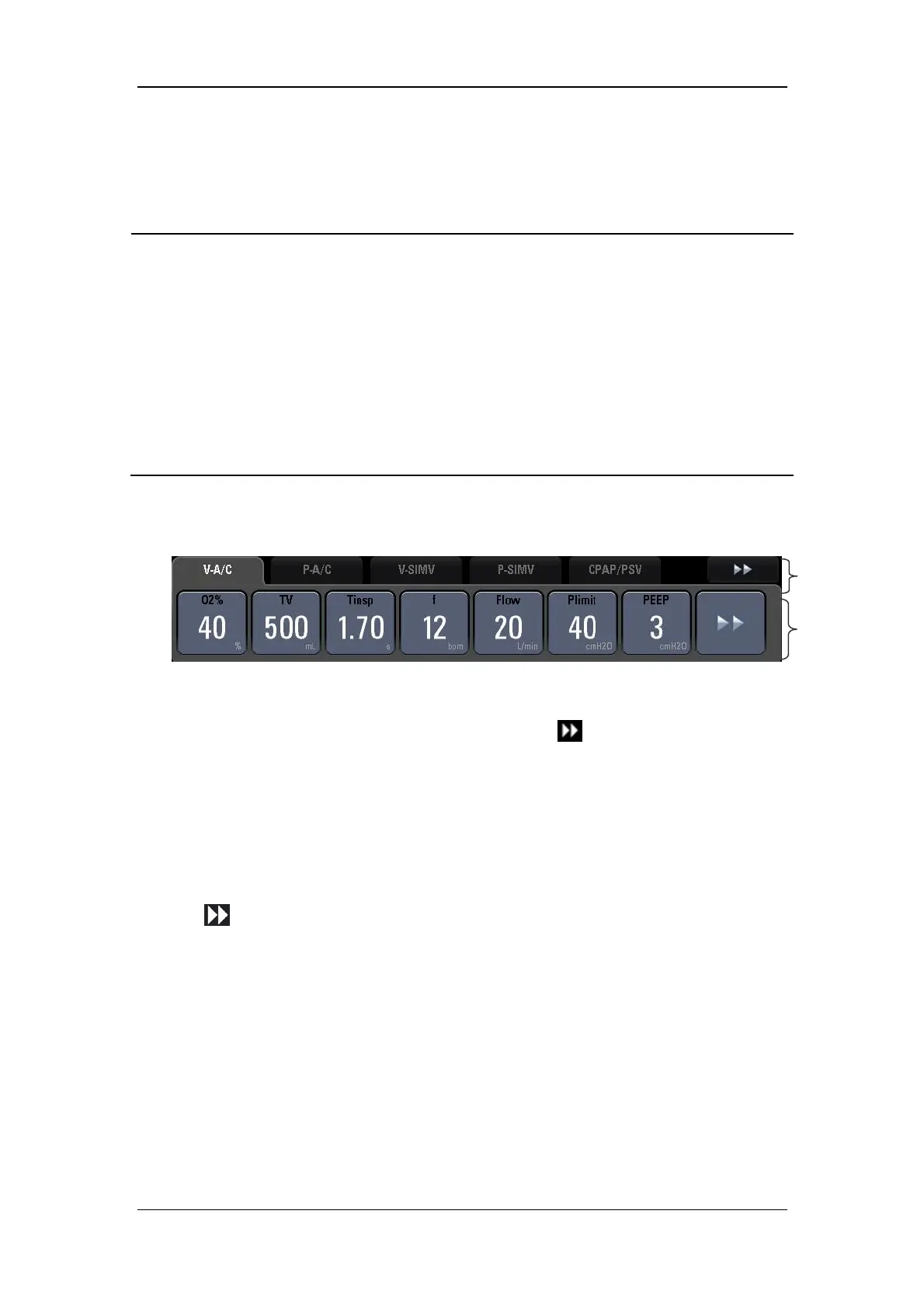6-6
6.7 Ventilation Mode
NOTE
The ventilator creates negative pressure in the expiratory phase due to patient’s
active inspiration. There is no limit pressure for negative pressure in the expiratory
phase. Instant negative pressure is caused by patient’s active inspiration. In the
inspiratory phase, high pressure alarm limit is available. When high pressure
alarm limit is reached, the ventilator releases pressure immediately. Pressure in the
inspiratory phase is generated by the ventilator gas delivery.
The P-A/C and P-SIMV are the recommended ventilation modes for use with a
closed-suction catheter. And the settings are decided by the operator according to
the patient situation.
6.7.1 Ventilation Mode and Parameter Setup
1. Ventilation mode setup field
Displays keys for setting ventilation mode. Selecting
displays more keys for
setting ventilation mode. The ventilator can be configured with the following ventilation
modes: V-A/C, P-A/C, CPAP/PSV, V-SIMV, P-SIMV, PRVC, DuoLevel and APRV.
Your machine may have different ventilation modes.
2. Parameter setup quick key field
Displays ventilation setting parameters for the current mode of ventilation. Selecting
displays more ventilation setting parameters. The parameters of ATRC function
can be set here. Ventilation parameters vary subject to the ventilation mode.
Follow these steps to set up ventilation modes:
1. In the ventilation mode setup filed, select the key to set the desired ventilation mode.
The accessed menu displays the ventilation parameters which can be set in the selected
ventilation mode.
2. Select the ventilation parameter to be set.
3. Push the control knob and turn it to set the selected parameter to the appropriate value.
4. Push the control knob to confirm the setting.
1
2