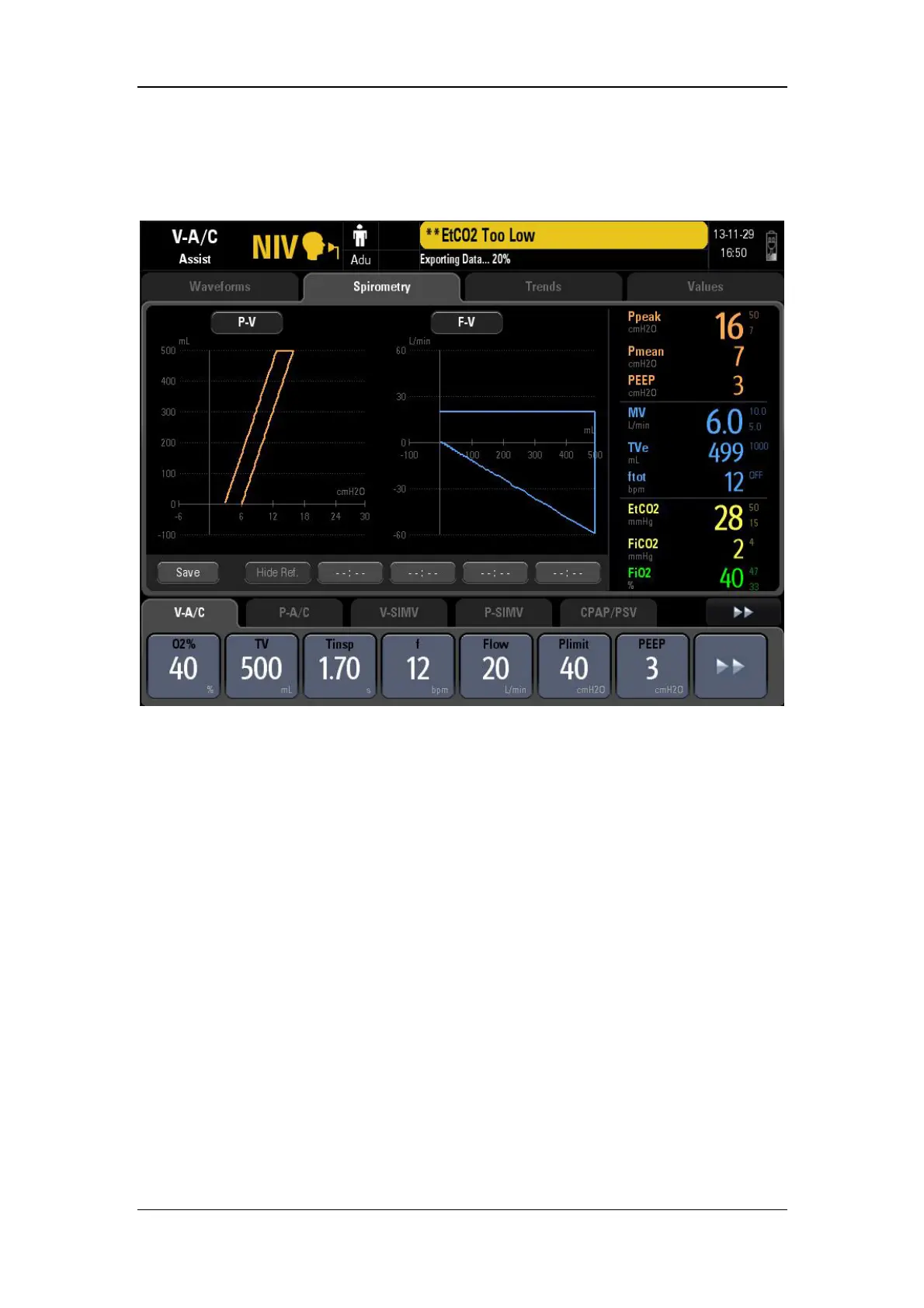4-7
4.3 Spirometry Loops Screen
Select [Spirometry] to access the spirometry loops screen as shown below.
Spirometry loops reflect patient lungs function and ventilation condition as well, such as the
patient’s lungs compliance, over-inflation, breathing system leakage and airway blockage.
The system provides three types of spirometry loops: P-V (pressure-volume) loop, F-V
(flow-volume) loop, and F-P (flow-pressure) loop. The three types of loops come from
pressure, flow, and volume waveforms data.
Up to two types of spirometry loops are displayed at a time. To select the desired loop:
1. Select [Spirometry] on the main screen.
2. Select the desired loop to be displayed.
The ventilator provides the function of reference loop. Selecting [Save] saves the current F-V
loop, P-V loop, and F-P loop as reference loop and displays the time on which the reference
loop is saved. Selecting the time button views the reference loop saved at that time moment.
Selecting [Hide Ref.] hides the reference loop which is being displayed.
The ventilator saves reference loops at up to four time moments. If reference loops at four