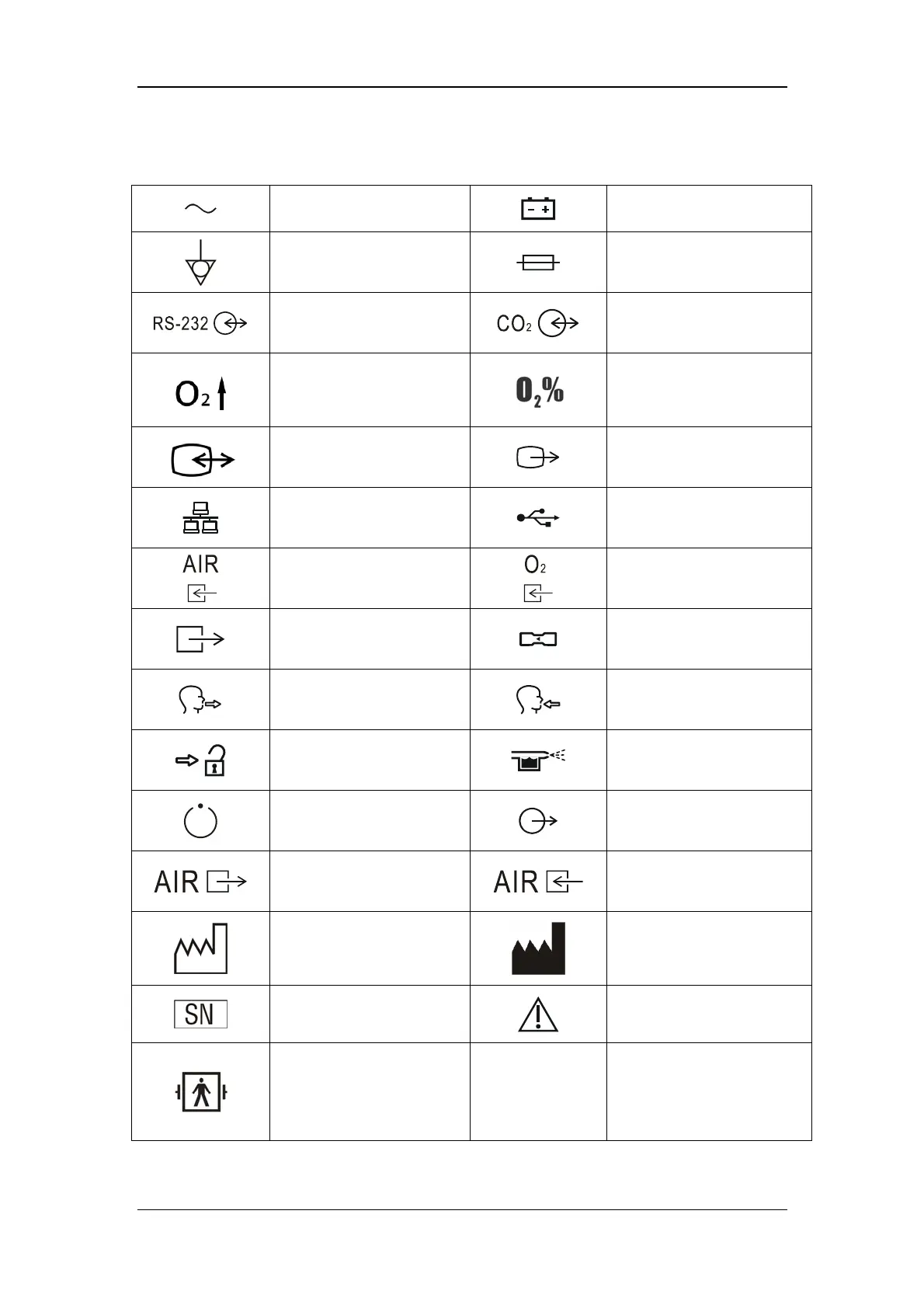1-7
1.2 Equipment Symbols
Alternating current
Battery
Equipotential
Fuse
RS-232 port
CO2/calibration connection
O2↑button
O2 sensor connector
Video input/output
connection
VGA output connection
Network connection
USB port
Air supply connection
Oxygen supply connection
Pneumatic outlet
Flow sensor
Expiratory port
Inspiratory port
Unlock
Nebulizer connection
Compressor status indicator
Nurse call connection
Compressed air outlet (of
the compressor)
Central pipeline gas supply
inlet (of the compressor)
Manufacture date
Manufacturer
Serial number
Caution
Type BF applied part.
Defibrillation-proof
protection against electric
shock.
IP21
Degrees of protection
provided by enclosure (IP
Code)