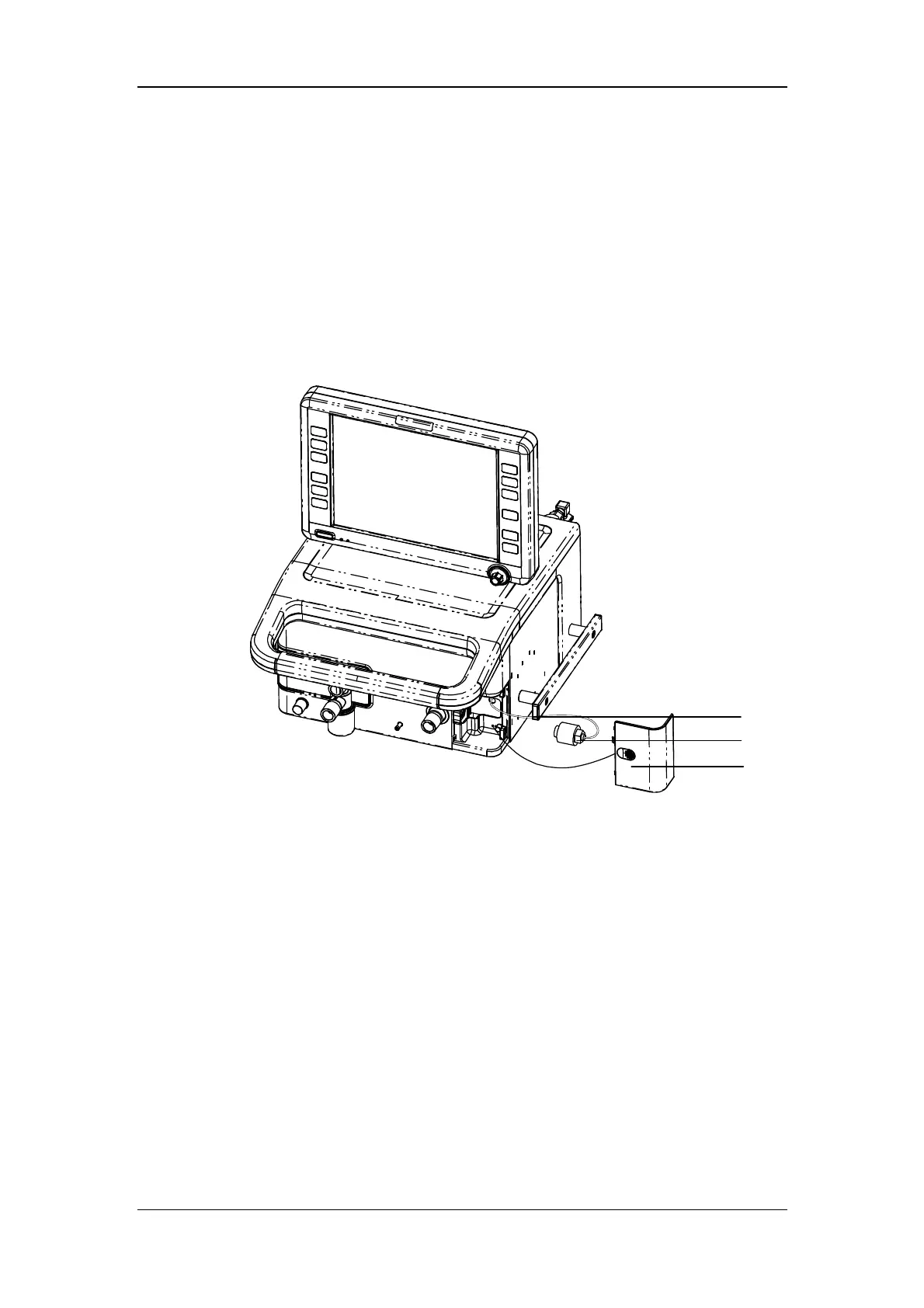3-17
2. Place the CO2 module onto the mounting plate and align with the screw holes. Then
tighten the three fastening screws.
3. Connect the connection line at the back of the CO2 module to the ventilator’s
CO2/calibration connection.
4. Connect one end of the sampling line to the water trap and then mount the water trap
onto the CO2 module. Connect the other end of the sampling line to the patient.
3.10 Install the O2 Sensor
A. O2 sensor door B. O2 sensor C. O2 sensor connection line
1. Screw on the O2 sensor clockwise.
2. Plug in the O2 sensor connection line.
3. Buckle the O2 sensor door.
A
C
B