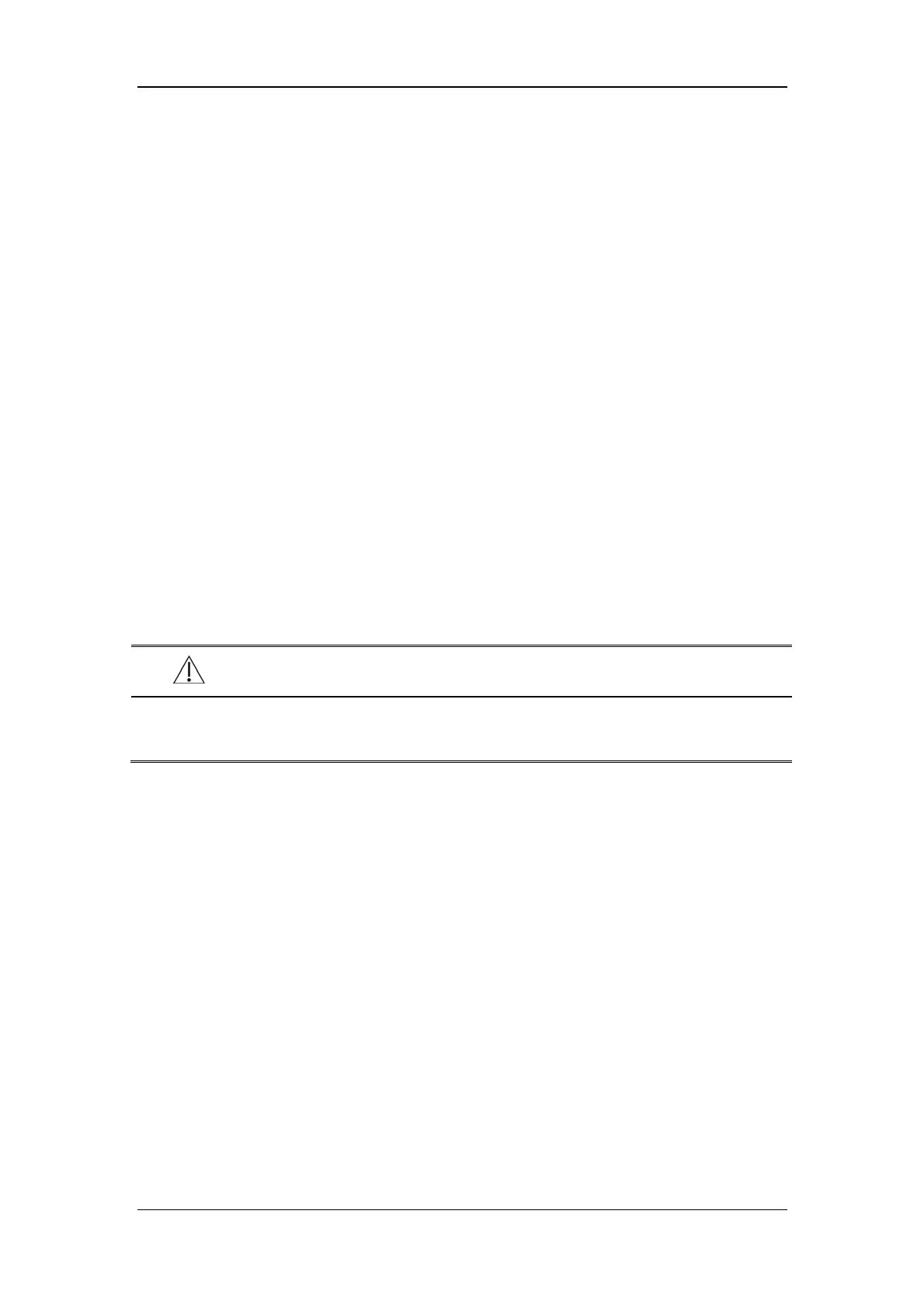7-4
7.3.1 Set Working Mode
The default working mode of the CO2 module is [Measure] when the ventilator is turned on
for the first time. If the current CO2 module is Standby, push the Menu key. Select [System]
and then [CO2]. Set [Working Mode] to [Measure] to start the CO2 module. When the
ventilator restarts, the CO2 module automatically continues with the previously selected
working mode.
When Standby, the working components of the CO2 module such as gas pump and infrared
light source are automatically turned off to extend the service life of the module.
7.3.2 Set Pump Rate
You can set patient [Pump Rate] to either [100 mL/min] or [70 mL/min].
The pump rate tolerance:15% or 15 ml/min, whichever is greater.
During normal use (37 °C, 100% RH), the maximum emptying interval during normal use
(sample gas 37 °C, 100% RH) for adult and pediatric use: 45 h@70 ml/min, 21 h@150
ml/min.
WARNING
Take the patient’s actual bearing capability into consideration and select the
appropriate pump rate when setting the pump rate.
7.3.3 Set Unit
1. Push the Menu key. Select [System] and then [Unit].
2. Select [CO2 Unit] and toggle between [mmHg], [kPa], and [%].