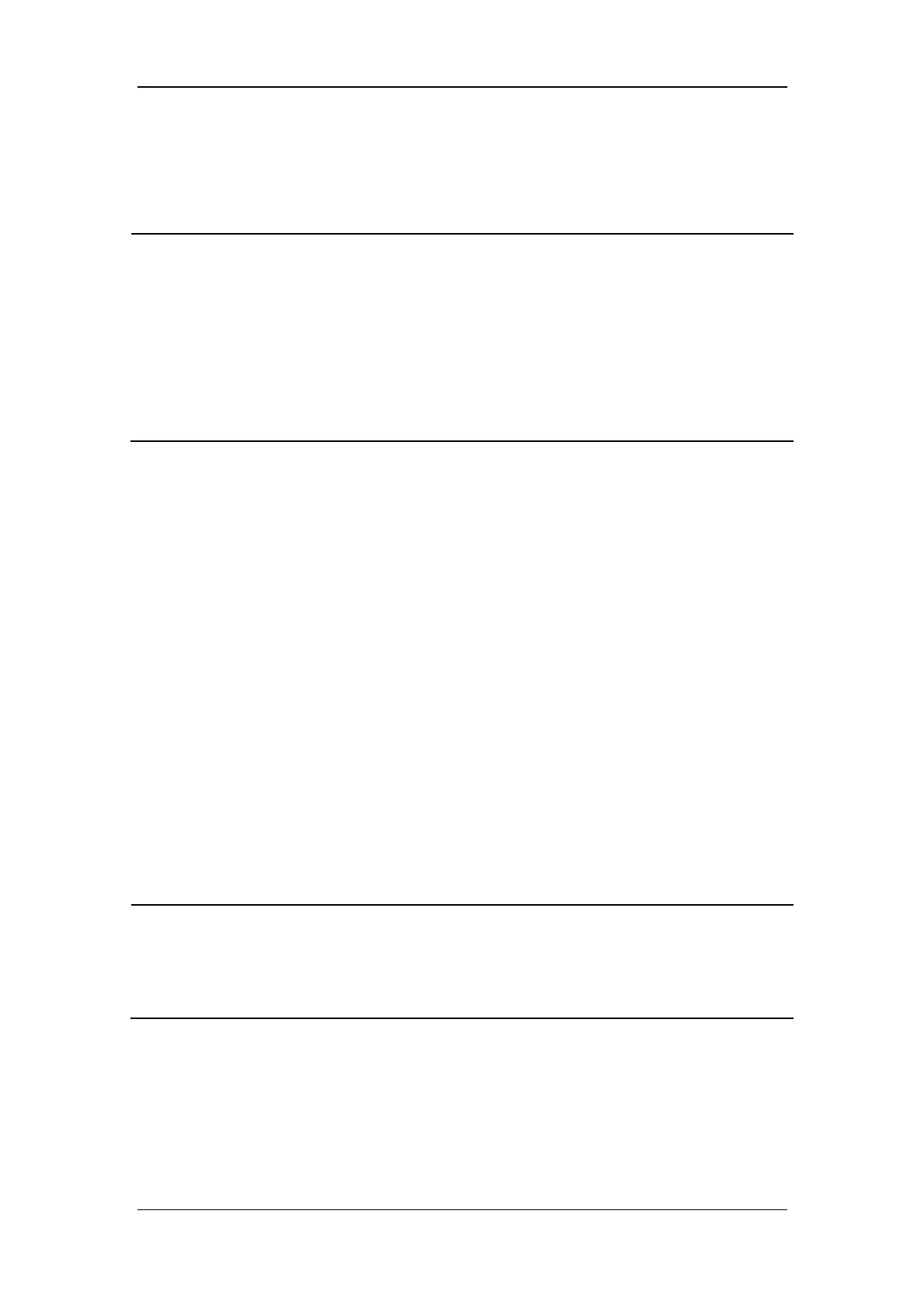11-4
11.4 Flow Sensor Calibration
NOTE
Do not perform calibration while the unit is connected to a patient.
During calibration, do not operate the pneumatic parts. Do not move or press the
breathing hoses especially.
Make sure that the system is Standby. If not, push the Standby key to enter
standby screen.
It is recommended not to connect the humidifier to the ventilator before the
calibration.
Calibrate the flow sensor when the measured value has a great deviation or when the flow
sensor is replaced.
Follow these steps to calibrate the flow sensor:
1. Make sure that Air and O2 supplies are connected.
2. Connect the breathing hoses and insert the Y piece into the leak test plug to close the
breathing circuit.
3. Push the Menu key. Select [Calibrate] and select [Flow]. Select [Calibrate] on the
right side to start flow sensor calibration. The message [Calibrating] is displayed.
4. During the calibration, if you select [Stop], the ongoing calibration will stop and the
message [Calibration Stopped! Calibration is unfinished.] is displayed.
5. After a successful calibration of both Air and O2 supplies, the screen shows
[Calibration Completed!]. Otherwise, the message indicating calibration failure is
displayed. In this case, you need to do the calibration again.
NOTE
In case of calibration failure, check for sensor malfunctioning alarm and then
troubleshoot it if there is. If it still fails or great measurement error occurs after
calibration, replace the flow sensor and repeat the above operation. If the
measurement error is still great, contact your service personnel or us.