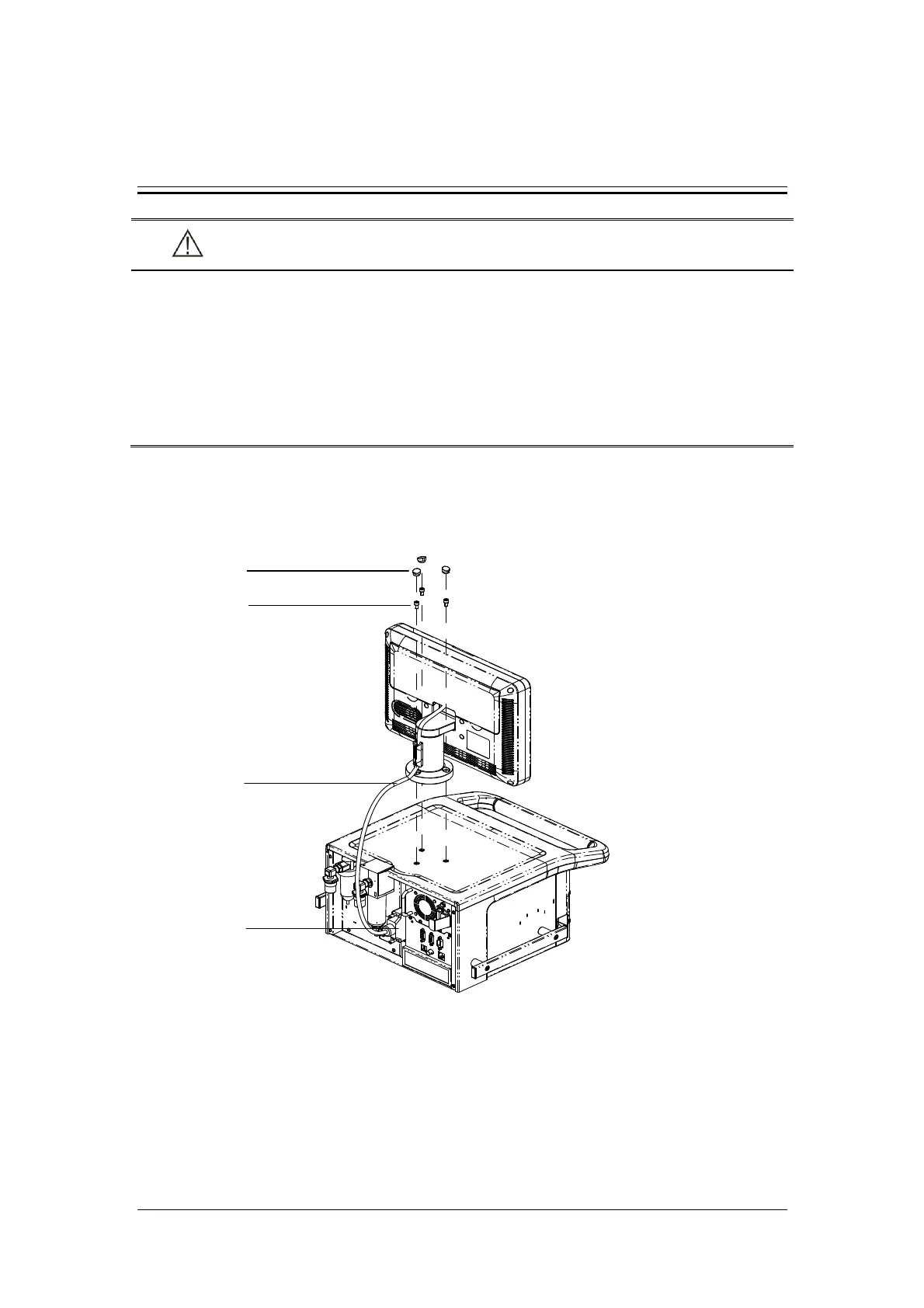3-1
3 Installations and Connections
WARNING
Do not use antistatic or conductive masks or breathing hoses. They can cause burns
if they are used near high frequency electrosurgical equipment.
To ensure optimum performance of the ventilator, re-do system check each time
when accessories or components like hose, humidifier, and filter are replaced.
Adding accessories or other components to the ventilator can increase system
inspiratory and expiratory resistance.
3.1 Install the Display
3.1.1 Install the Display onto the Ventilator
A. Screw plug
B. Screw
C. Display connection line (with two fixing knobs)
D. Video input/output connection
A
B
D
C