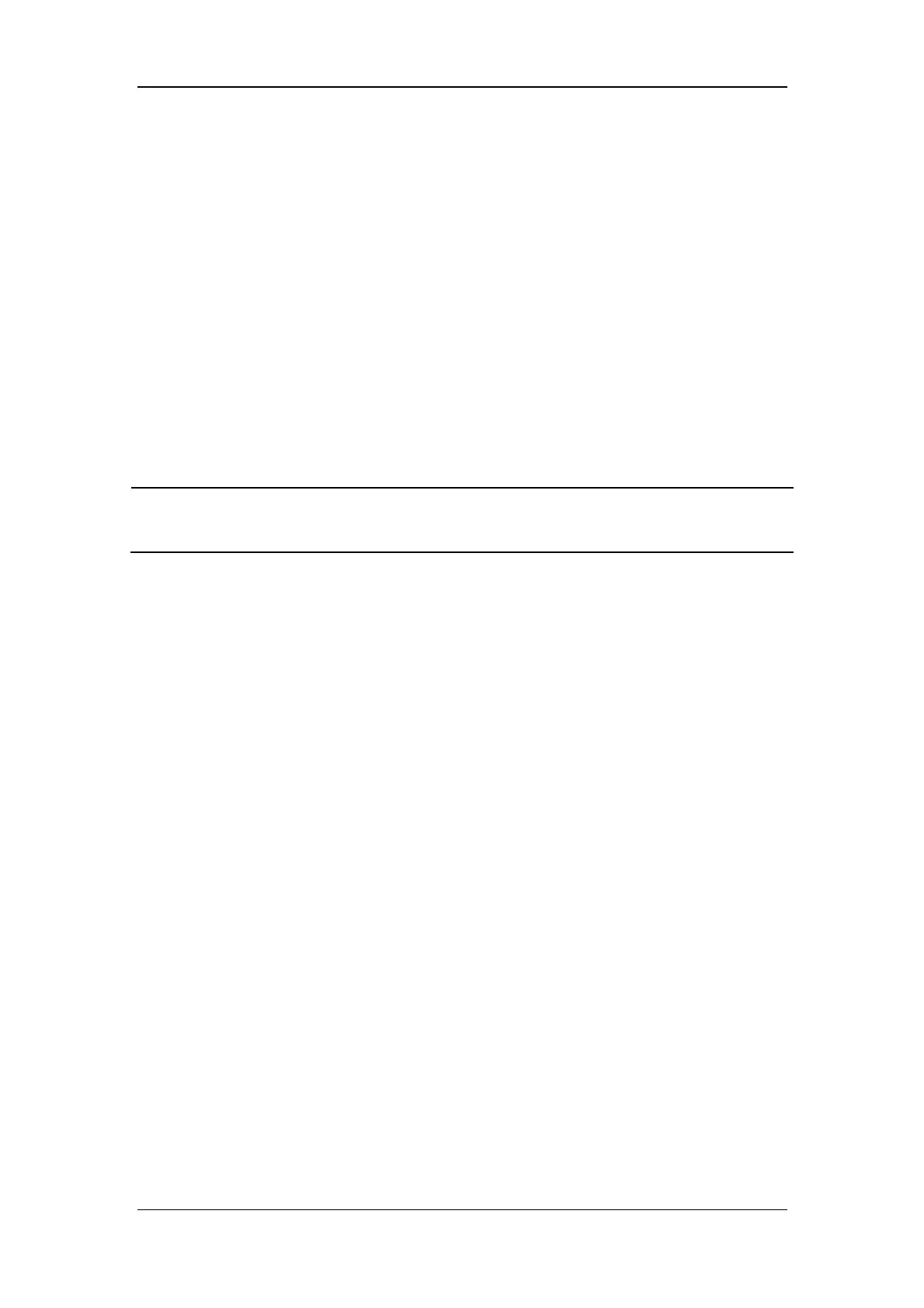9-6
9.9 Alarm Reset
Latching alarms: the system continues displaying the alarm message even if the alarm
conditions end except that:
Alarm audio disappears;
Alarm LED stops flashing and is permanently lit with the same color;
Alarm message is displayed without background color;
The alarmed parameter measured value stops flashing.
Push the Alarm Reset key to clear all latched alarms when alarm latching is switched on.
NOTE
There are three latching alarms: Apnea ventilation, Battery in Use, Pressure
Limited.
9.10 Nurse Call
The ventilator provides nurse call function, which means that the ventilator outputs nurse call
signals to the nurse call system when an alarm which meets the user set requirements occurs.
The nurse call function is activated only when:
1. The nurse call function is switched on;
2. An alarm which meets the user set requirements occurs;
3. The ventilator is not in alarm silenced status.
Follow these steps to set nurse call:
1. Push the Menu key. Select [Maintain] and select [User]. Enter the required password.
Then select [Nurse Call].
2. Select [Switch] and toggle between [ON] and [OFF].
[ON]: to switch on the nurse call function.
[OFF]: to switch the nurse call function off.
3. Select [Signal Type] and toggle between [Pulse] and [Continuous].
[Pulse]: indicates that the nurse call signals outputted are pulse signals lasting for
one second. When multiple alarms occur simultaneously, only one pulse signal is
outputted. If a new alarm occurs while the ongoing alarm is not cleared yet, a new
pulse signal will be outputted.