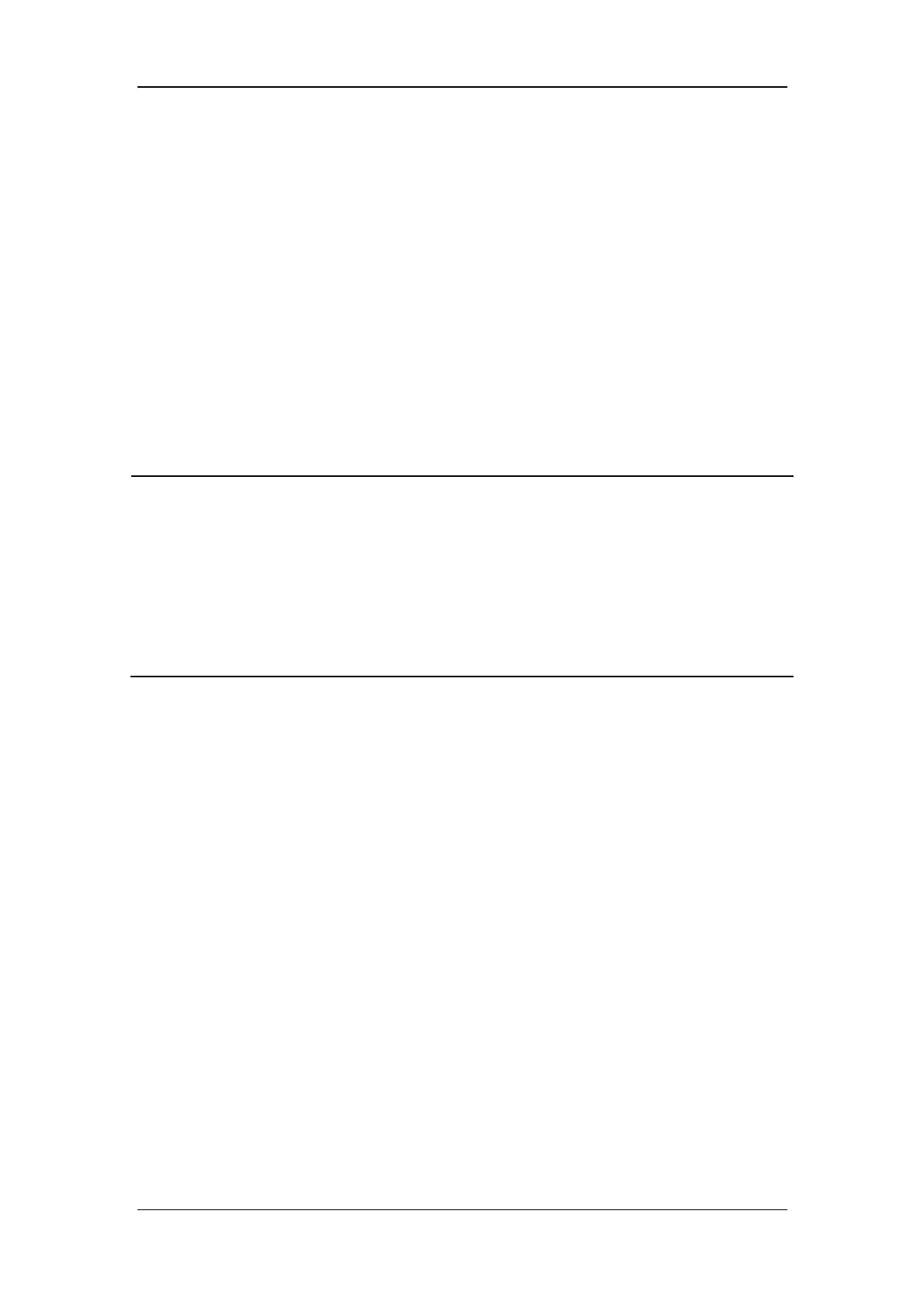9-5
9.7 Set Apnea Time
Push the Alarm Setup key and select [Alarm Limits]. Set Tapnea to an appropriate value. If
no breathing activity is detected longer than the set Tapnea, an apnea alarm is triggered.
9.8 Alarm Silence
9.8.1 How to Set Alarm Silence
Push the Alarm Silence key to silence alarm audio of an active alarm for 120 seconds.
NOTE
When alarm is silenced, all the alarm indicators work normally except audible
alarm tones.
When alarm is silenced, if a new technical or physiological alarm occurs, the
current alarm silenced status ends automatically and audible alarm tones are
restored.
When the 120 s countdown time is up, the current alarm silenced status is cancelled
and audible alarm tones are restored.
9.8.2 How to Cancel Alarm Silence
When alarm is silenced, pushing the Alarm Silence key or triggering a new alarm will cancel
the current alarm silenced status and restore audible alarm tones. The alarm silence symbol
and 120s countdown will disappear at the same time.
