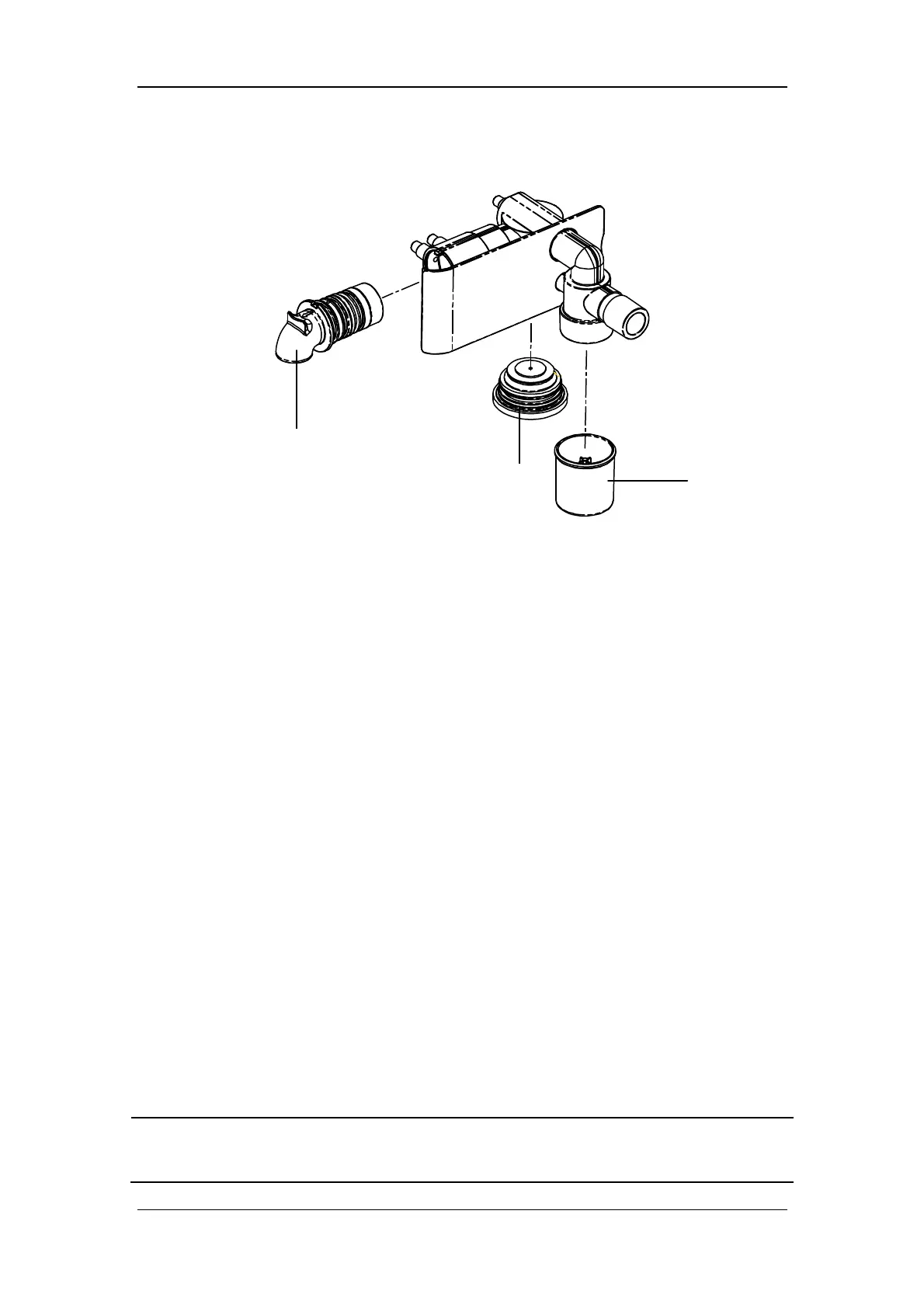10-5
10.2.2 Expiration Valve Flow Sensor
A. Flow sensor
To disassemble the flow sensor:
Pull out the flow sensor horizontally from the expiration valve assembly.
To install the flow sensor:
Insert the flow sensor horizontally into the expiration valve assembly in the direction as
the arrow shows.
B. Expiration valve cover assembly
To disassemble the expiration valve cover assembly
Rotate the expiration valve cover assembly to remove it from the expiration valve
assembly.
To install the expiration valve cover assembly
Insert the expiration valve cover assembly into the expiration valve assembly and rotate
the expiration valve cover assembly until they are fully engaged.
C. Water trap
To disassemble the water trap
Pull down the water trap to take it out.
To install the water trap
Push up the water trap to the position.
NOTE
Make sure that the arrow shows the gas flow direction when inserting the flow
sensor into the expiration valve assembly horizontally.
A
B C