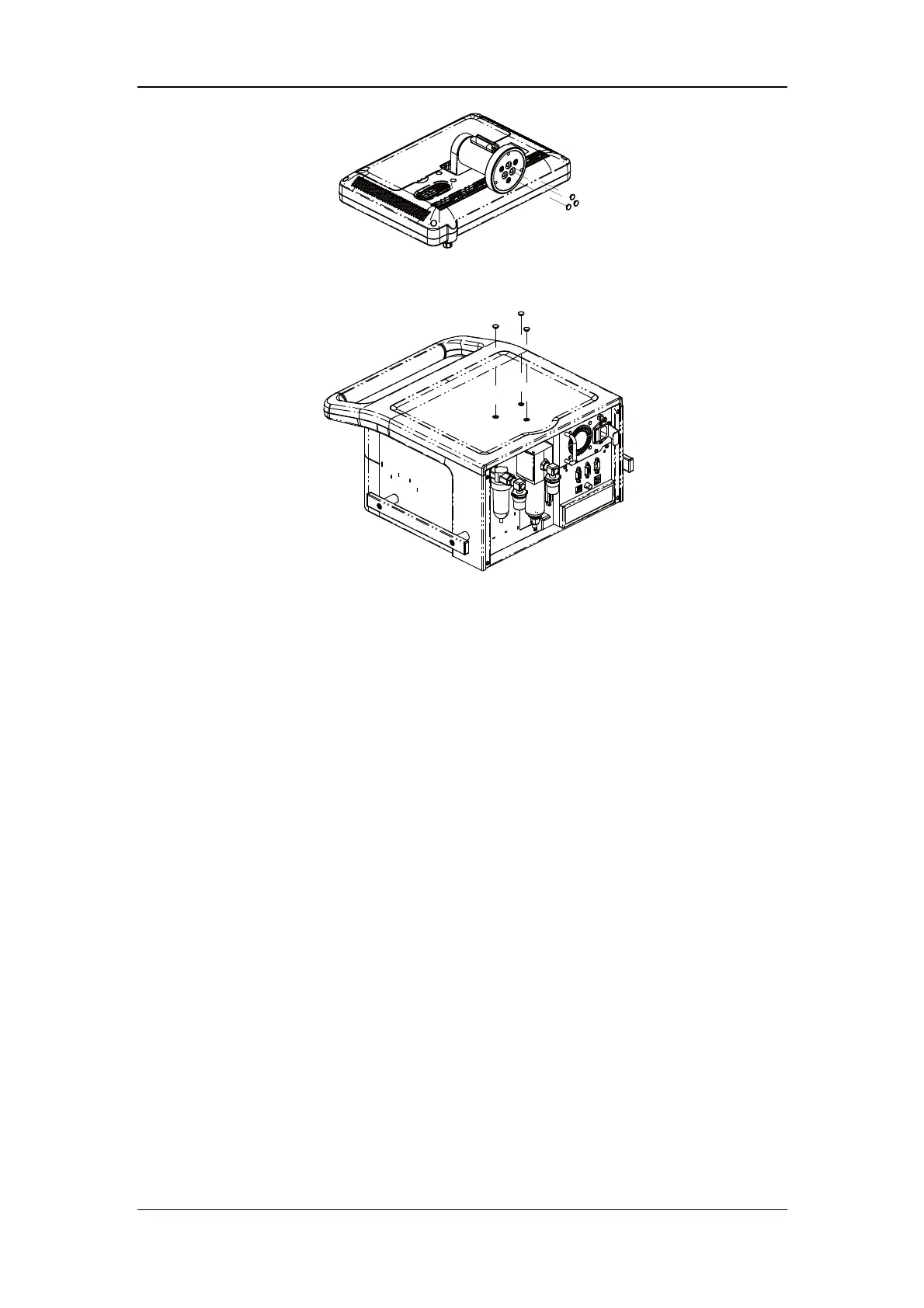3-3
A. Screw
B. Display bracket base disk
C. Fixing block
D. ICU pendant pole
E. Knob for fixing block
1. Loosen the knob for fixing block. Put the fixing block onto the ICU pendant pole.
2. Tighten the knob for fixing block.
3. Put the display onto the display bracket base disk and align the display with the screw
holes.
4. Install three screws to fix the display.
5. Put the three plugs under the display bracket into the three holes on the ventilator unit.
6. Connect the display connection line to the main unit. For details, refer to step 4 of 3.1.1.