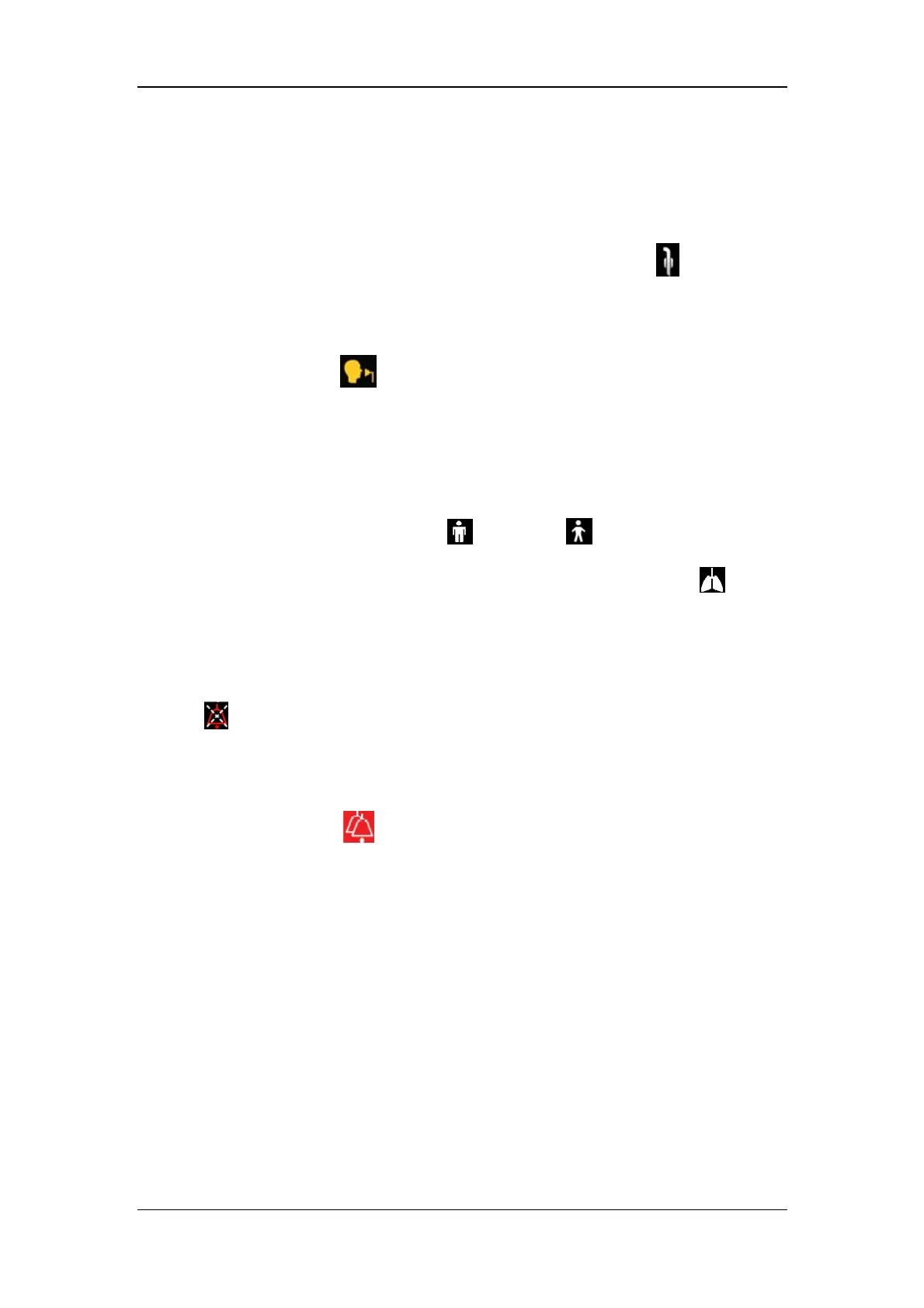4-3
1. Ventilation mode field
Displays Standby or active ventilation mode, and ventilation assist.
2. NIV/ intubation icon field
Displays NIV when it is non-invasive ventilation, or intubation icon
when it is
invasive ventilation.
3. Mask/ ATRC and pipe diameter field
Displays mask icon
when it is non-invasive ventilation, or blank when it is
invasive ventilation and dynamic tube compensation is turned off, or ATRC and pipe
diameter when it is invasive ventilation and dynamic tube compensation is endotracheal
intubation or tracheotomy intubation.
4. Patient type/inspiratory trigger field
Indicates current patient type--adult (
) or pediatric ( ). The corresponding text
prompt is displayed underneath the icon. The icon for inspiratory trigger is
, which
is prompted for one second.
5. Alarm silence symbol and countdown field
Displays the time remaining in the 120s alarm silence period and alarm silence symbol
as well.
6. Alarm message field
Displays the active alarm message. When there are multiple alarm messages, the system
displays the symbol
. Select the alarm message field at this moment to access the
[Current Alarm] menu which displays all current alarm messages, alarm occurrence
time, and alarm priority.
7. Prompt message field
Displays the active prompt message.
8. System time/battery
Displays current system time and battery status.
9. Parameter field
Displays measured parameters values of the ventilator.
10. Parameter setup quick key field
Displays ventilation setting parameters for the current mode of ventilation.