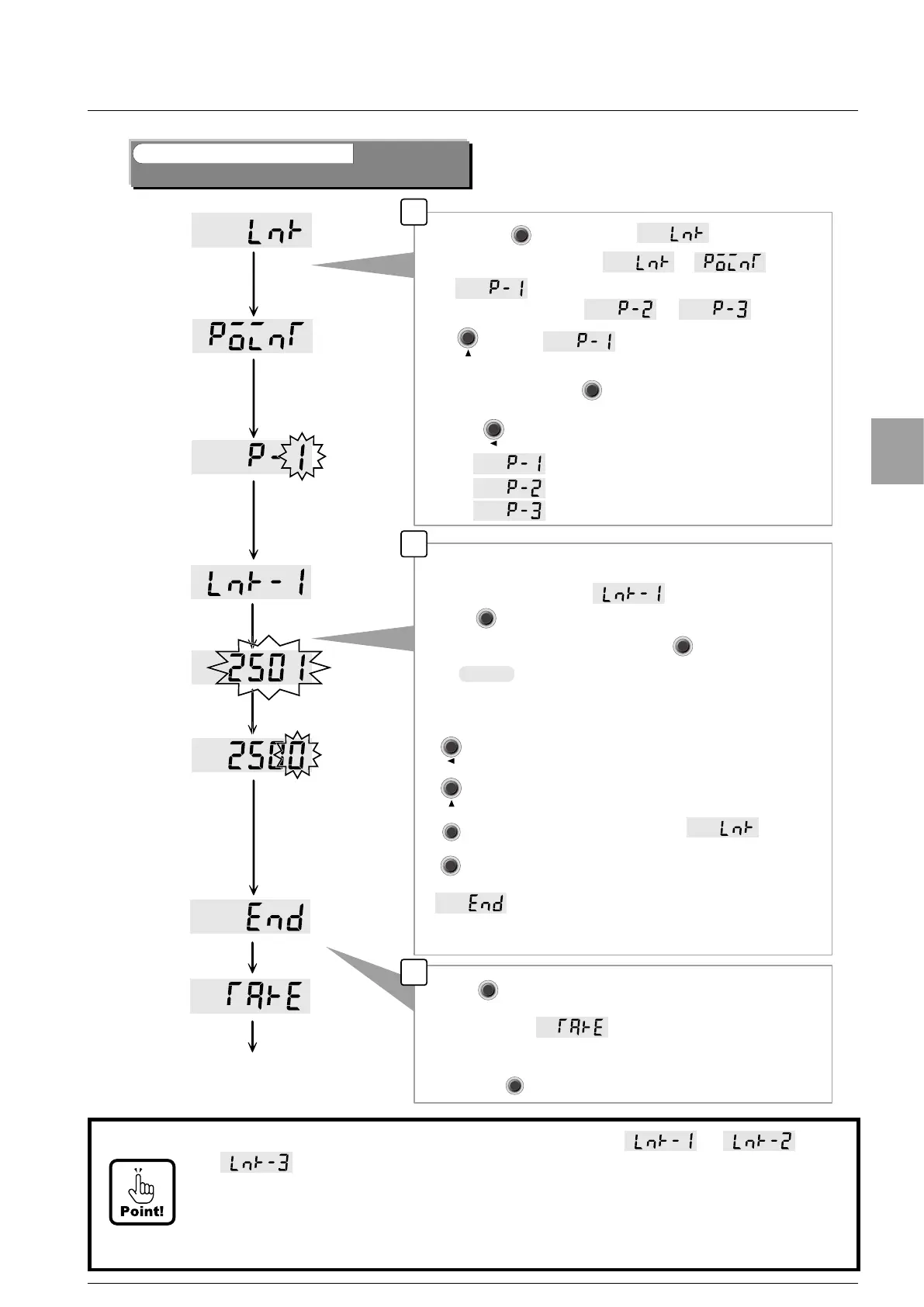29
Calibration
• Please set the mass of weight to be compensated as < <
.
• The linearization compensation cannot be executed over the maximum
capacity.
• The compensation data of the digital linearization can be cleared by C function
CF-98. Please refer to [6-15. Digital linearization clear].
Setting of digital linearization
Step
to Measurement mode
▲
1
2
3
As the 100 〜 101 digit of the measuring value blinks, set to the
same value with the weight put on the measuring section.
Display becomes , and the set data is memorized
to the internal memory.
By pushing
key twice, you can return to the measurement mode.
Push key to finish the digital linearization mode.
As the display becomes by pushing
the key from display,
:Compensationby2points
:Compensationby1point
:Compensationby3points
Put the weight
→
is displayed for p-1.
Please set by the same procedure of above when the number of
compensating point is P-2 or P-3.
Even if
key is pushed, the number of correction points can be changed.
CAL-ZCAL-Z
please select the numbers of points which wants to compensate
linearization, and press key.
CAL-SCAL-S
ENTERENTER
FF
FUNC.FUNC.
Measuring value decreases.
CAL-ZCAL-Z
Measuring value increases.
CAL-SCAL-S
Setting is interrupted, and return to display.
FUNC.FUNC.
The display value is memorized, and proceed to the next step.
ENTERENTER
FF
Please put the weight of the point which should be compensated
after the display becomes on the measuring part and
press key.
As the measuring amount blinks, push key after confirming
the sign turns on.
STABLE
ENTERENTER
FF
ENTERENTER
FF
ENTERENTER
FF
By pushing key twice from display,
→
Display changes in order of
→
ENTERENTER
FF