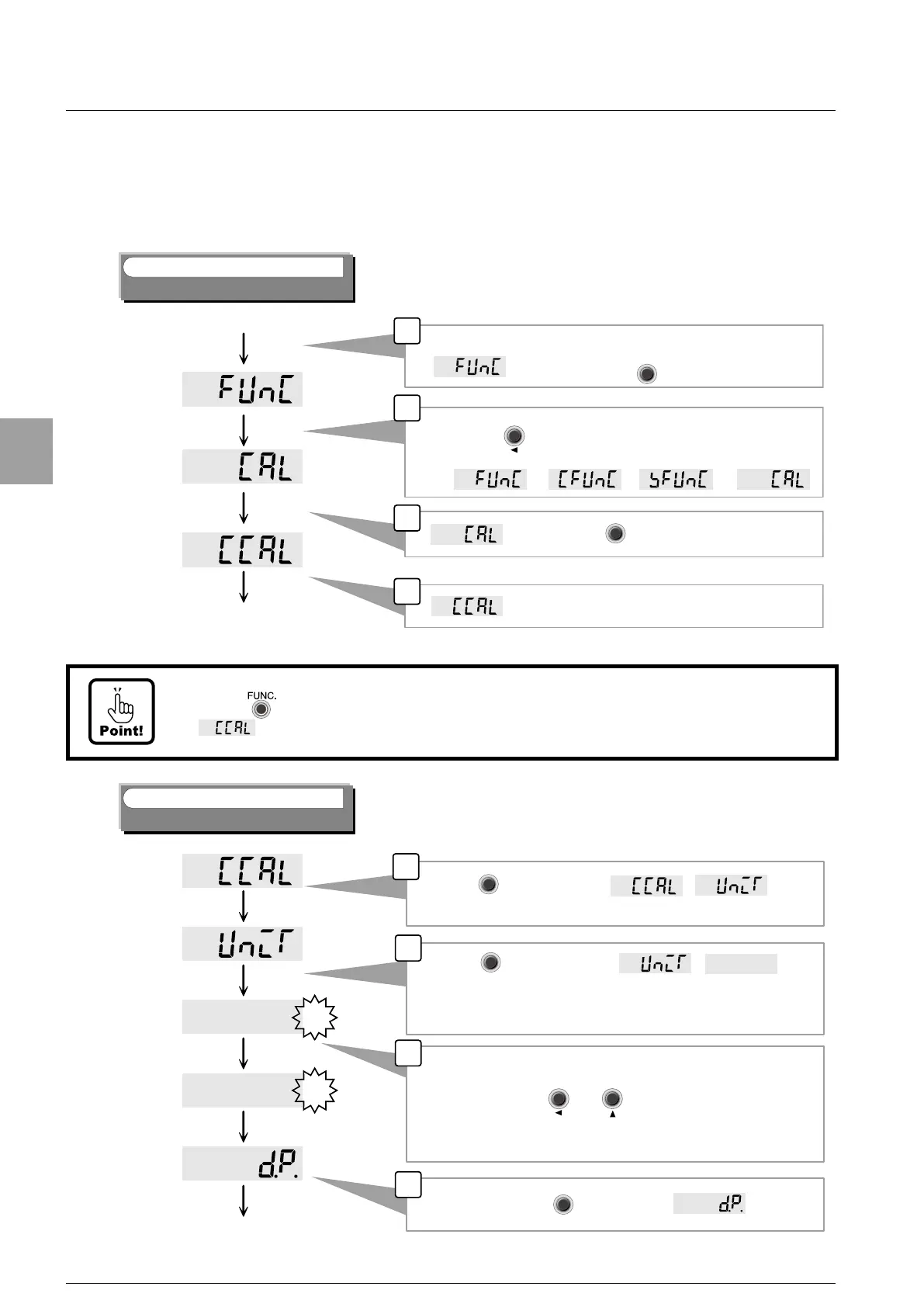20
Calibration
4-6. Details of calibration procedure
We explain the calibration procedures from a condition of factory shipment.
For example, we explain by the case that the maximum display value is 6.000 t, and the
scale interval is 0.002 t.
1
2
3
4
Switch to the calibration mode
Step
Measurement mode
Set of the scale interval
Change from the standard measurement mode to the
display by pushing key.
displays. Push key here.
displays, and it enters into the calibration mode.
FUNC.FUNC.
F
ENTER
→→
By pushing key three times. The display changes as
follows.
CAL-ZCAL-Z
→
1
2
3
4
Set of decimal point display position.
記憶されて
いる単位
The unit
memorized
設定した単位
Setting [UNIT]
Step
2
Setting the unit
After setting, push key to display .
t
kg
F
ENTER
F
ENTER
When key is pushed at , is
displayed.
Select the unit.
Select the unit by or key.
CAL-ZCAL-Z
CAL-SCAL-S
Unit display section changes as [OFF(none)], [g], [kg], [t], [lb],
[N], [kN], [Pa], [kPa] or [MPa].
F
ENTER
kg
When key is pushed at ,
is displayed.
* The unit memorized now is displayed.
• When key pushed since step 2, the set value before is cancelled, and return to
. The set value is not preserved when canceling on the way.