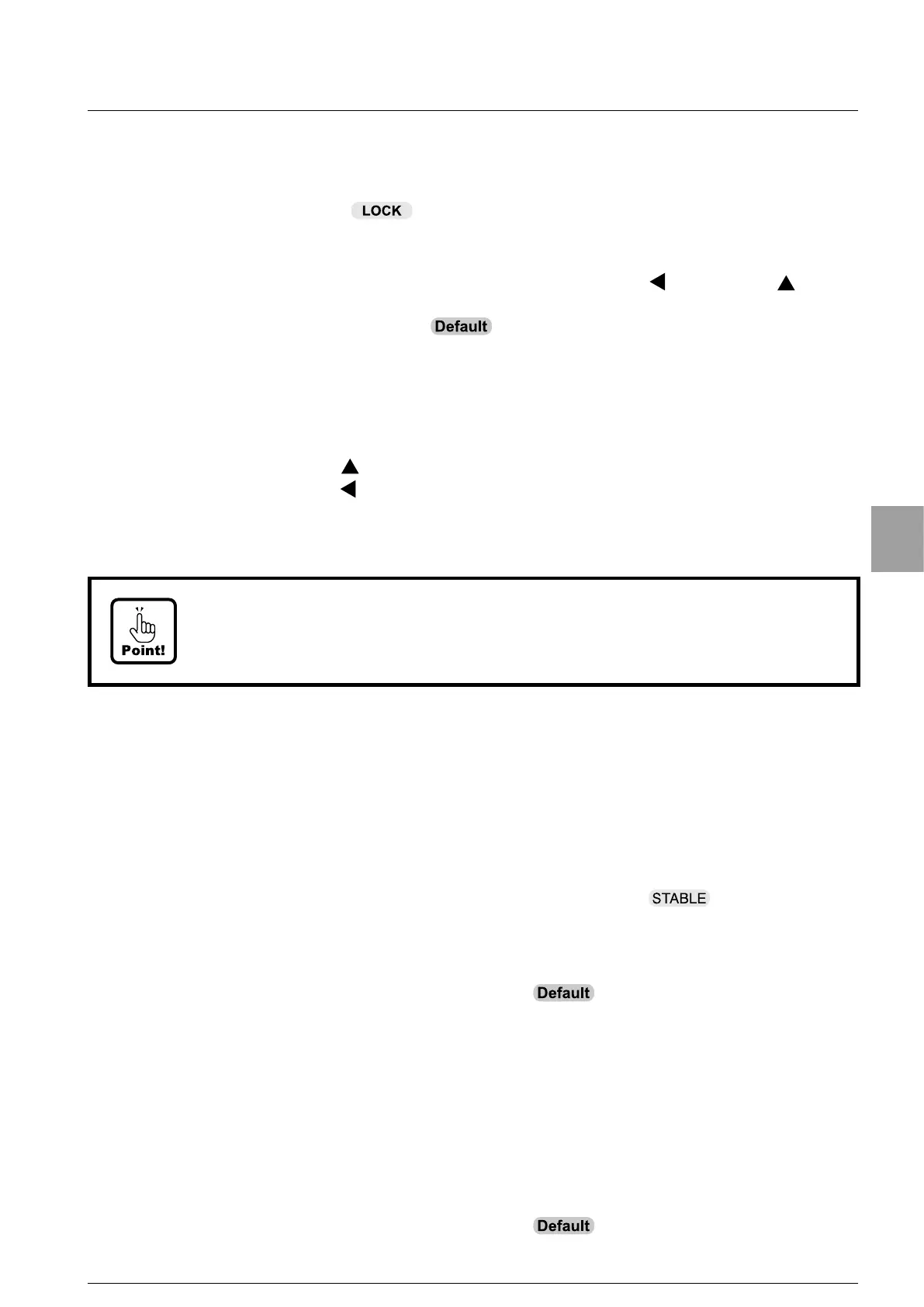51
Setting of Function
8-4. Key lock function
This function limits the operation to prevent the operational error of various keys at a front
panel. Condition indicator
lights on when each key lock function becomes effective.
8-4-1. Individual key lock
[VALID] or [INVALID] of the operation for [FUNC.] key, [CAL-Z/ ] key, [CAL-S/ ] key
and [F/ENTER] key is set by function F-08.
Setting range:0000 ~ 1111
:0000
0: INVALID
1: VALID
Each digit corresponds to the following keys, and you can select [VALID] or [INVALID]
individually.
10
0
digit:[F/ENTER] key
10
1
digit:[CAL-S/ ] key
10
2
digit:[CAL-Z/ ] key
10
3
digit:[FUNC.] key
8-4-2. Batch key lock
[VALID] or [INVALID] of the batch key locking is set to allocate [09 : Batch key locking] to
external control input by function F-60 ~ F-62. All the key operations are prohibited while
inputting the signal of 50 msec or more.
8-5. Stability detection
This function is determined that the measuring data is steady when the change width of load
display i
s within the data width set by function F-10, and also that condition continues over
the time set by function F-11. At this time, the condition display of
is light on.
8-5-1. Data width of stability detection
The data width of stability detection is set by function F-10.
Setting range : 000 ~ 999
:020
Unit : 0.1D OFF:000
The data width is obtained in the display conversion by the below formula.
[Data width of stability detection] = [Set value of F-10] x 0.1 x [Scale interval]
When the setting of function F-10 is [5], and the scale interval is [D=2], this will become as
follows :
[Data width of stability detection] = 5 x 0.1 x 2 = 1D
8-5-2. Time width of stability detection
The time width of stability detection is set by the setting of function F-11.
Setting range : 00 ~ 99
:10
Unit : 0.1 s OFF:00
• When the [FUNC.] key is prohibited, by pushing [F/ENTER] key with [FUNC.] key,
the operation of [FUNC.] key becomes effective once.
• The releasing method mentioned above cannot be used for the batch key locking by
external control input.
