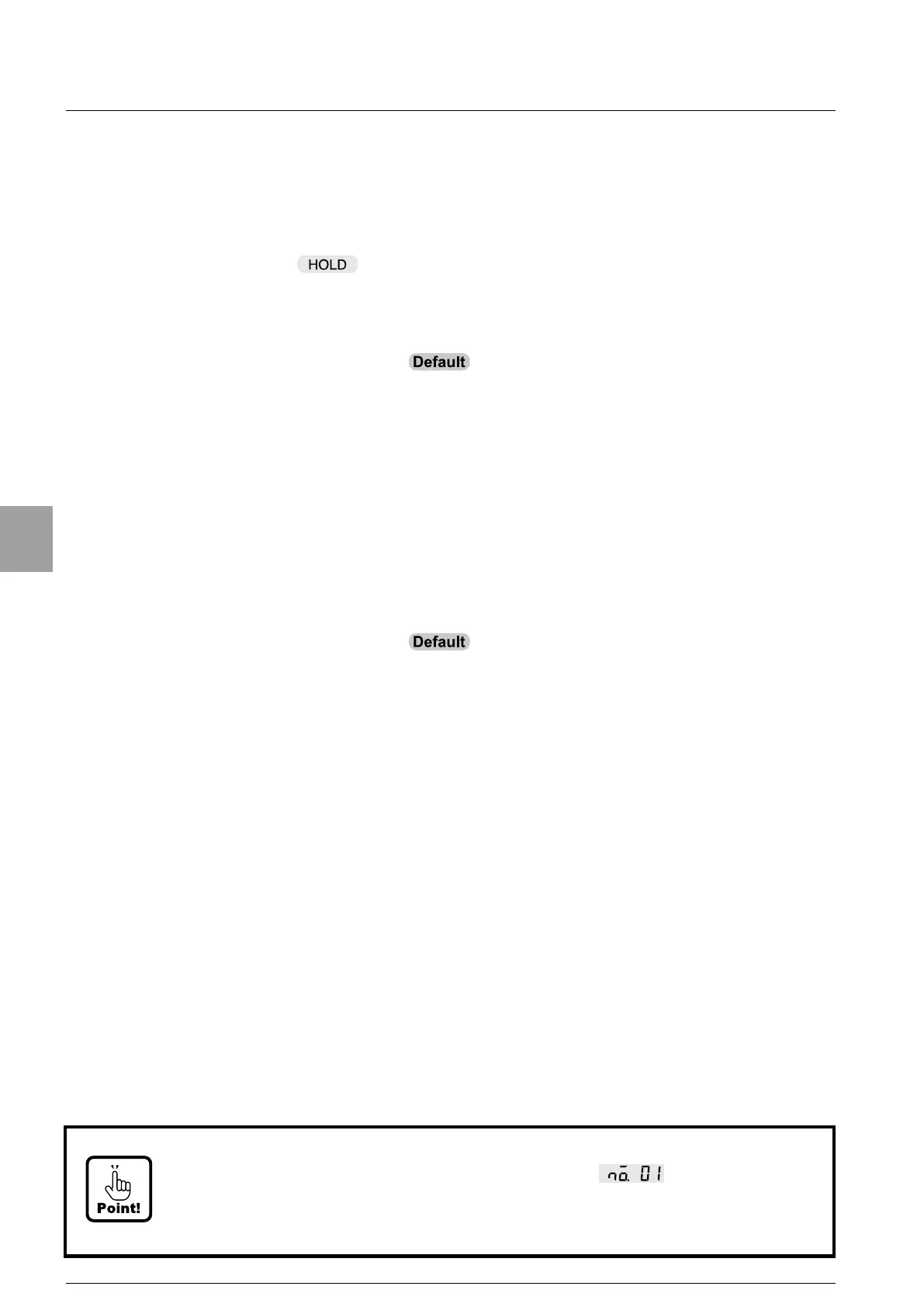52
Setting of Function
8-6.Hold
This function retains the measurement value and comparison result during the operation. The
HOLD signal can be input by the method of allocating the HOLD function to [F/ENTER] key,
and otherwise, by using the external control input.
The condition display
lights on while holding.
8-6-1. Target of HOLD
The target of HOLD is selected by function F-18.
Setting range:000 ~ 111
:111
0:Invalid
1:Valid
[VALID] or [INVALID] is selectable individually because each digit corresponds to [Display],
[Comparison result] and [Gross/Net data of CC-Link interface].
10
0
digit:Display
10
1
digit:Comparison result
10
2
digit:Gross / Net data of CC-Link interface
8-7.Operation of F/ENTER
The operation of [F/ENTER] key during measurement is allocated by function F-55.
Setting range
:0 ~ 8 :8
0:Nothing
1:HOLD Input the hold signal.
2:ZERO set Execute the operation of ZERO set.
3:ZERO clear When ZERO set or ZERO tracking is executed, the
display is returned to the state before that.
4:Tare weight cancellation
Execute the operation of tare weight cancellation.
5:Tare weight cancellation clear
When tare weight cancellation is executed, the
display is
returned to the condition before that.
6:Changeover of NET / GROSS value
The changeover operation of the display for gross net
value is executed.
7:Shift to comparison setting mode
Shift to the setting screen of simple comparison mode
and 5-steps comparator mode.
8:Confirmation of station number of CC-Link interface
Confirm the station number of CC-Link interface.
• When you allocate the confirmation of station number for CC-Link interface
to [F/ENTER] key, the station number is displayed as
(No.1), and by
pushing [F/ENTER] key or [FUNC.] key, you can return to measurement mode.
The display automatically returns to the measurement mode when any key is not
pushed for three minutes.