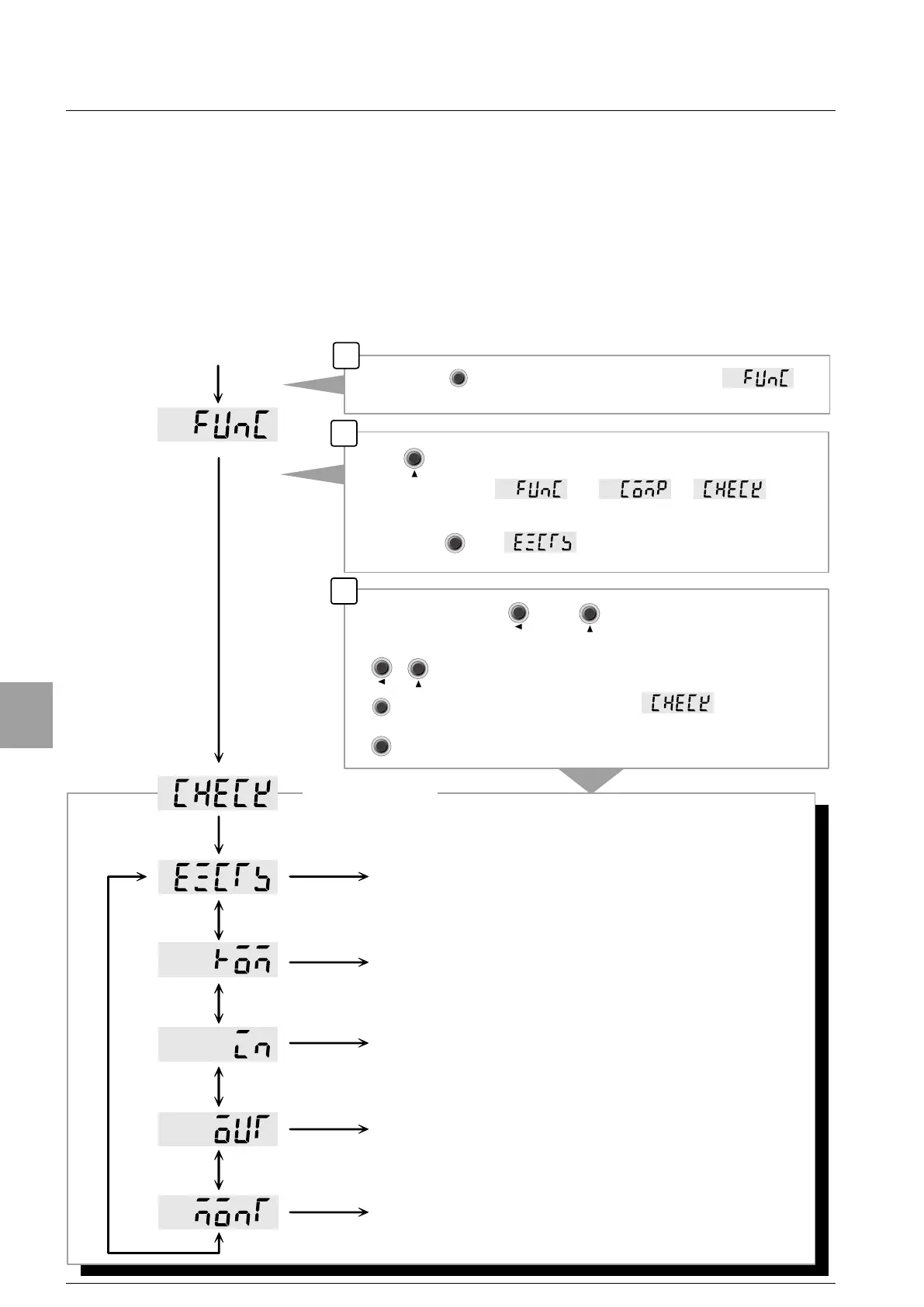2
3
Push key twice.
By pushing key, displays.
Measurement mode
By the operation with key or key, you can change the item
that you want to confirm.
Change the item of Check mode.
Display changes as → → in order,
and you can enter into Check mode
After the confirmation is interrupted, displays or you
can return to the display of selecting item.
After selecting item, you can proceed to the next step.
1
By pushing key from normal measurement mode,
displays.
Check mode
to [13-2. EzCTS mode]
to [13-3. Confirmation of ROM version.
to [13-4. Confirmation of external control input.
to 13-5. Confirmation of external output
to 13-6. Confirmation of load cell output voltage
(FUNC)
(CHECK)
(EZCTS)
(ROM)
(IN)
(OUT)
(MONT)
FUNC.FUNC.
FUNC.FUNC.
CAL-ZCAL-Z CAL-SCAL-S
CAL-ZCAL-Z
CAL-SCAL-S
CAL-SCAL-S
ENTERENTER
FF
ENTERENTER
FF
The followings are confirmed in check mode.
●
Shift to EzCTS mode
●
Confirmation of ROM version
●
Confirmation of external control input operation
●
Confirmation of external control output operation
●
Confirmation of load cell output voltage
13-1. Setting method of Check mode
13. Check mode
74
Check Mode