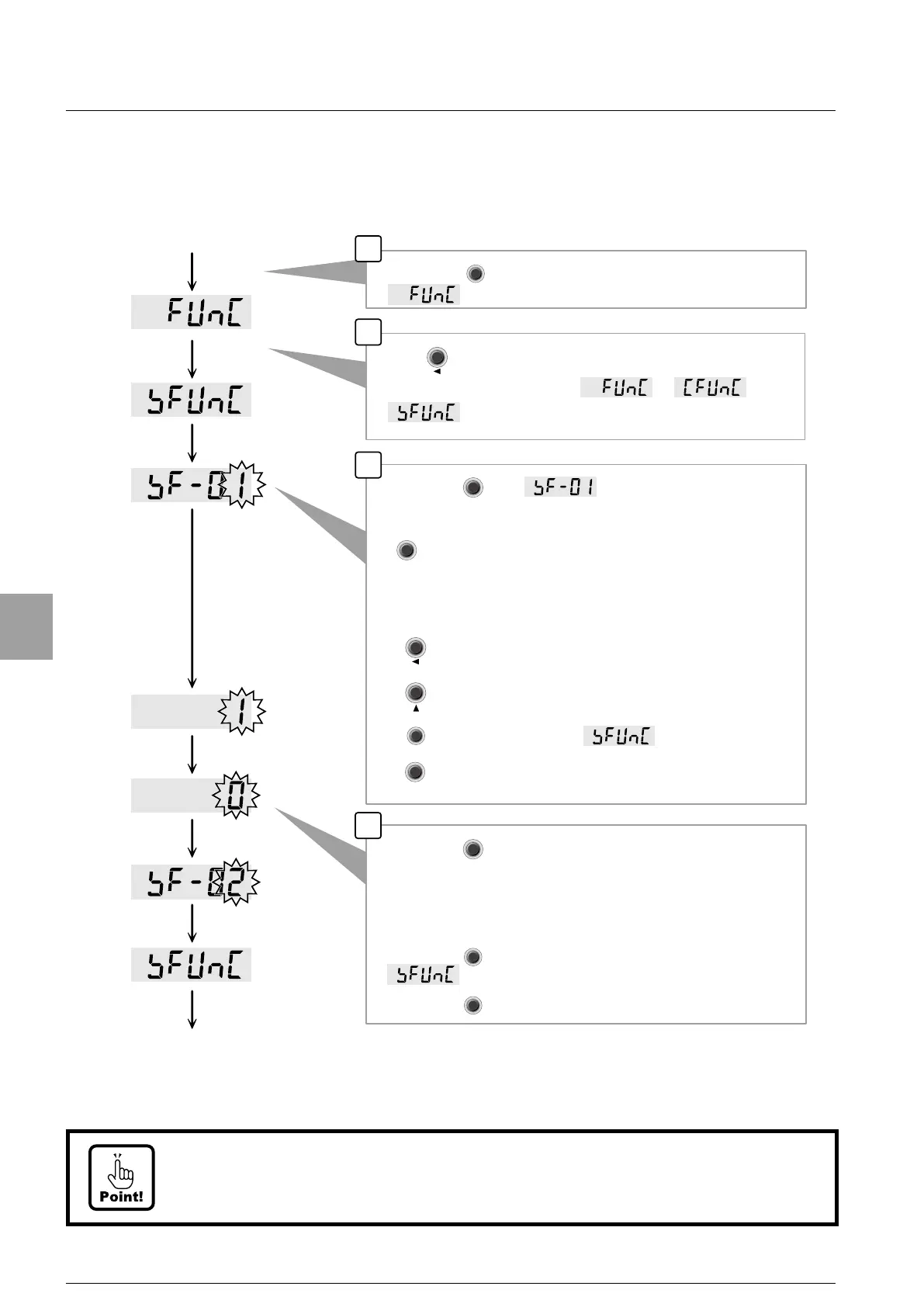4
1
2
By pushing key from the normal measurement mode,
displays.
3
Push key twice.
Simple comparison mode : [0]
5-steps comparator mode : [1]
Measurement mode
The display changes in order of → →
, you can enter into S function mode.
By pushing key, displays.
PleasesetthesetvalueofSfunctionSF-01to[0]or[1]bypushing
key.
Select the digit to be changed.
Change the value of digit to be changed.
Memorize the displayed value, and proceed to the next step.
Return to the display of .
By pushing key, updated contents is memorized and the next
S function number is displayed.
In the same way, please select the S function number continuously
when you change the setting of the other S function number.
By pushing key after completing the memory,
displays.
By pushing key again, you can return to the measurement mode.
CAL-ZCAL-Z
F
ENTER
F
ENTER
FUNC.FUNC.
CAL-ZCAL-Z
CAL-SCAL-S
FUNC.FUNC.
ENTERENTER
FF
F
ENTER
FUNC.FUNC.
FUNC.FUNC.
11-1. Selection method of Measurement mode
Either the simple comparison mode or the 5-steps comparator mode is selected.
• Please do not change in the set value under the measurement because the A/D
sampling rate decreases temporarily while rewriting the set value.
60
Setting of Comparator