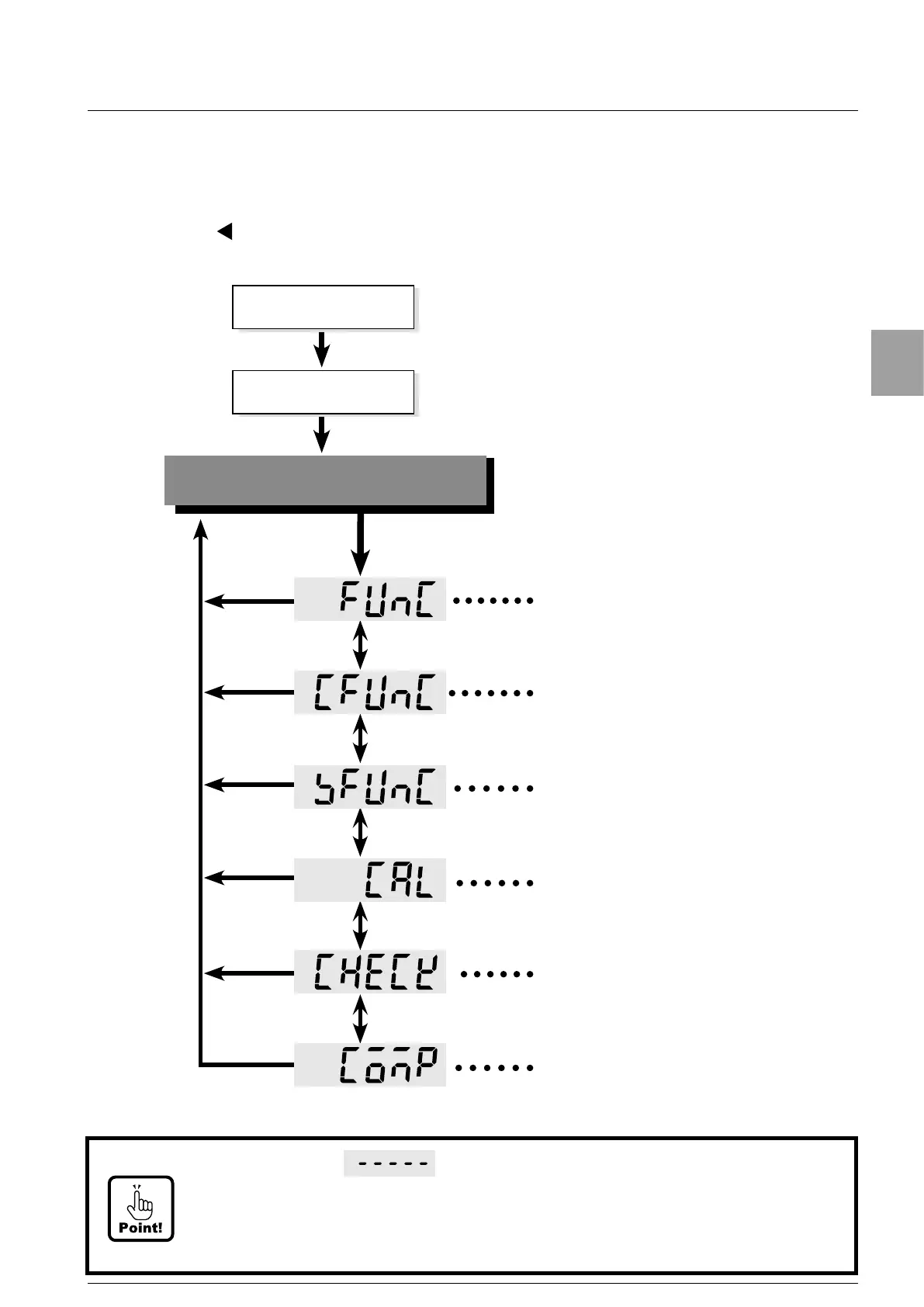13
Change of mode
3. Operation
3-1. Changeover of mode
CSD-892-73 has various modes according to the operating situation.
Please push the [F/ENTER] key when you display the mode that shifts with the
[CAL-Z/
] key and the [CAL-S/ ▲ ] key after pushing the [FUNC] key.
Please refer to [3-2. Display transition diagram] for details of the screen transition.
Power ON
Display check
(All light on)
Measurement mode
(Display measuring value)
① Refer to the function mode
② Refer to the C function mode
③ Refer to the C function mode
④ Refer to the calibration mode
⑤ Refer to the check mode
⑥ Refer to the measurement
mode([COMP] setting mode)
(FUNC)
(CFUNC)
(SFUNC)
(CAL)
(CHECK)
(COMP)
• Display becomes (error indication) when 'Power-On-Zero' function
is effective and load cell output exceeds over ± 10 % of weighing capacity
after turning on power supply. Similarly, when the load cell output is an unstable
condition, the display becomes all lighting (error indication). If the [FUNC] key is
pushed at the above-mentioned, the display compulsorily becomes a load display.
