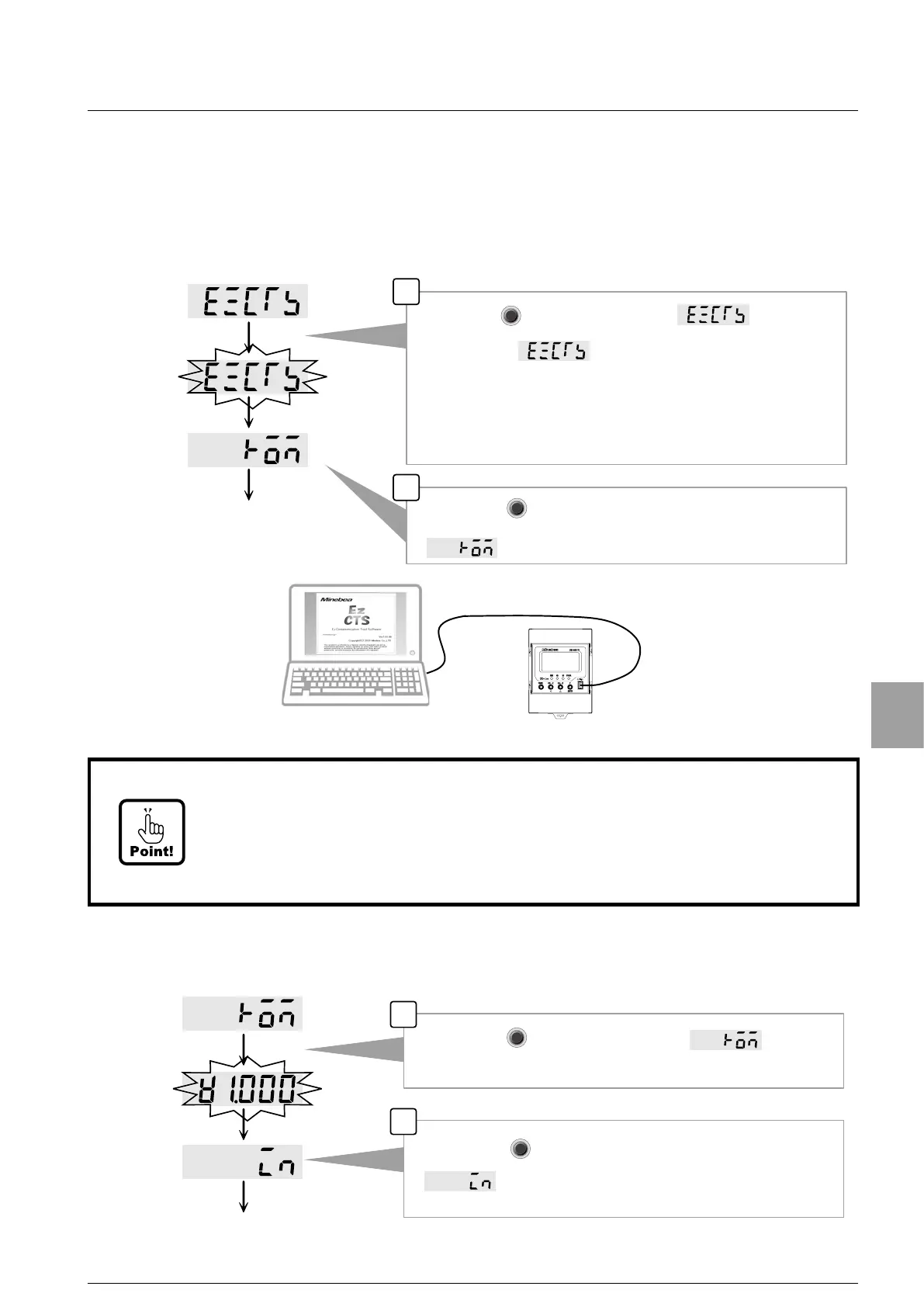1
By pushing key from the display of ,
ConfirmationofROMversion
▲
EzCTS can be used while the display is blinking, and
the function can read and write the data by communicating with
personal computer.
Please execute reading and writing the set data by using
application EzCTS (as an option) in this mode.
the display of
becomes blinking.
2
Please push key after completion of reading/writing the set
data.
displays and finish the EzCTS mode.
ENTERENTER
FF
ENTERENTER
FF
1
By pushing key from the display of ,
it blinks with ROM version.
2
Please push key after confirming ROM version.
to the confirmation of
external control input
displays, and the confirmation of ROM version is
finished.
ENTERENTER
FF
ENTERENTER
FF
3&
86%FDEOH
3HUVRQDO&RPSXWHU
&RQQHFWLQJH[DPSOHXVLQJ(]&76
PLQL86%FRQQHFWRU
%W\SHIHPDOH
13-2. EzCTS mode
EzCTS is an application for the personal computer (EzCTS_USB1 as an option), and reading
out and reading in the CSD-892-73 function data can be facilitated. This software is useful
for maintenance and data back-up.
13-3. Confirmation of ROM version
• In the EzCTS mode, CSD-892-73 doesn't reply the command not used.
• In the EzCTS mode, CSD-892-73 doesn't operate excluding the communic
ation
of EzCTS.
• Please refer the details of the communication with personal computer to [16.
USB (RS-232C) interface].
75
Check Mode