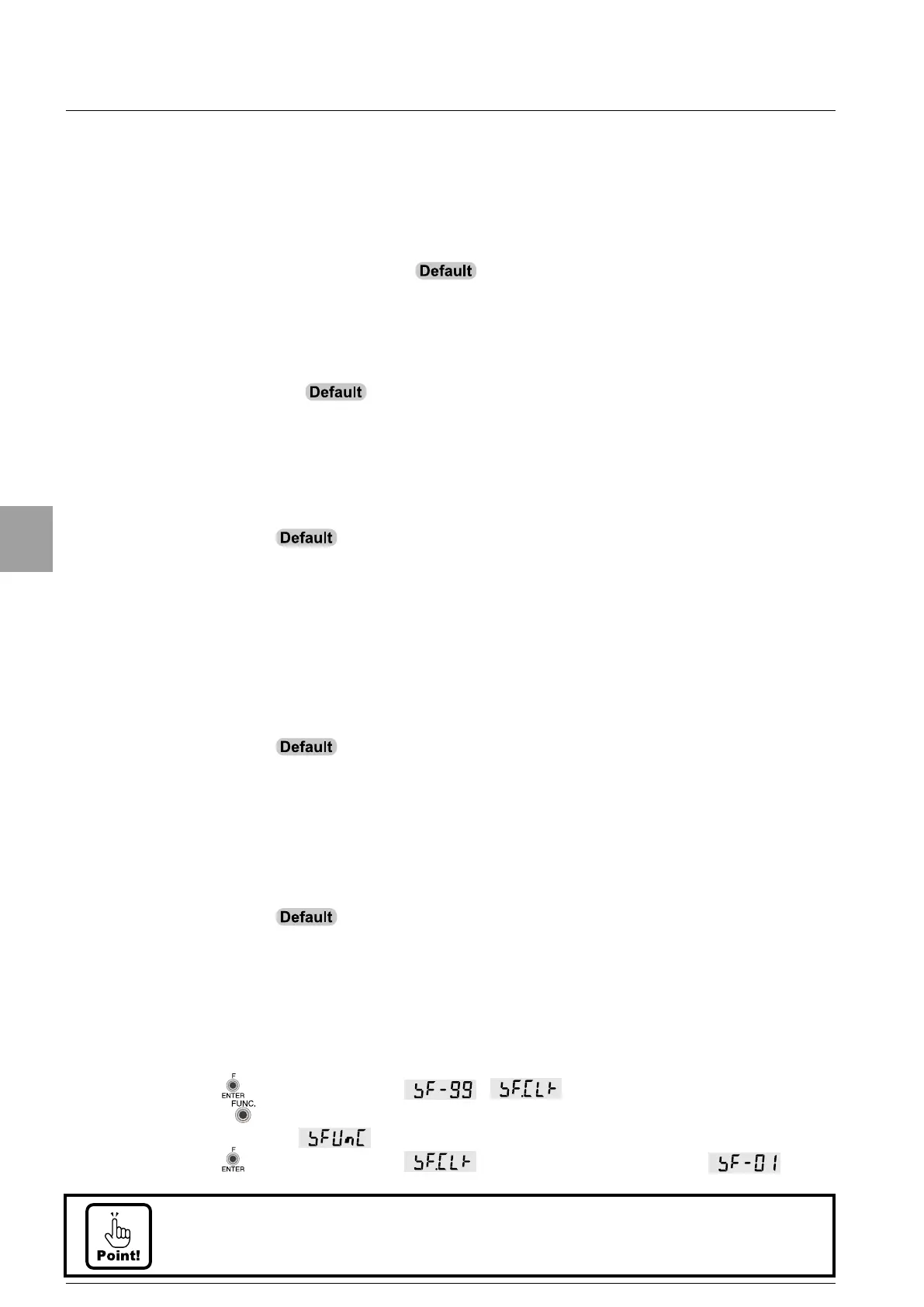10.
Various operations by S function data
10-1. Measurement mode
The measuring mode is selected by the setting of S function SF-01.
Setting range:0,1
0:Simple comparison mode (Batch/Discharge mode)
1:5 steps comparator mode
10-2. Control mode
The Control mode (Batch/Discharge mode) is selected by the setting of S function SF-02.
Selecting range:0,1
0:Batch mode
1:Discharge mode
10-3. Operation of comparative signal
The operation of comparative signal is selected by the setting of S function SF-05.
Setting range:0,1
0:Anytime
1:In stable condition
10-4. Comparative operation at NEAR ZERO
(ZERO BAND)
The comparative operation at NEAR ZERO (ZERO BAND) is selected by the setting of S
function SF-06.
Selecting range:0 ~ 4
0:GROSS
1:NET
2:Comparative OFF 3:| GROSS |
4:| NET |
10-5. Comparative operation of FULL
The comparative operation of FULL is selected by the setting of S function SF-07.
Selecting range:0 ~ 4
0:GROSS
1:NET
2:Comparative OFF 3:| GROSS |
4:| NET |
10-6. S function clear
S function clear is executed by S function SF-99.
The setting content of S function is returned to default.
By pushing
key in the display of , blinks.
Please push
key to discontinue the memory clear.
The display becomes
, and memory clear is not executed.
By pushing key in the display of blinking, the display becomes and
the operation of memory clear is completed.
• Please do not change in the set value under the measurement because the A/D
sampling rate decreases temporarily while executing S function clear.
58
Setting of Function
