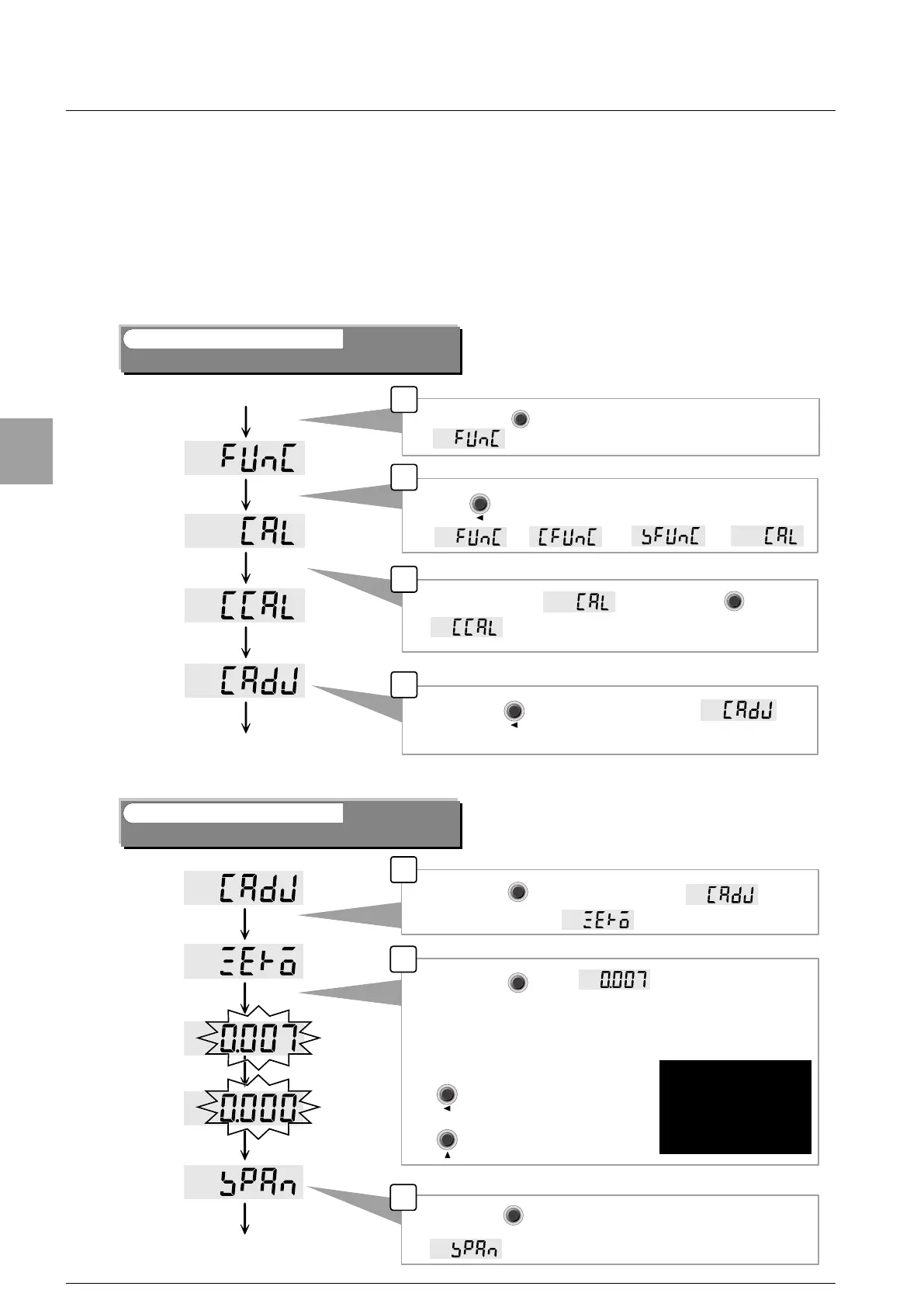26
Calibration
4-7. Fine adjustment of ZERO and SPAN
This function fine-adjusts ZERO and SPAN when there is any difference margin in an actual
weighing capacity and the mass of weight.
You can register only of either the ZERO or SPAN.
We explain the procedures for fine adjustment of SPAN after the fine adjustment of ZERO as
follows.
4-7-1. Details of procedure for fine adjustment of ZERO/SPAN
1
2
3
1
2
3
Change to fine adjustment mode of ZERO and SPAN
Step
to fine adjustment of ZERO
Step
2
Measurement mode
to fine adjustment of ZERO and SPAN
By Pushing key from the normal measurement mode,
displays.
4
By pushing key , blinks.
Set the display to [ZERO] after the condition that nothing is put
on the measuring part.
Push key three times. Display changes in order of
→→
→
By pushing key once, display becomes ,
and you enter into the fine adjustment mode of ZERO and SPAN.
by pushing key after the fine adjustment of ZERO,
displays.
▲
to fine adjustment of SPAN
▲
When you keep pushing
these two keys,
the number
decreases / increases
continuously.
* The present measurement value is displayed.
By pushing key from the display of
the display becomes .
Display becomes and by pressing key,
displays.
.
CAL-ZCAL-Z
CAL-ZCAL-Z
Measurement value decreases.
CAL-ZCAL-Z
Measurement value increases.
CAL-SCAL-S
ENTERENTER
FF
FUNC.FUNC.
ENTERENTER
FF
ENTERENTER
FF
ENTERENTER
FF