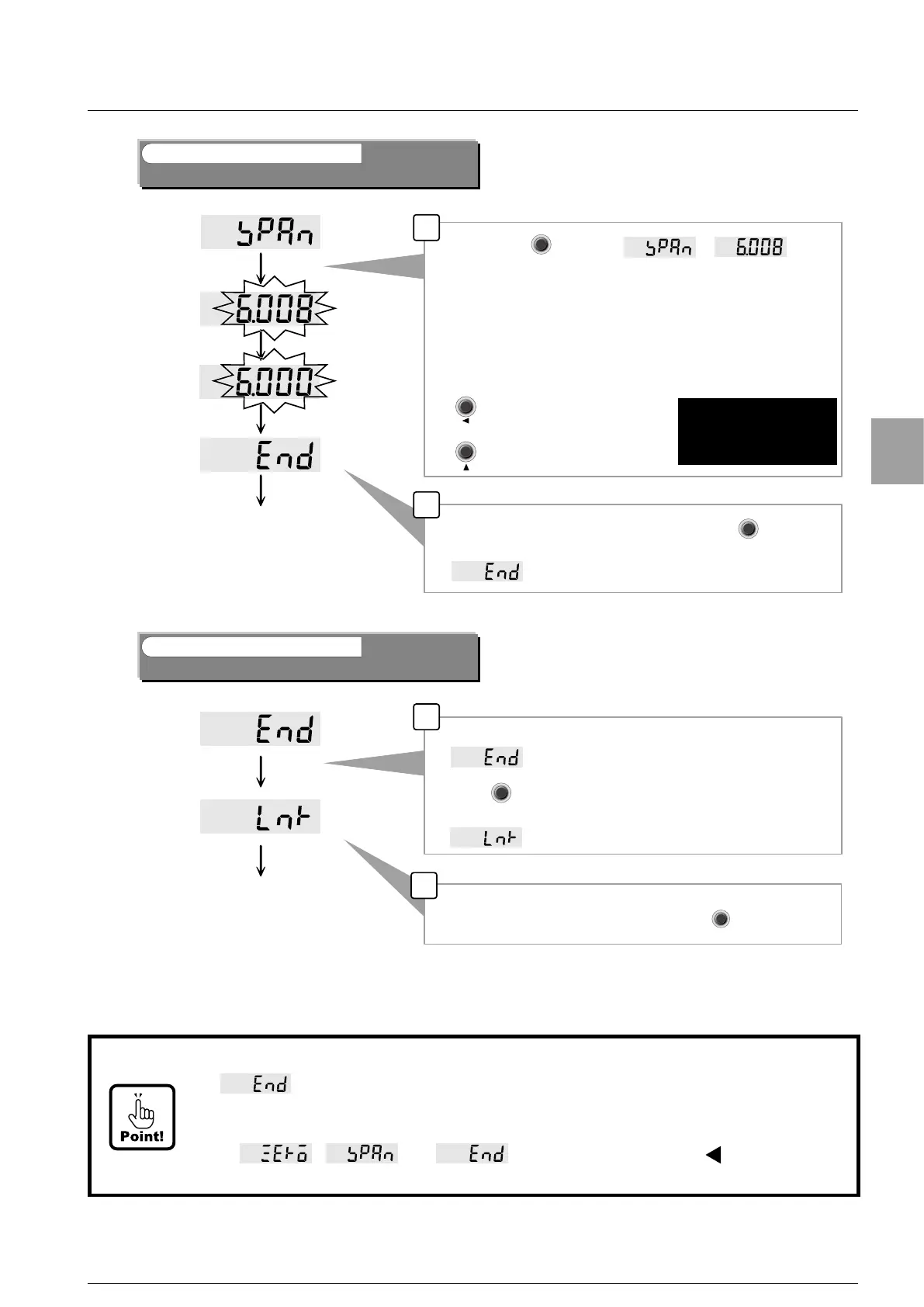27
Calibration
1
2
1
to fine adjustment of SPAN
Step
End of fine adjustment of ZERO and SPAN
Step
4
to end of fine adjustment
for ZERO and SPAN
After the fine adjustment of SPAN, by pressing key,
▲
toMeasurementmode
▲
After the end of fine adjustment of ZERO and SPAN,
displays.
By pushing key from ,
blinks.
Please put the weight that can be put on the measuring part below
weighing capacity, and adjust the display to become the value
equal to mass of weight.
Measurement value decreases.
Measurement value increases
displays.
Push
key to finish the adjustment mode of ZERO and SPAN.
displays, and the setting data is memorized internally.
* The present measurement value is displayed.
When you keep pushing
these two keys, the number
decreases / increases
continuously.
2
Back to the Measurement mode by pushing
key twice.
ENTERENTER
FF
ENTERENTER
FF
ENTERENTER
FF
CAL-ZCAL-Z
CAL-SCAL-S
FUNC.FUNC.
• The set value is registering temporary until fixing by pushing the F/Enter key on
display. The set value is not preserved when canceling the calibration on
the way.
• The fine adjustment of only an arbitrary item can be executed because the display
of
, and can be moved by CAL-Z/ key or CAL-S/
▲ key.