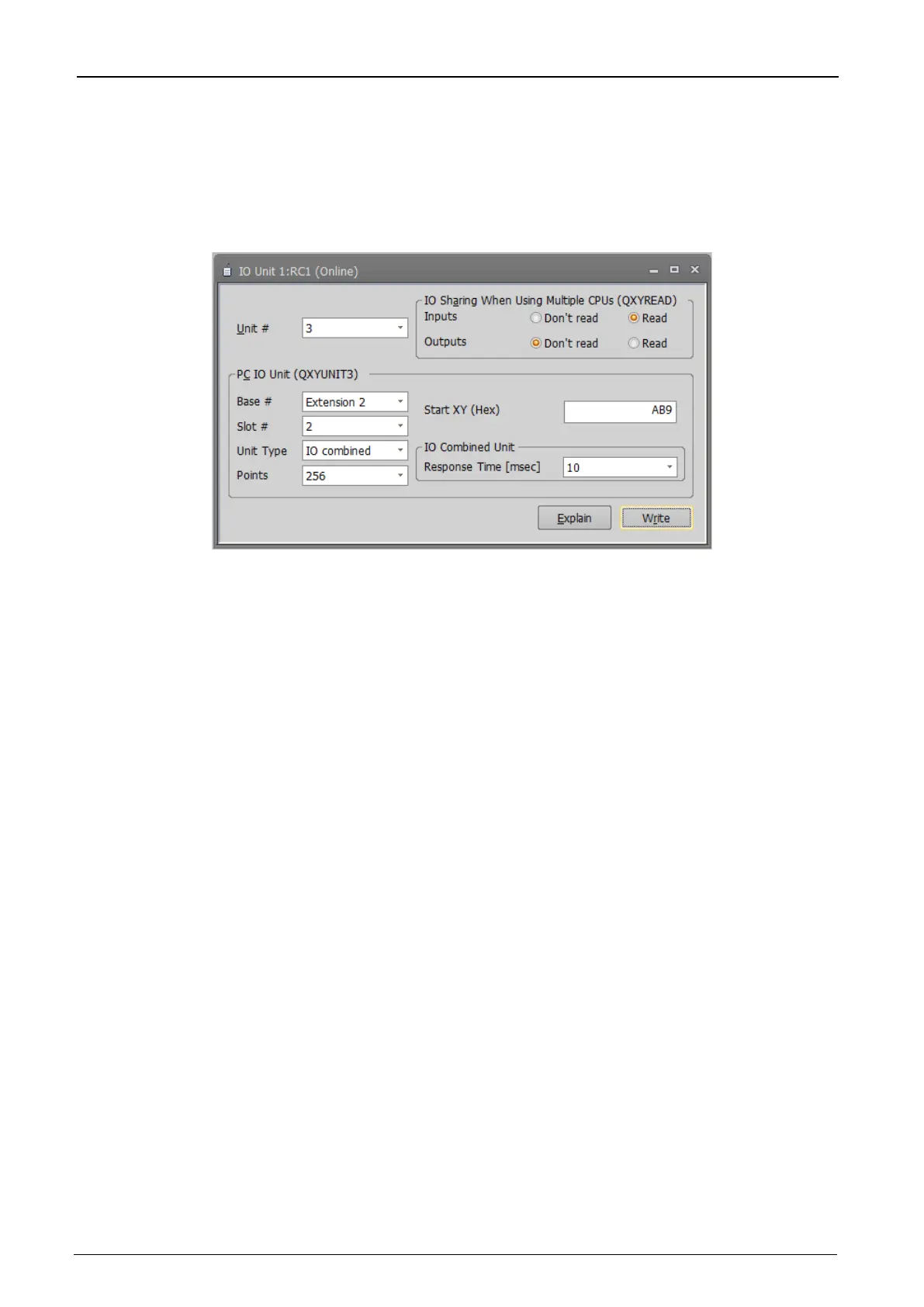13-263 13-263
13.8.2. IO unit parameters
You can set information related to the I/O unit of the PLC.
You can set when connected to CR800-Q / CR750-Q / CRnQ-700 series controller.
Set parameters while connected to the robot controller.
Double-click [PLC cooperation parameter] -> [IO unit] under the [Parameter] item to be edited from the project
tree.
Figure 13-78 IO unit parameters
When a unit number in [Unit #] is specified, the parameter of the specified unit number is displayed in the PC IO
unit.
[IO sharing when using Multiple CPUs], sets up whether XY signals are read or not
You can reference explanations of the displayed parameters by pressing the [Explain] button.
After you change a parameter value, you can rewrite the parameters in the robot controller by clicking the [Write]
button.
