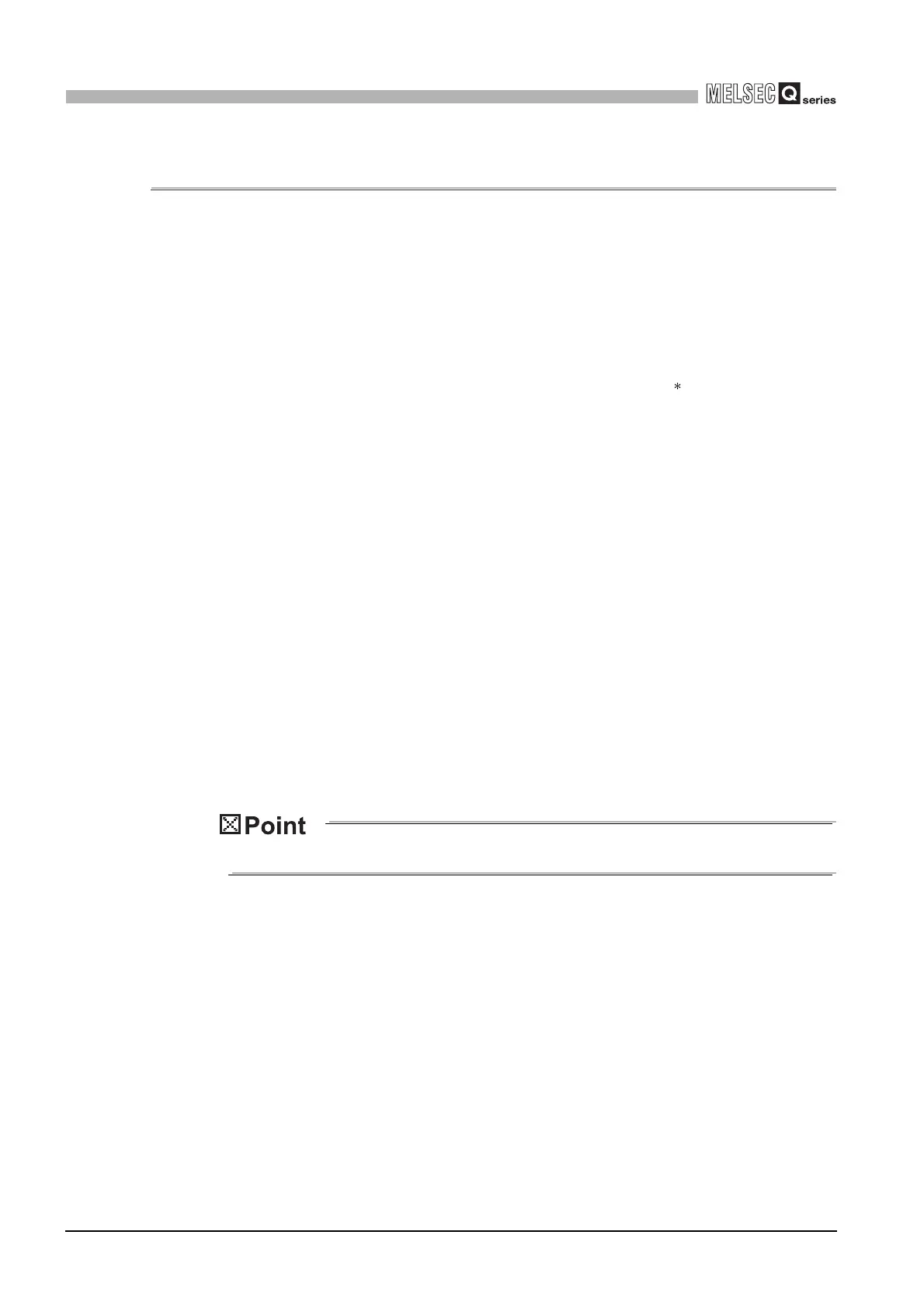3 - 75
3.4 Buffer Memory
3.4.25 Factory default and User range settings offset/gain value (Un\G202 to Un\G233)
3
SPECIFICATIONS
3.4.25 Factory default and User range settings offset/gain value
(Un\G202 to Un\G233)
(1) The areas are used to restore the User range settings offset/gain values when the
module is replaced online.
Refer to Chapter 7 for details of online module change.
(2) When the offset/gain values of the user range setting are restored, the used data are
stored.
The data are stored (saved) when:
• Initial setting is written by the utility;
• The operating condition is set (Y9 turns from OFF to ON 1); or
• The offset/gain values are written in the offset/gain setting mode (YA turns from
OFF to ON).
*1: The data are not saved when values have been written to the mode switching setting area
(Un\G158, Un\G159).
(3) When restoring the offset/gain values of the user range setting, set the data saved
here into the corresponding area of the module where the data will be restored.
(4) Buffer memory saving recording procedure for online module change
1) Set the save data classification setting
*1
(Un\G200).
2) Turn the operating condition setting request (Y9) from OFF to ON.
3) Compare the offset/gain values of the Factory default and User range settings
(Un\G202 to Un\G233) with the range reference values. Refer to Section 7.4
for the range reference values.
4) If the values are proper, record the values of the save data classification
setting
*1
, Factory default and User range settings offset/gain value.
*1: The Q66AD-DG does not require the setting and recording of the save data classification setting.
Refer to Section 4.6 for the offset/gain value setting method.
