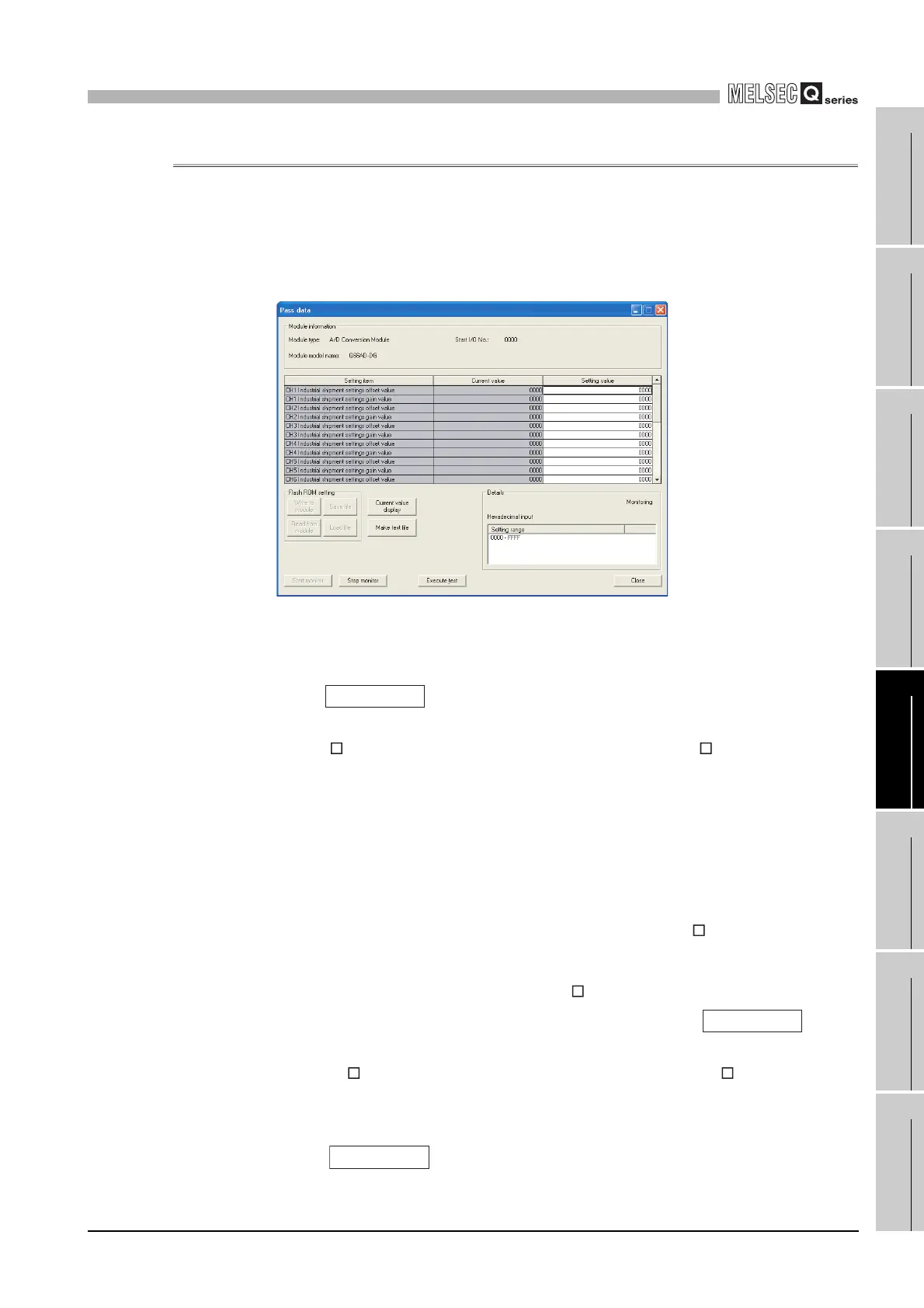5
UTILITY PACKAGE (GX Configurator-AD)
5.6 Monitoring/Test
5.6.5 Pass data (Q66AD-DG)
5 - 27
1
OVERVIEW
2
SYSTEM
CONFIGURATION
3
SPECIFICATIONS
4
SETUP AND
PROCEDURES
BEFORE OPERATION
5
UTILITY PACKAGE
(GX CONFIGURATOR-
AD)
6
PROGRAMMING
7
ONLINE MODULE
CHANGE
8
TROUBLESHOOTING
5.6.5 Pass data (Q66AD-DG)
Perform operation in the following sequence to save/restore the user range.
(1) Switch to the Pass data window
Perform the operation in Section 5.6.1 to display the pass data window.
(2) User range saving
(a) Change the Setting value field of pass data read request to "Request", and click
the button.
When read is completed, the values are displayed in the Current value fields of
CH industrial shipment settings offset/gain values/CH user range settings
offset/gain values.
(b) Compare the values with those in the range reference table, and record them if
they are correct.
Refer to Section 7.4 for the range reference table.
(3) User range restoration
(a) Set the recorded values in the Setting value fields of CH industrial shipment
settings offset/gain values/user range settings offset/gain values.
(b) Select all the Setting value fields of CH industrial shipment settings offset/gain
values/user range settings offset/gain values, and click the button.
When write is completed, the set values are displayed in the Current value fields
of CH industrial shipment settings offset/gain values/ CH user range
settings offset/gain values.
(c) Change the Setting value field of pass data write request to "Request", and click
the button.
Make sure that the indication in the Current value field of pass data write request
changes from "Request" to "OFF" on completion of write.
Execute test
Execute test
