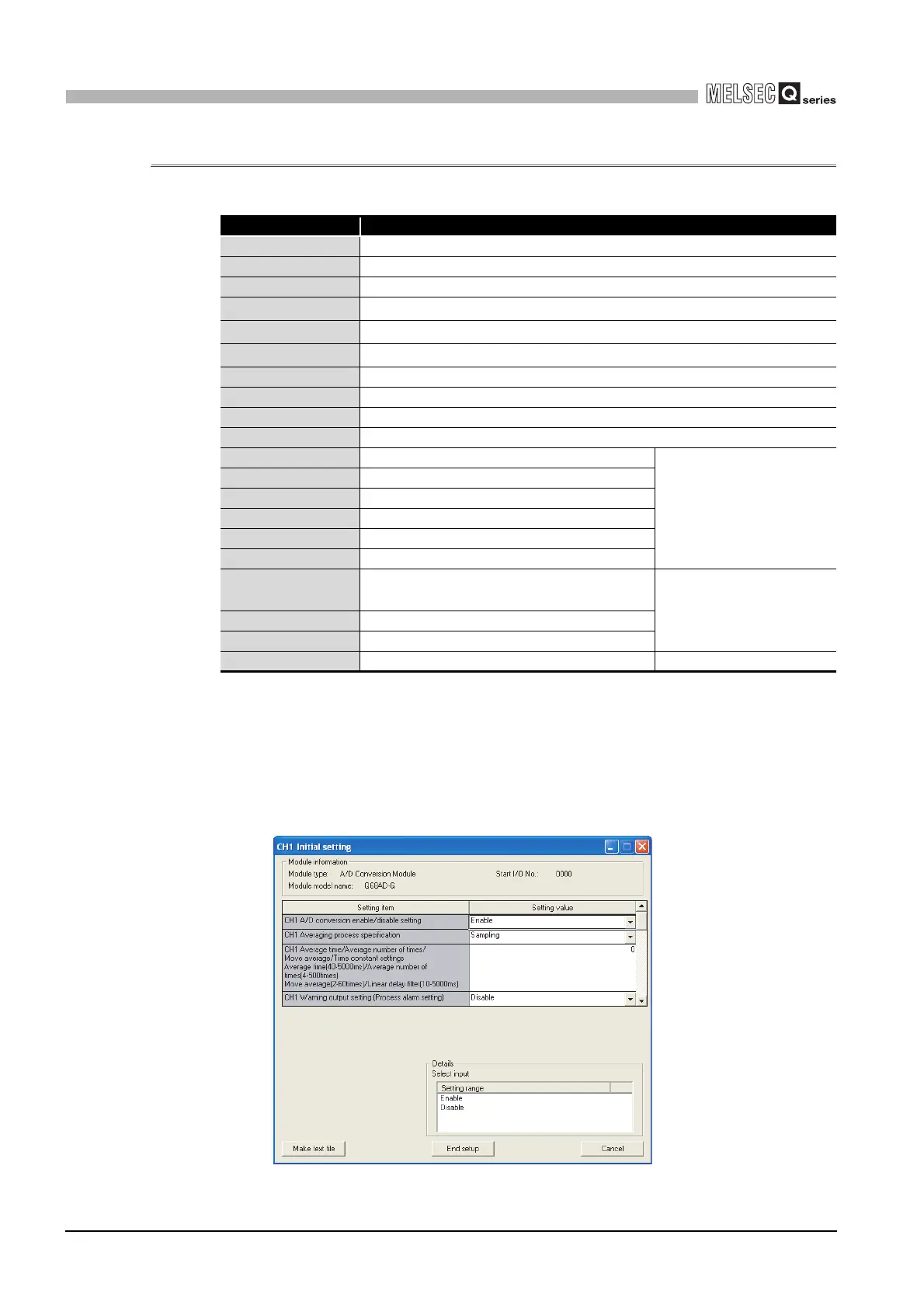6 - 5
6.2 For Use in Normal System Configuration (Q68AD-G)
6.2.2 Programming example using the utility package
6
PROGRAMMING
6.2.2 Programming example using the utility package
(1) List of devices
*1:Devices used for the auto refresh function of GX Configurator-AD.
(2) Operating the utility package
(a) Initial setting (Refer to Section 5.4)
Set the initial settings of CH1 to CH3.
Refer to Section 6.2 for the settings.
Device Function
D1, D11 CH1 Digital output value
D2, D12 CH2 Digital output value
D3, D13 CH3 Digital output value
D6,D7
*1
Warning output flag
D8
*1
Input signal error detection flag
D9
*1
Error code
M0 to M2 A/D conversion completed flag
M12,M13 CH2 Warning output flag (Process alarm)
M34,M35 CH3 Warning output flag (Rate alarm)
M50 CH1 Input signal error detection flag
X0 Module ready
Q68AD-G (X/Y0 to X/YF)
XC Input signal error detection signal
XE A/D conversion completed flag
XF Error flag
Y9 Operating condition setting request
YF Error clear request
X10
Digital output value read command input
signal
QX10 (X10 to X1F)
X11 Input signal error detection reset signal
X12 Error reset signal
Y20 to Y2B Error code display (BCD 3 digits) QY10 (Y20 to Y2F)
