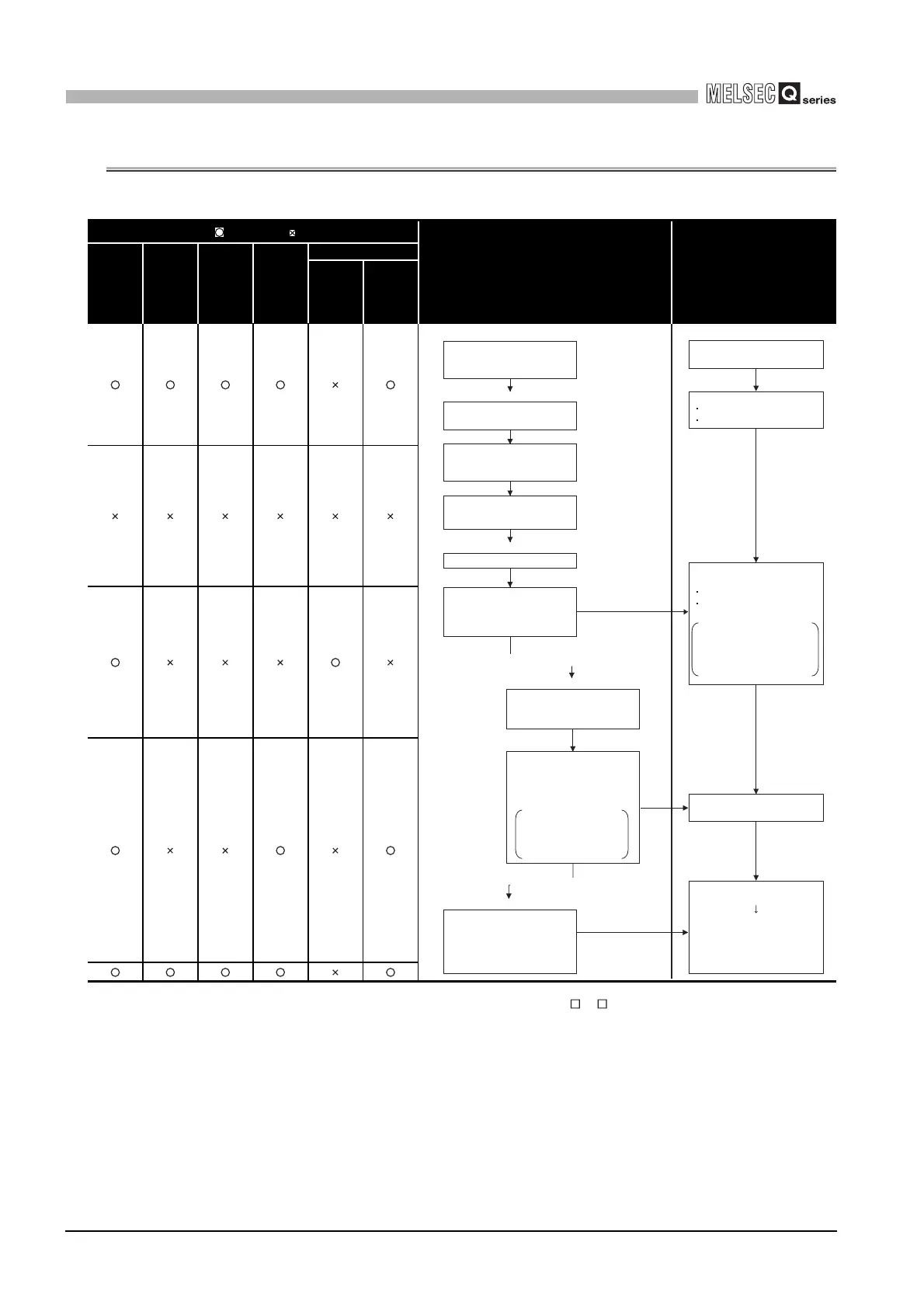7 - 3
7.2 Online Module Change Operations
7
ONLINE MODULE CHANGE
7.2 Online Module Change Operations
The following gives the operations performed for an online module change.
*1: Access to the intelligent function module device (U \G ) is included.
*2: In the absence of the operation marked
*
2, the operation of the intelligent function module is the
operation performed prior to that.
*3: If the module is changed online to a module that has no extended mode for analog input range
under the following input range settings, an intelligent function module switch error will occur.
Also, the analog input range extended mode cannot be used in that case.
Q68AD-G: 4 to 20mA (extended mode): A
H
1 to 5V (extended mode): B
H
Q66AD-DG: 4 to 20mA (extended mode) (2-wire transmitter input): A
H
4 to 20mA (extended mode) (current input): C
H
CPU operation : Executed : Not executed
(User operation)
(Intelligent function module
operation)
X/Y
refresh
FROM/
TO
instruc-
tion
*
1
Dedi-
cated
instruc-
tion
Device
test
GX Configurator
Initial
setting
parame-
ter
Monitor/
test
(1) Conversion disable
(2) Dismounting of module
Mount a new module
*3
Click the [Execution] button
of GX Developer to make the
module dismountable.
Operate GX Developer to start
an online module change.
X/Y refresh resumes and
the module starts.
RUN LED turns off.
Default operation
(X0 remains OFF)
After mounting the module,
click the [Execution] button
of GX Developer.
(3) Mounting of new module
Module is operating as usual.
When there are initial setting
parameters, operation is
performed according to the
initial setting parameters at
this point.
Operation check before control start
Dismount the corresponding
module.
(4) Operation check
Operation check completed
X0 (Module ready) turns ON.
Perform user range
restoration processing by
write to buffer memory at
this point.
(5) Resumption of control
Turn OFF all Y signals that
were turned ON by a
sequence program.
Module stops operating.
RUN LED turns off.
Conversion disabled.
Start is made when X0 turns
from OFF to ON.
Operation is performed
according to the initial setting
sequence.
*2
Operate GX Developer to
resume the online module
change mode, and click the
[Execution] button to resume
control.
Module operates according
to test operation
*2
Click the [Cancel] button of
GX Developer to leave the
online mode.
Conduct an operation test on
the new module using
"Device test" of GX Developer
or "Monitor/test" of
GX Configurator.
