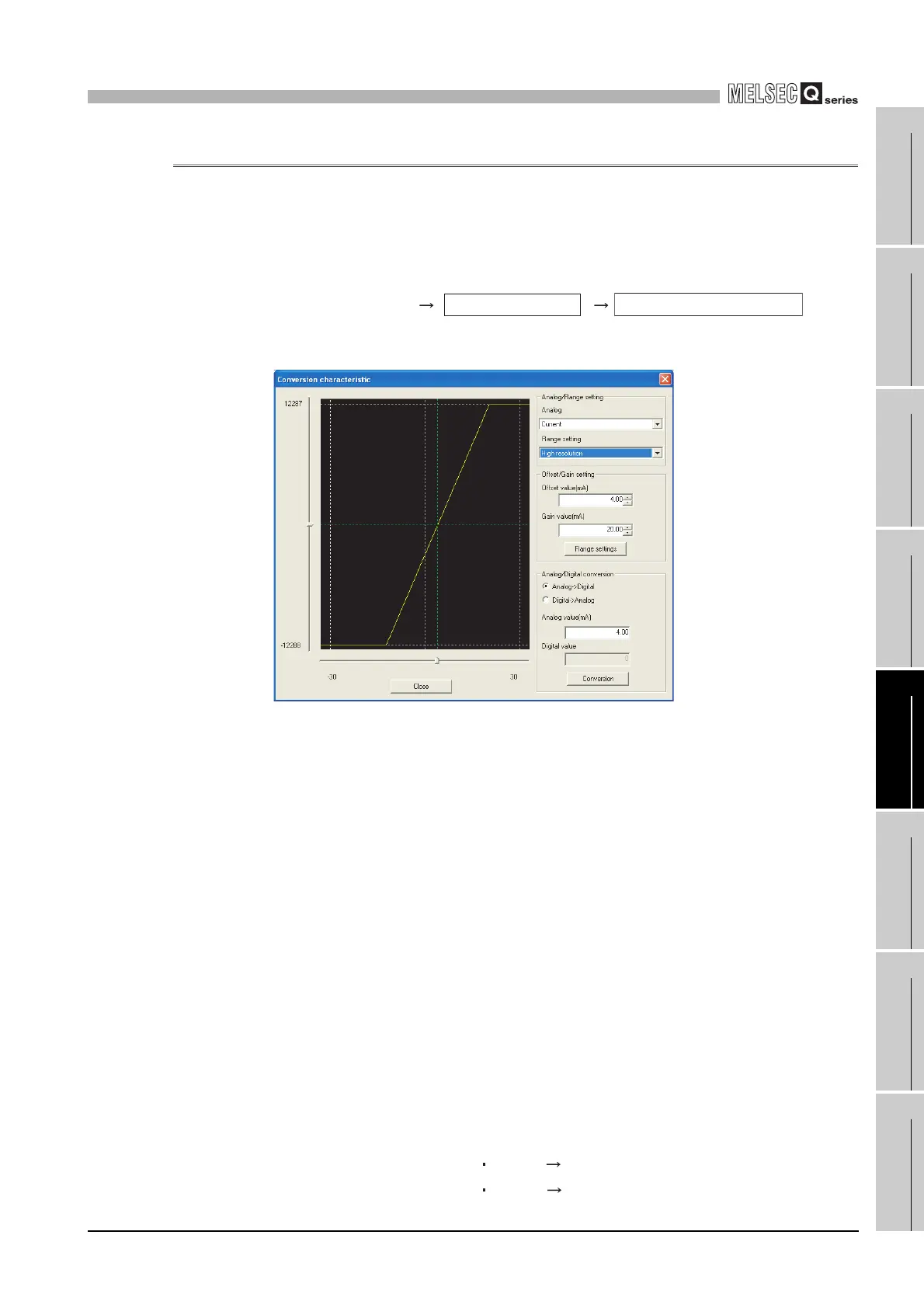5
UTILITY PACKAGE (GX Configurator-AD)
5.6 Monitoring/Test
5.6.3 Confirmation of conversion characteristic
5 - 23
1
OVERVIEW
2
SYSTEM
CONFIGURATION
3
SPECIFICATIONS
4
SETUP AND
PROCEDURES
BEFORE OPERATION
5
UTILITY PACKAGE
(GX CONFIGURATOR-
AD)
6
PROGRAMMING
7
ONLINE MODULE
CHANGE
8
TROUBLESHOOTING
5.6.3 Confirmation of conversion characteristic
[Purpose]
The converted value of digital-analog conversion can be confirmed according to the
tilt of the graph, based on the offset/gain setting.
[Operating procedure]
Monitor/test window
[Setting window]
[Explanation of items]
(1) Items displayed on the window
I/O characteristic diagram: Displays the I/O conversion characteristic to the prepared
offset/gain setting.
(2) Setting details
Analog/Range setting
Offset/Gain setting
Analog : Select the type of the analog signal input (voltage or current).
When the target module is the Q66AD-DG, "Current" only can be
selected.
Range setting : Make selection from "Normal resolution" or "High resolution"
Offset value : Enter an offset value to display the I/O characteristic diagram.
Gain value : Enter a gain value to display the I/O characteristic diagram.
Analog/Digital conversion : Select a conversion type shown below for confirming
the correspondence between an analog value and a
digital value caused by the conversion characteristic.
Digital Analog
Analog Digital
Offset/gain setting
Conversion characteristic
