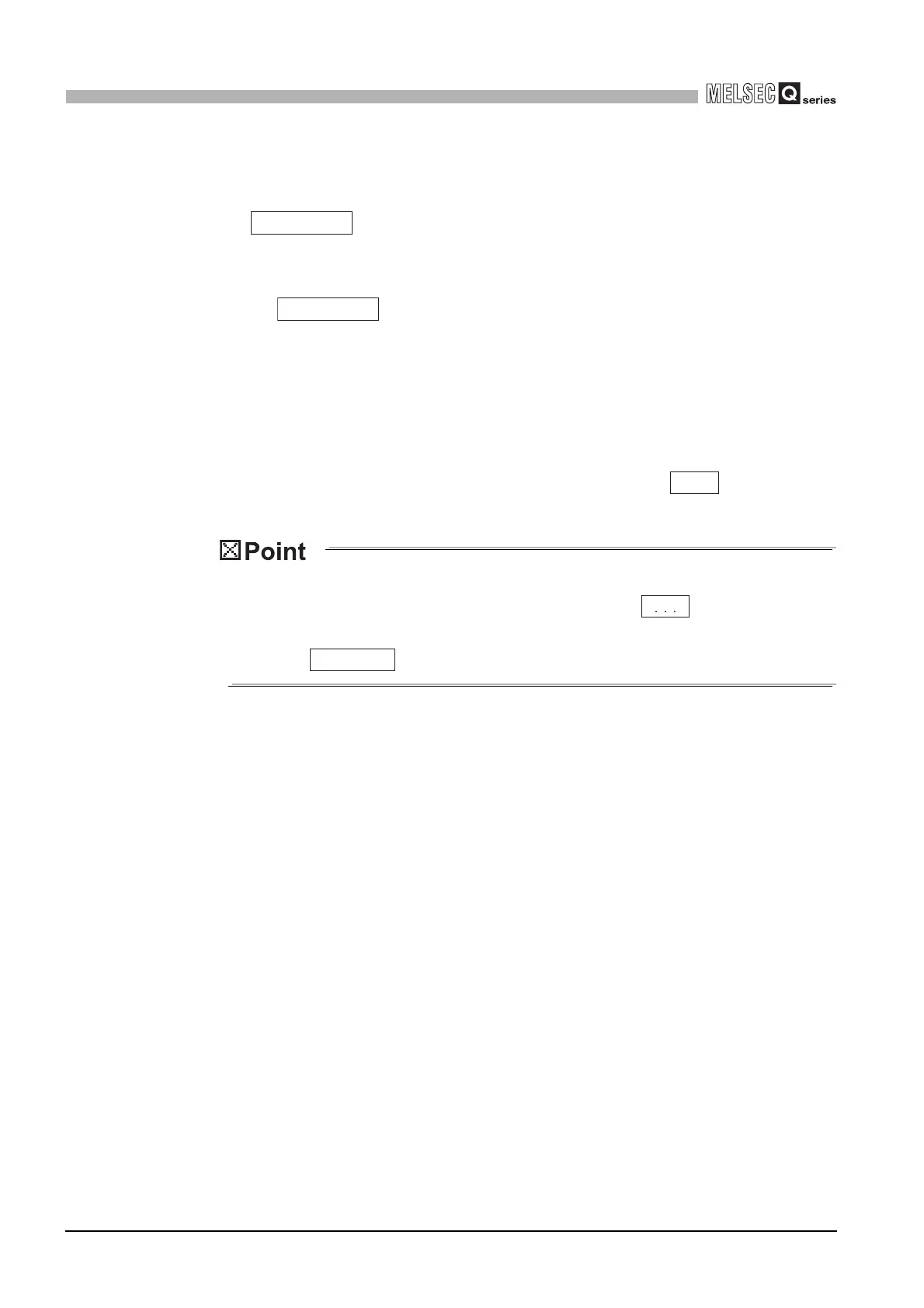5 - 22
5.6 Monitoring/Test
5.6.2 Offset/gain setting operation
5
UTILITY PACKAGE (GX Configurator-AD)
(5) Write settings into module
Write the content set up by operations (2) to (4) into module by clicking the
button.
(a) Precaution
While the set data of the steps (2) to (4) are written to the module after clicking the
button, do not perform the operations below.
If they are performed, the data inside E2PROM will have a problem, and the A/D
converter module may not operate normally.
• Powering off the programmable controller CPU
• Resetting the programmable controller CPU
(6) Switch to the normal mode
When the offset/gain setting window is closed by clicking the button after the
setting operation has finished, module’s operation mode transits to the normal mode.
If an error code is displayed while performing the setting operation, the details and
measure of the error can be confirmed by clicking the button to the right of
the error code display area. In addition, the error code can be cleared by clicking
the button.
Registration
Registration
Close
Error clear
