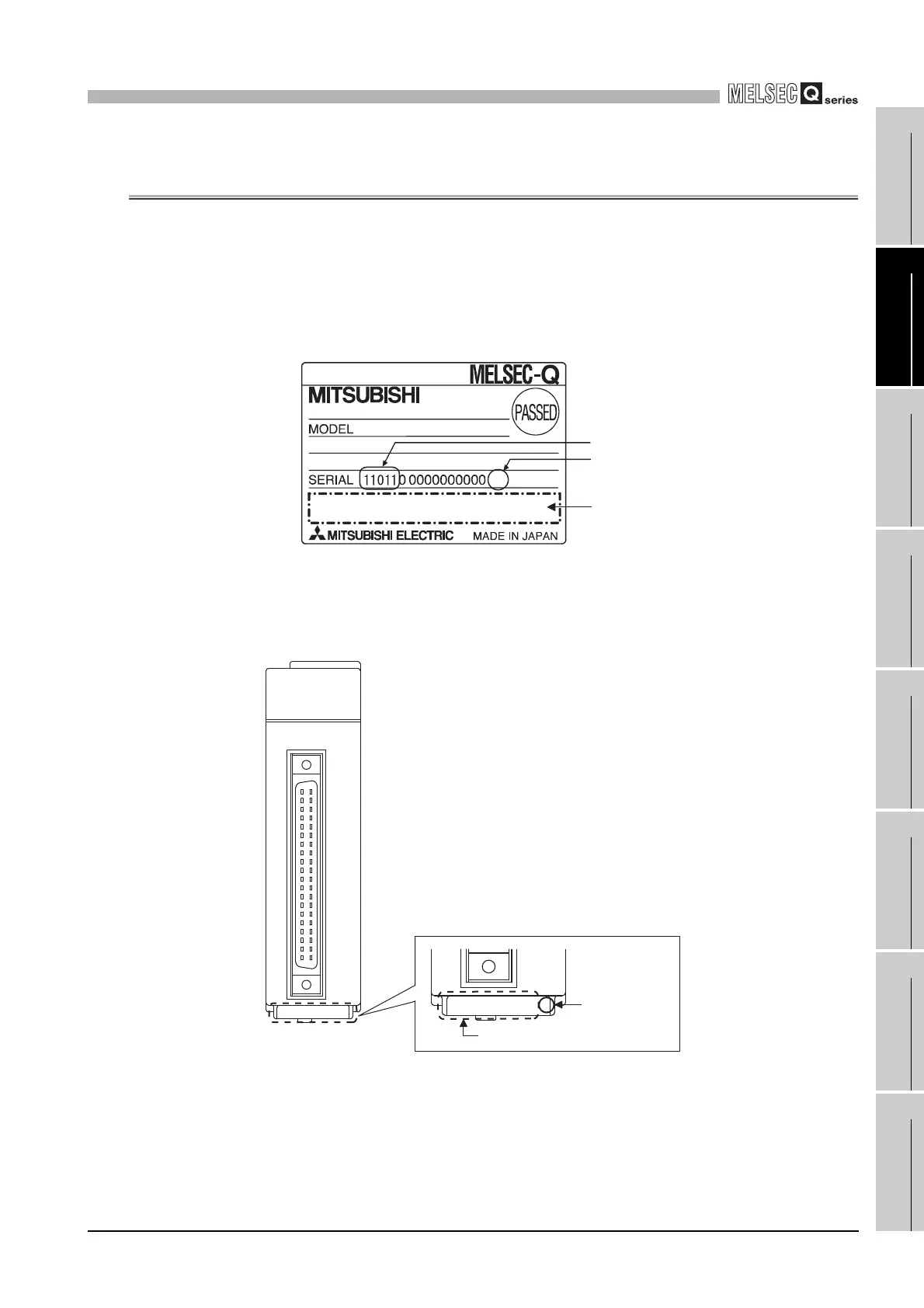2
SYSTEM CONFIGURATION
2.3 How to Check the Function Version, Serial No., and Software Version
2 - 4
1
OVERVIEW
2
SYSTEM
CONFIGURATION
3
SPECIFICATIONS
4
SETUP AND
PROCEDURES
BEFORE OPERATION
5
UTILITY PACKAGE
(GX CONFIGURATOR-
AD)
6
PROGRAMMING
7
ONLINE MODULE
CHANGE
8
TROUBLESHOOTING
2.3 How to Check the Function Version, Serial No., and Software
Version
(1) Checking the function version and serial No.
The serial No. and function version of the A/D converter module can be checked on
the rating plate, front of the module, and system monitor of GX developer.
(a) On the rating plate
The rating plate is put on the side of the A/D converter module.
(b) On the front of the module
The function version and serial No. on the rating plate is also indicated on the
front of the module (lower part)
-C
Function version
Relevant regulation
standards
Serial No. (Upper 5 digits)
1101120000000000-C
Serial No.
Function version
