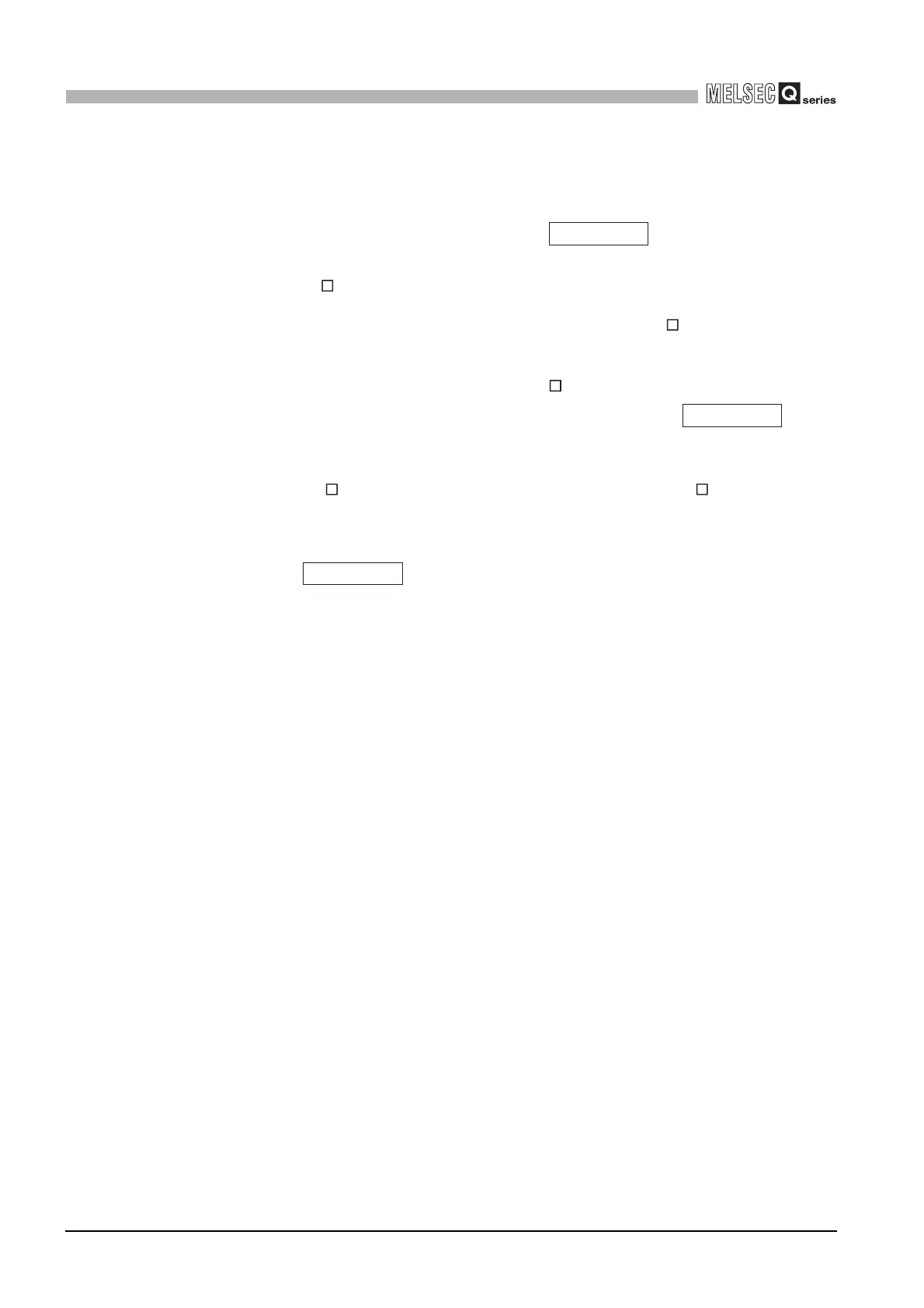5 - 26
5.6 Monitoring/Test
5.6.4 Pass data (Q68AD-G)
5
UTILITY PACKAGE (GX Configurator-AD)
(3) User range restoration
(a) Set "Voltage specified" or "Current specified" in the Setting value field of Pass
data classification setting, and click the button.
When the setting is completed, the set data is displayed in the Current value field
of CH Pass data classification setting.
(b) Set the recorded values in the Setting value fields of CH Industrial shipment
settings offset/gain values/user range settings offset/gain values.
(c) Select all the Setting value fields of CH Industrial shipment settings offset/gain
values/user range settings offset/gain values, and click the but-
ton.
When write is completed, the set values are displayed in the Current value fields
of CH Industrial shipment settings offset/gain values/CH User range set-
tings offset/gain values.
(d) Change the Setting value field of Pass data write request to "Request", and click
the button.
Make sure that the indication in the Current value field of Pass data write request
changes from "Request" to "OFF" on completion of write.
Execute test
Execute test
Execute test
