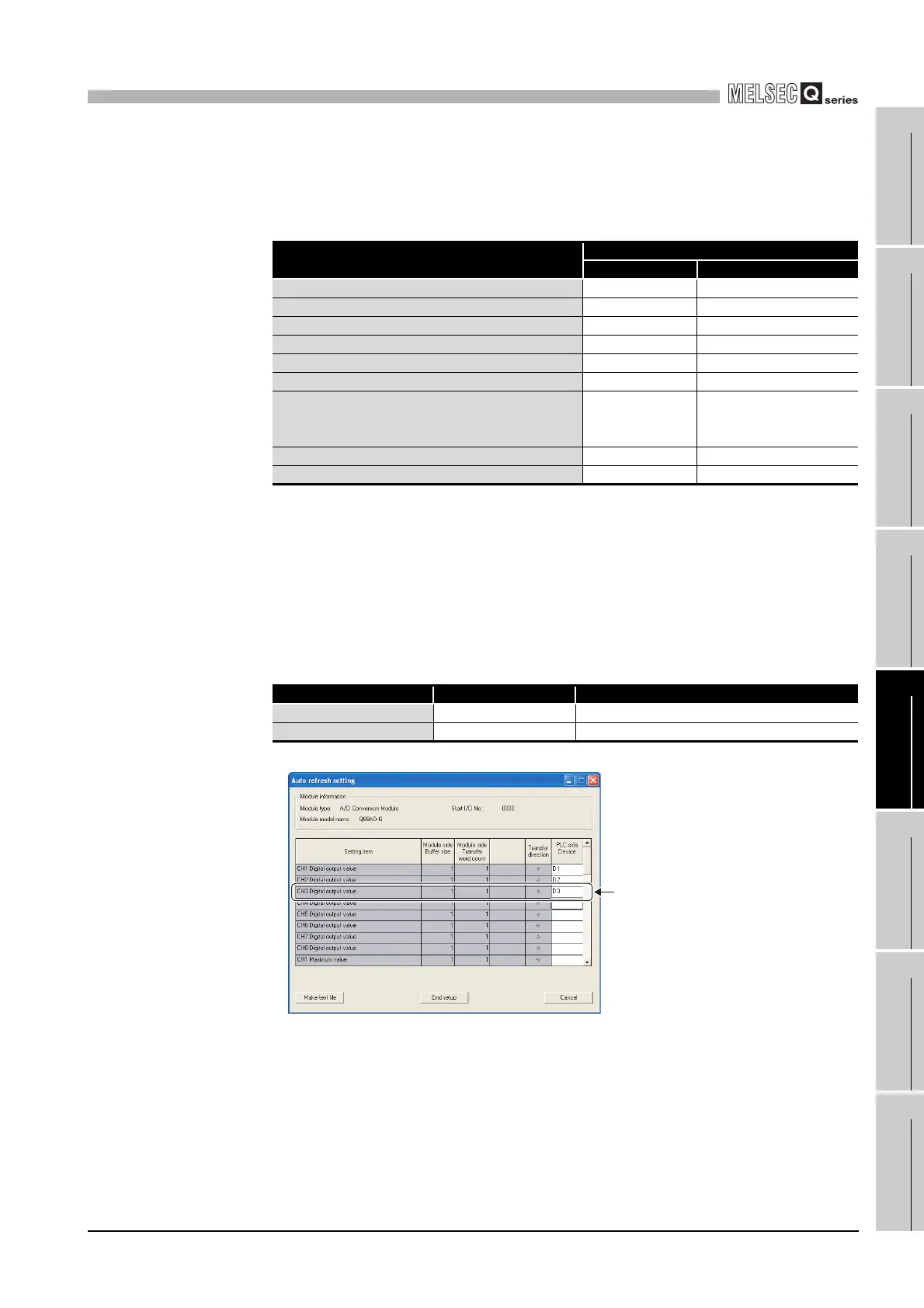5
UTILITY PACKAGE (GX Configurator-AD)
5.2 Installing and Uninstalling the Utility Package
5.2.1 Handling precautions
5 - 3
1
OVERVIEW
2
SYSTEM
CONFIGURATION
3
SPECIFICATIONS
4
SETUP AND
PROCEDURES
BEFORE OPERATION
5
UTILITY PACKAGE
(GX CONFIGURATOR-
AD)
6
PROGRAMMING
7
ONLINE MODULE
CHANGE
8
TROUBLESHOOTING
(6) Number of parameters that can be set in GX Configurator-AD
When multiple intelligent function modules are mounted, the number of parameter
settings must not exceed the following limit.
For example, if multiple intelligent function modules are installed to the MELSECNET/
H remote I/O station, configure the settings in GX Configurator so that the number of
parameter settings for all the intelligent function modules does not exceed the limit of
the MELSECNET/H remote I/O station.
Calculate the total number of parameter settings separately for the initial setting and
for the auto refresh setting.
The number of parameters that can be set for one module in GX Configurator-AD is
as shown below.
Example) Counting the number of parameter settings in Auto refresh setting
When intelligent function modules are installed to:
Maximum number of parameter settings
Initial setting Auto refresh setting
Q00J/Q00/Q01CPU 512 256
Q02/Q02H/Q06H/Q12H/Q25HCPU 512 256
Q02PH/Q06PH/Q12PH/Q25PHCPU 512 256
Q12PRH/Q25PRHCPU 512 256
Q00UJ/Q00U/Q01UCPU 512 256
Q02UCPU 2048 1024
Q03UD/Q04UDH/Q06UDH/Q10UDH/Q13UDH/
Q20UDH/Q26UDH/Q03UDE/Q04UDEH/Q06UDEH/
Q10UDEH/Q13UDEH/Q20UDEH/Q26UDEHCPU
4096 2048
CPU modules other than the above Not available Not available
MELSECNET/H remote I/O station 512 256
Target module Initial setting Auto refresh setting
Q68AD-G 6 (Fixed) 36 (Max.)
Q66AD-DG 10 (Fixed) 28 (Max.)
This one row is counted as one setting.
Blank rows are not counted.
Count up all the setting items on this
window, and add the total to the
number of settings for other intelligent
function modules to get a grand total.
