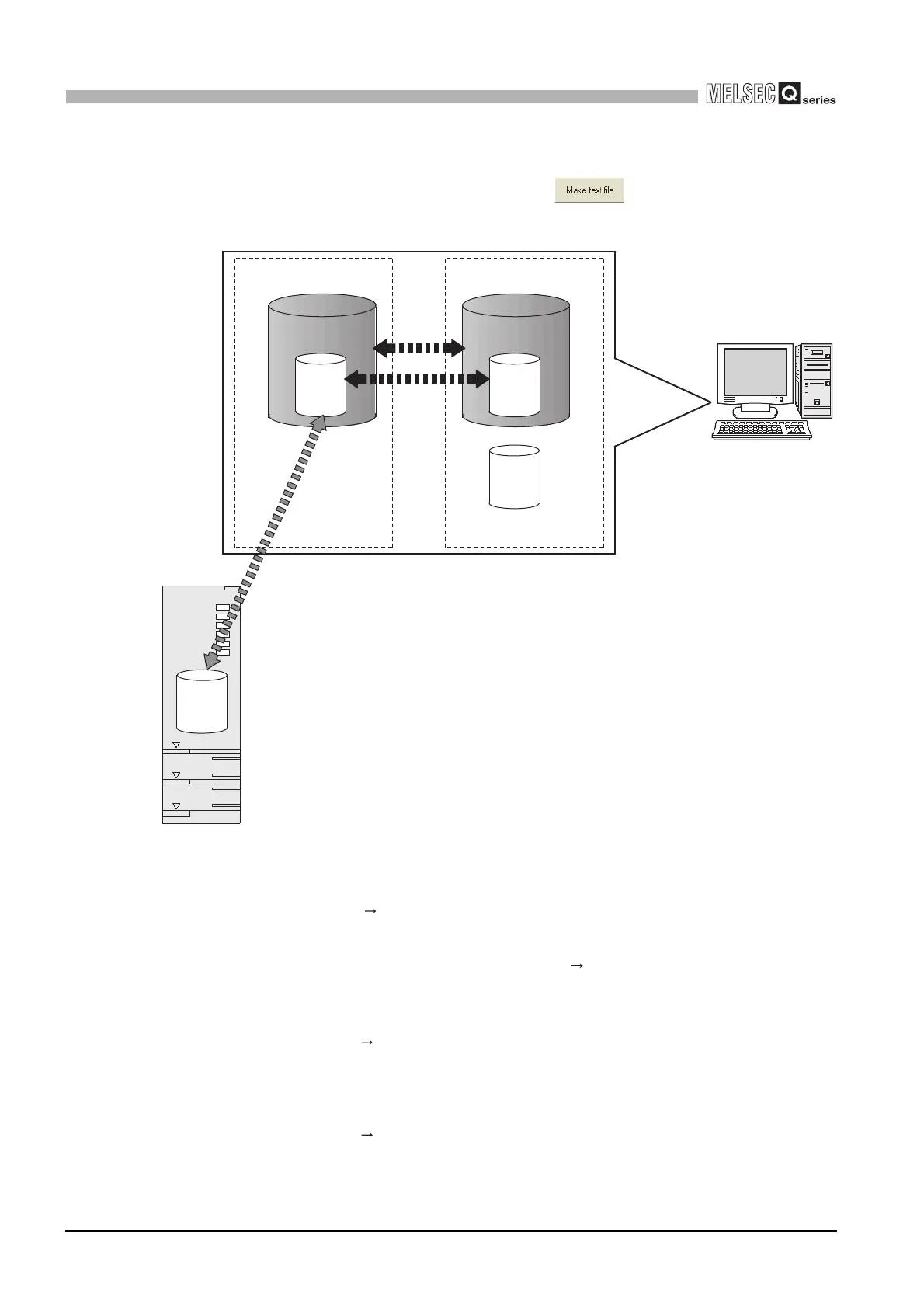5 - 8
5.3 Utility Package Operation
5.3.1 Common utility package operations
5
UTILITY PACKAGE (GX Configurator-AD)
(b) Text files
A text file can be created by clicking the button on the initial setting,
Auto refresh setting, or Monitor/Test window. The text files can be utilized to cre-
ate user documents.
Fig5.1 Correlation chart for data created with the utility package
Steps 1) to 3) shown in Fig5.1 are performed as follows:
1) From GX Developer, select:
[Project] [Open project] / [Save]/ [Save as]
2) On the intelligent function module selection window of the utility, select:
[Intelligent function module parameter] [Open parameters] / [Save parame-
ters]
3) From GX Developer, select:
[Online] [Read from PLC] / [Write to PLC] "Intelligent function module
parameters"
Alternatively, from the intelligent function module selection window of the utility,
select:
[Online] [Read from PLC] / [Write to PLC]
A
Project
A
Project
A
Disk
B
Personal computer
1)
2)
3)
GX Developer/
GX Configurator-AD
Turn OFF all Y signals that
were turned ON by a sequence program.-
A : Intelligent function module parameters
B : Data saved by "Make text file"
