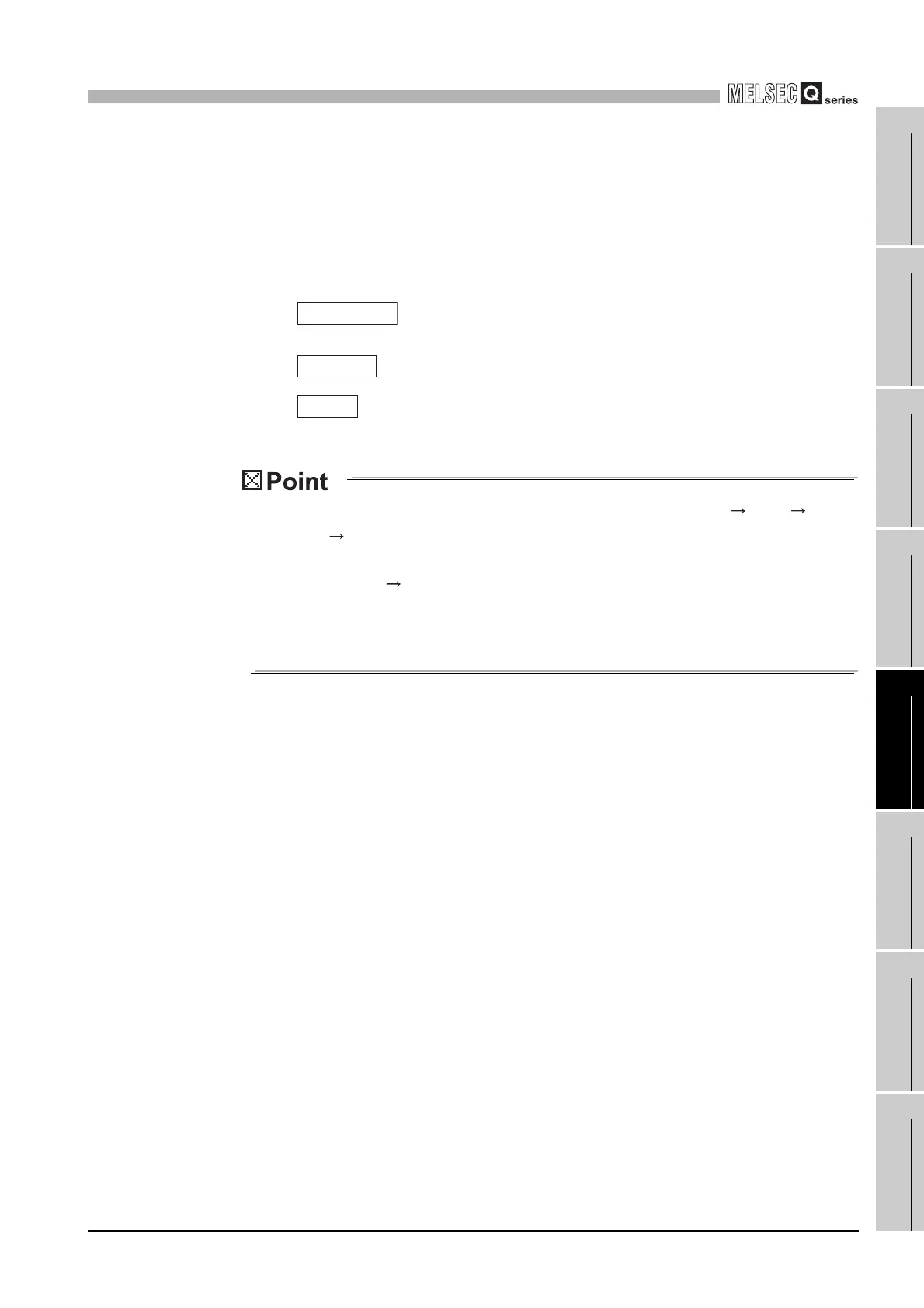5
UTILITY PACKAGE (GX Configurator-AD)
5.4 Initial Setting
5 - 15
1
OVERVIEW
2
SYSTEM
CONFIGURATION
3
SPECIFICATIONS
4
SETUP AND
PROCEDURES
BEFORE OPERATION
5
UTILITY PACKAGE
(GX CONFIGURATOR-
AD)
6
PROGRAMMING
7
ONLINE MODULE
CHANGE
8
TROUBLESHOOTING
[Explanation of items]
(1) Setting contents
Set A/D conversion enable/disable, averaging process specification and others for
each channel.
(2) Command buttons
(1) Change the RUN/STOP switch of the CPU module: STOP RUN STOP
RUN.
(2) After setting the RUN/STOP switch to RUN, power the programmable control-
ler OFF ON or reset the CPU module.
When using a sequence program to write initial setting data, the data will be writ-
ten when the CPU module is switched from STOP to RUN. Create a program so
that initial setting is re-executed in the sequence program.
Creates a file containing the window data in text file for-
mat.
Saves the set data and ends the operation.
Cancels the setting and ends the operation.
End setup
