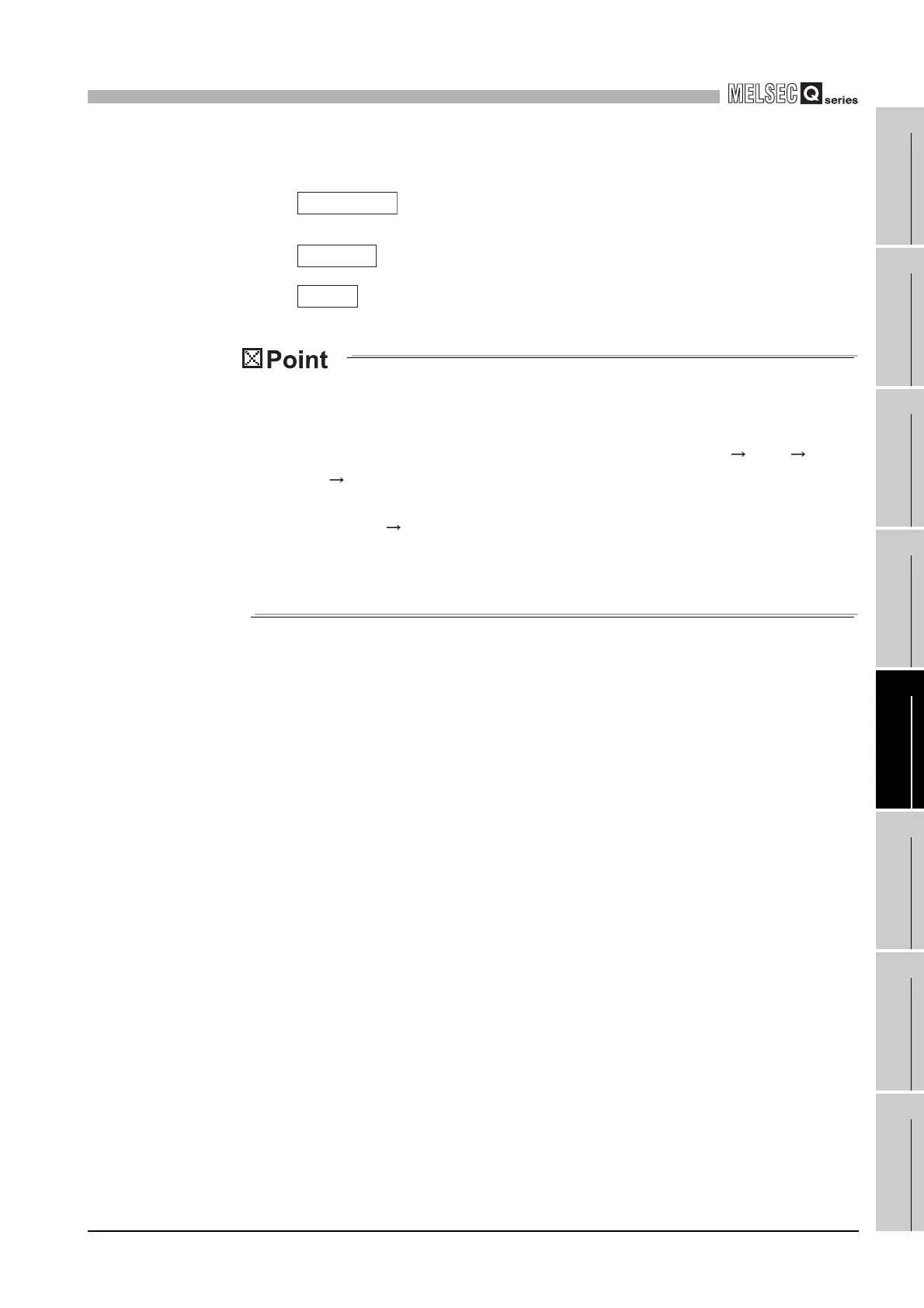5
UTILITY PACKAGE (GX Configurator-AD)
5.5 Auto Refresh Setting
5 - 17
1
OVERVIEW
2
SYSTEM
CONFIGURATION
3
SPECIFICATIONS
4
SETUP AND
PROCEDURES
BEFORE OPERATION
5
UTILITY PACKAGE
(GX CONFIGURATOR-
AD)
6
PROGRAMMING
7
ONLINE MODULE
CHANGE
8
TROUBLESHOOTING
(2) Command buttons
Auto refresh setting data are stored in intelligent function module parameters.
After being written to the CPU module, the auto refresh setting data are made
effective by operating either (1) or (2).
(1) Change the RUN/STOP switch of the CPU module: STOP RUN STOP
RUN.
(2) After setting the RUN/STOP switch to RUN, power the programmable control-
ler OFF ON or reset the CPU module.
The auto refresh settings cannot be changed from sequence programs.
However, processing equivalent to auto refresh can be added using the FROM/
TO instruction in the sequence program.
Creates a file containing the window data in text file for-
mat.
Saves the set data and ends the operation.
Cancels the setting and ends the operation.
End setup
